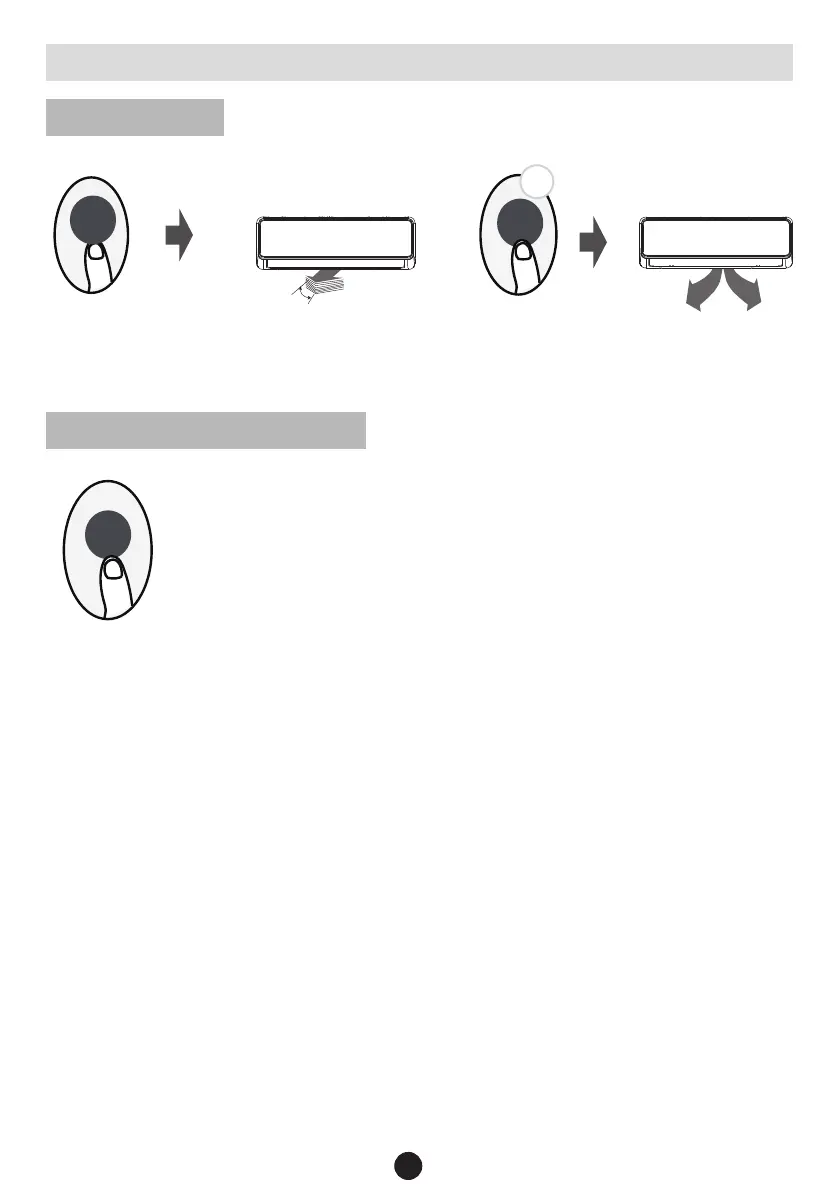21
Χρήση των προηγμένων λειτουργιών
Πιέστε το πλήκτρο Swing
Ρύθμιση SWING
Η αυτόματη κάθετη κίνηση ενεργοποιείται.
Πιέστε ξανά για απενεργοποίηση.
Πιέστε το πλήκτρο LED
Πιέστε το πλήκτρο LED για να ενεργοποιήσετε ή
απενεργοποιήσετε τιςφωτεινές ενδείξεις στην
οθόνη του κλιματιστικού.
How to Use Advanced Functions
Swing function
LED DISPLAY
Press Swing button
The horizontal louver will swing up and down
automatically when pressing Swing button.
Press again to make it stop.
Keep pressing this button more than 2 seconds,
the vertical louver swing function is activated.
(Model dependent)
2s
Press this button to turn on and turn off
the display on the indoor unit.
Press LED button
Swing
LED
Swing
Πιέστε το πλήκτρο για 2 δευτερόλεπτα.
Η αυτόματη οριζόντια κίνηση
ενεργοποιείται. Επαναλάβετε για
απενεργοποίηση.
How to Use Advanced Functions
Swing function
LED DISPLAY
Press Swing button
The horizontal louver will swing up and down
automatically when pressing Swing button.
Press again to make it stop.
Keep pressing this button more than 2 seconds,
the vertical louver swing function is activated.
(Model dependent)
2s
Press this button to turn on and turn off
the display on the indoor unit.
Press LED button
Swing
LED
Ένδειξη LED κλιματιστικού
How to Use Advanced Functions
Swing function
LED DISPLAY
Press Swing button
The horizontal louver will swing up and down
automatically when pressing Swing button.
Press again to make it stop.
Keep pressing this button more than 2 seconds,
the vertical louver swing function is activated.
(Model dependent)
2s
Press this button to turn on and turn off
the display on the indoor unit.
Press LED button
Swing
