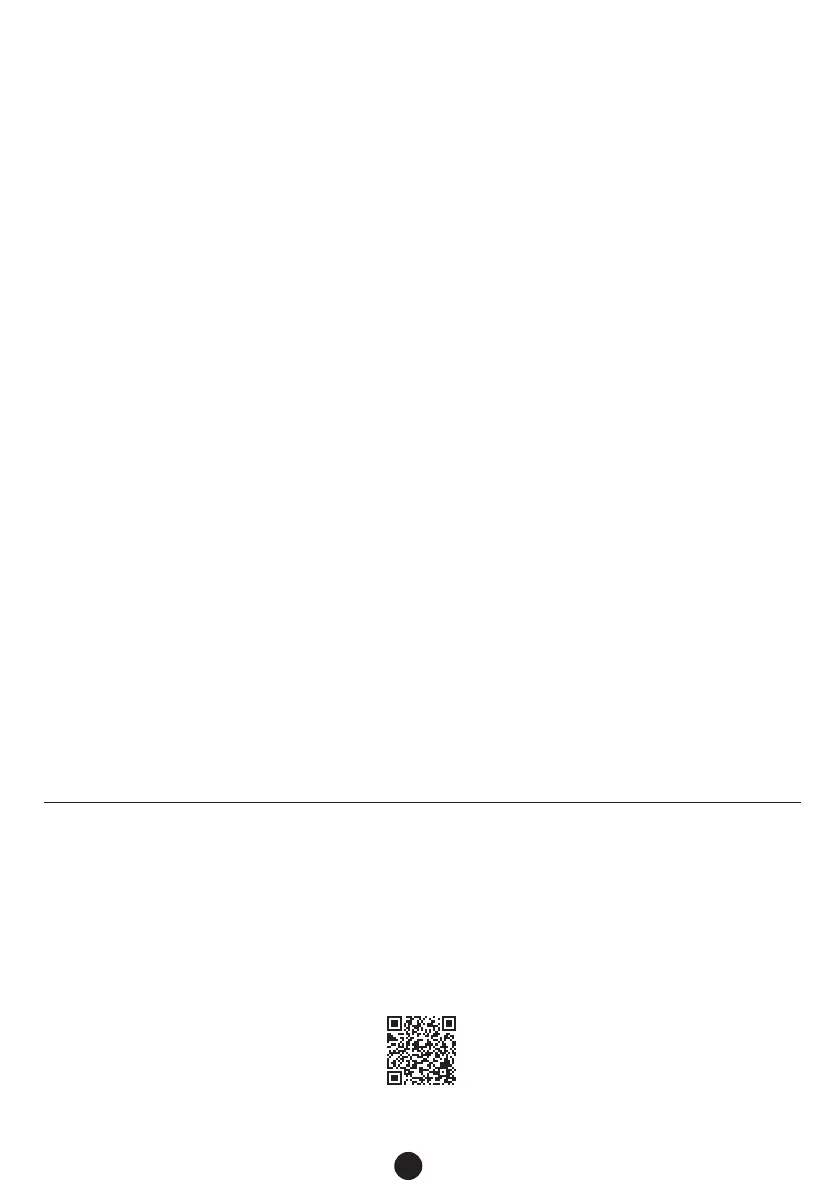12
SET function
or
SET
SET
OK
Press the SET button to enter the function setting, then press SET button or TEMP or TEMP
button to select the desired function. The selected symbol will flash on the display area, press the
OK button to confirm.
To cancel the selected function, just perform the same procedures as above.
Sleep function( ) :
Follow me function( ):
The FOLLOW ME function enables the remote
control to measure the temperature at its
current location and send this signal to the
air conditioner every 3 minutes interval.
When using AUTO, COOL or HEAT modes,
measuring ambient temperature from the
remote control(instead of from the indoor
unit itself) will enable the air conditioner to
optimize the temperature around you and
ensure maximum comfort.
AP function( ) :
Choose AP mode to do wireless network
configuration. For some units, it doesn’t
work by pressing the SET button. To enter
the AP mode, continuously press the LED
button seven times in 10 seconds.
Press the SET button to scroll through operation functions as follows:
Active clean ( ) Sleep( ) Follow Me( ) AP mode ( ) Active clean....
Active clean function( ) :
The Active Clean Technology washes away dust,
mold, and grease that may cause odors when it
adheres to the heat exchanger by automatically
freezing and then rapidly thawing the frost.
When this function is turned on, the indoor unit
display window appears “CL”, after 20 to 45
minutes, the unit will turn off automatically and
cancel CLEAN function.
The SLEEP function is used to decrease
energy use while you sleep (and don’t need
the same temperature settings to stay
comfortable). This function can only be
activated via remote control.
For the detail, see sleep operation in
“USER’S MANUAL”
Note:
The SLEEP function is not available
in FAN or DRY mode.
NOTE:
Press and hold Turbo button for seven
seconds to start/stop memory feature of
Follow Me function.
If the memory feature is stopped,“OF ”
displays for 3 seconds on the screen.
While the memory feature is activated,
press the ON/OFF button, shift the mode
or power failure will not cancel the
Follow me function.
If the memory feature is activated,“On”
displays for 3 seconds on the screen.
continue a echipamentelor noastre.
versiuni.