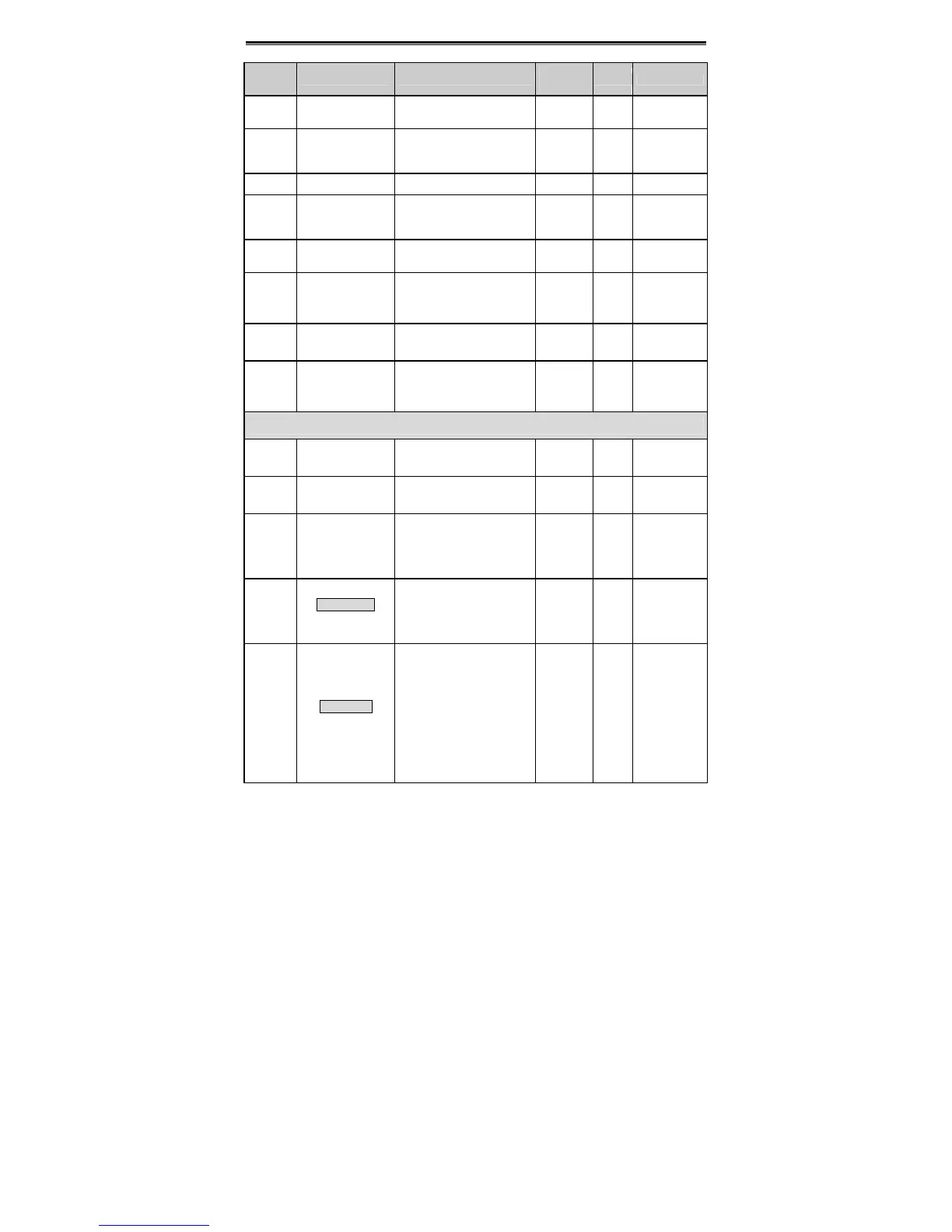List of Function parameters
119
Function
Code
Name Description
Factory
Setting
Modify LCD Display
P6.14 AO2 lower limit 0.0%~100.0% 0.0% ○
AO2 LOW
LIMIT
P6.15
AO2 lower limit
corresponding
output
0.00V ~10.00V 0.00V ○
AO2 LOW
OUTPUT
P6.16 AO2 upper limit 0.0%~100.0% 100.0% ○ AO1 UP LIMIT
P6.17
AO2 upper limit
corresponding
output
0.00V ~10.00V 10.00V ○
AO2 UP
OUTPUT
P6.18 HDO lower limit 0.0%~100.0% 0.0% ○
HDO LOW
LIMIT
P6.19
HDO lower limit
corresponding
output
0.0 ~ 50.0kHz 0.0kHz ○
HDO LOW
OUTPUT
P6.20 HDO upper limit 0.0%~100.0% 100.0% ○
HDO UP
LIMIT
P6.21
HDO upper limit
corresponding
output
0.0 ~ 50.0kHz 50.0kHz ○
HDO UP
OUTPUT
P7 Group: Display Interface
P7.00 User password 0~65535 0 ○
USER
PASSWORD
P7.01
LCD language
selection
0: Chinese
1: English
0 ○
LANGUAGE
SELECT
P7.02 Parameter copy
0: Invalid
1: Upload parameters to LCD
2: Download parameters
from LCD
0 ◎ PARA COPY
P7.03
QUICK/JOG
function selection
0: Quick debugging mode
1: FDW/REV switching
2: Jog
3: Clear UP/DOWN setting
0 ◎
QUICK/JOG
FUNC
P7.04
STOP/RST
function selection
0: Valid when keypad control
(P0.01=0)
1: Valid when keypad or
terminal control (P0.01=0 or
1)
2: Valid when keypad or
communication control
(P0.01=0 or 2)
3: Always valid
0 ○
STOP/RST
FUNC
