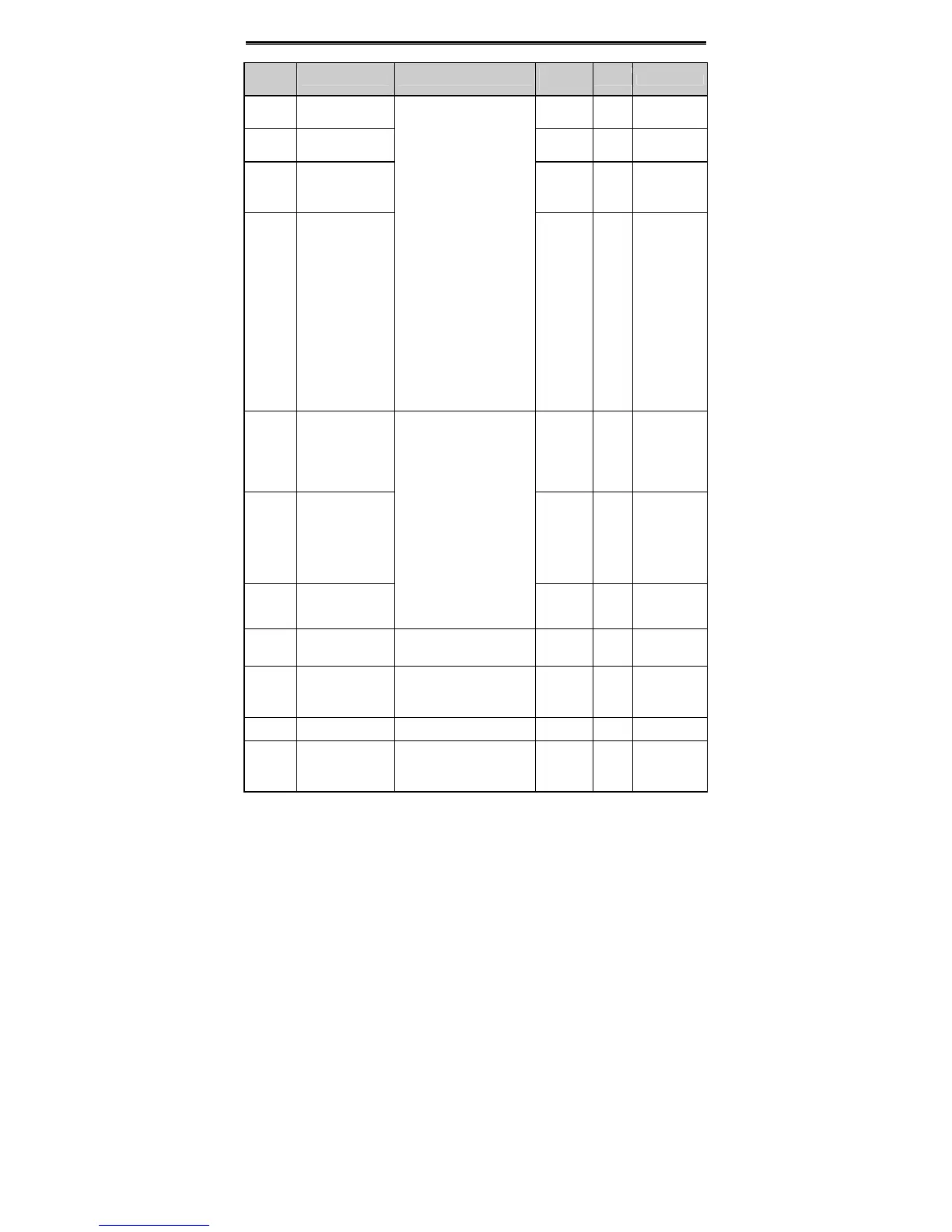List of Function Parameters
118
Function
Code
Name Description
Factory
Setting
Modify LCD Display
P6.03
HDO ON-OFF
output selection
0 ○
HDO
SELECTION
P6.04
Relay 1 output
selection
3 ○
RO1
SELECTION
P6.05
Relay 2 output
selection
0 ○
RO2
SELECTION
P6.06
Relay 3 output
selection
4: Motor overload
5: Inverter overload
6: FDT reached
7: Frequency reached
8: Zero speed running
9: Preset count value
reached
10: Specified count value
reached
11: Length reached
12: PLC cycle completed
13: Running time reached
14: Upper frequency limit
reached
15: Lower frequency limit
reached
16: Ready
17: Auxiliary motor1 started
18: Auxiliary motor2 started
19: Motor running
20: Stop pulse output
21~31: Reserved
0 ○
RO3
SELECTION
P6.07
AO1 function
selection
0 ○
AO1
SELECTION
P6.08
AO2 function
selection
0 ○
AO2
SELECTION
P6.09
HDO function
selection
0: Running frequency
1: Reference frequency
2: Motor speed
3: Output current
4: Output voltage
5: Output power
6: Output torque
7: AI1 voltage
8: AI2 voltage/current
9: AI3 voltage
10: AI4 voltage
11: HDI1 frequency
12: HDI2 frequency
13: Length value
14: Count value
0 ○
HDO
SELECTION
P6.10 AO1 lower limit 0.0%~100.0% 0.0% ○
AO1 LOW
LIMIT
P6.11
AO1 lower limit
corresponding
output
0.00V ~10.00V 0.00V ○
AO1 LOW
OUTPUT
P6.12 AO1 upper limit 0.0%~100.0% 100.0% ○ AO1 UP LIMIT
P6.13
AO1 upper limit
corresponding
output
0.00V ~10.00V 10.00V ○
AO1 UP
OUTPUT
