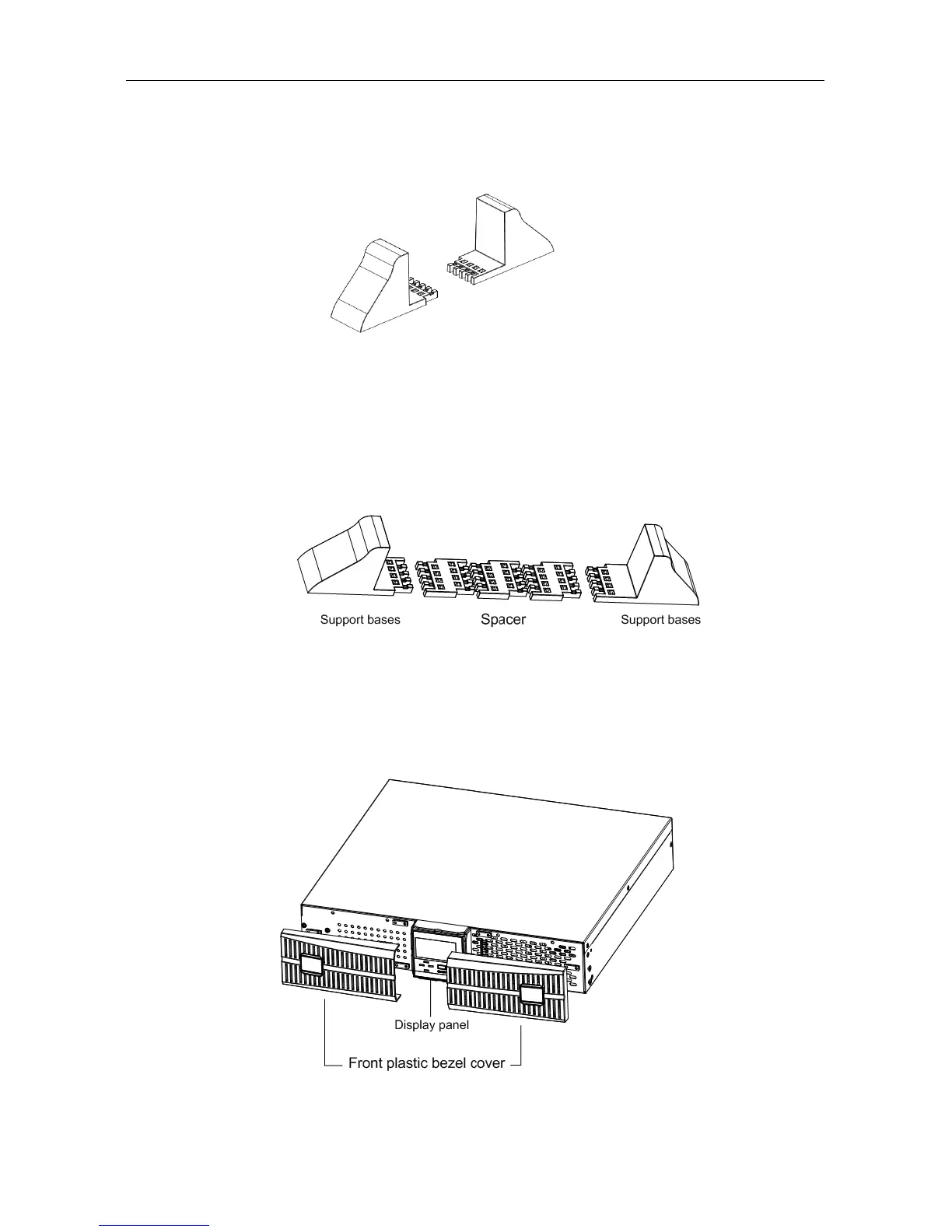Installation
10 Rack Online 1-3k UPS User Manual
The installation procedures are as follows:
Step 1: Take out the support bases from the accessories. Their appearances are shown in
Fig.4-1.
Fig.4-1 Support bases
Step 2: If optional external battery cabinets are connected to the UPS to provide
additional battery run time, assemble the spacers and the support bases, as shown in
Fig.4-2.
Fig.4-2 Installing support bases with spacers
Step 3: Adjust the direction of UPS operation and display panel and LOGO.
1. Remove the front plastic bezel cover gently, as shown in Fig.4-3.
Fig.4-3 Removing the front plastic bezel cover