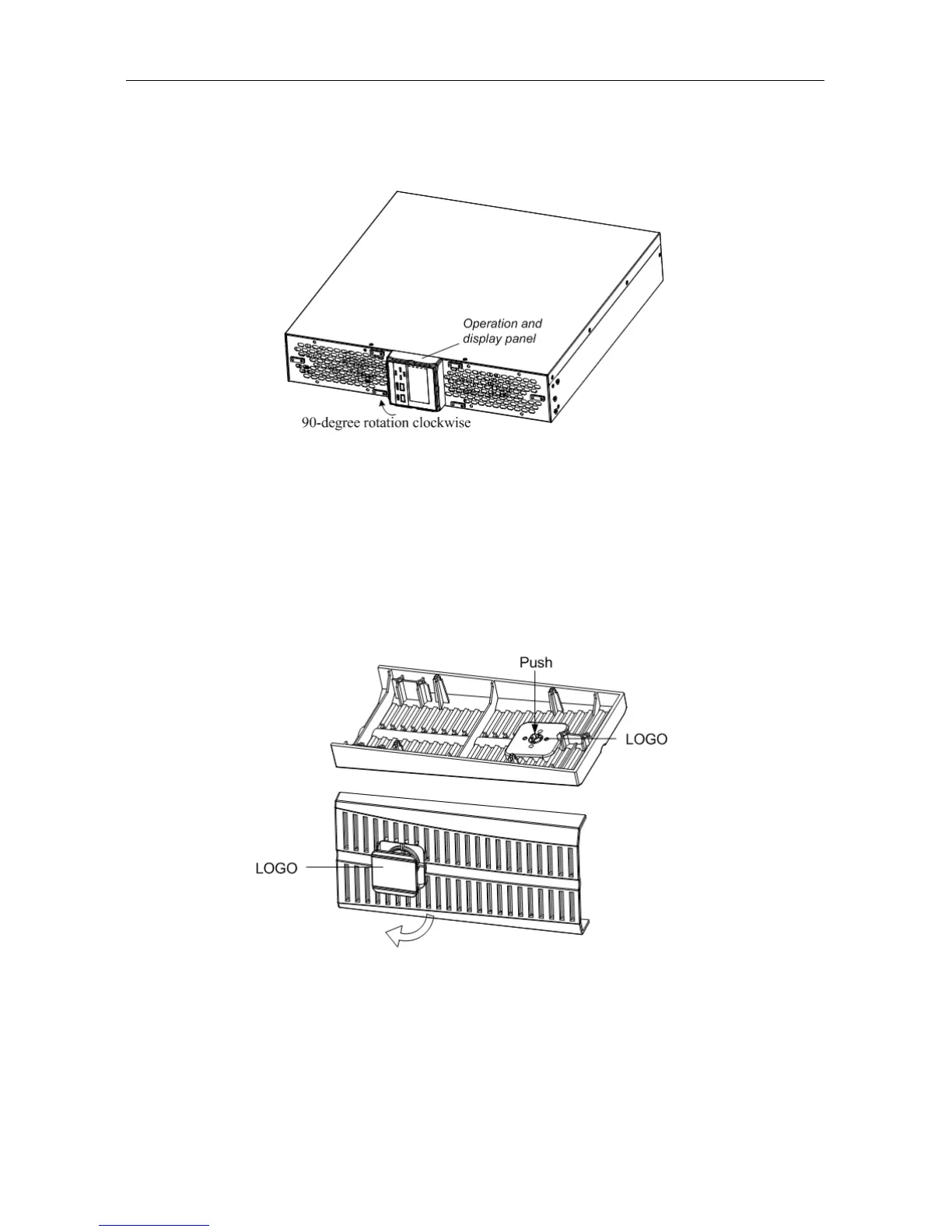Installation
Rack Online 1-3k UPS User Manual 11
2. Pull the operation and display panel gently, rotate it 90 degrees clockwise and snap it
back into position, as shown in Fig.4-4
Fig.4-4 Rotating the operation and display panel
3. Pull the LOGO on the front plastic bezel cover gently, rotate it 90 degrees clockwise
and snap it back into position. After rotation, the front plastic bezel cover is shown in
Fig.4-5.
Fig.4-5 Rotate it 90 degrees clockwise and snap it back into position
4. Restore the front plastic bezel cover to the UPS. At this point, the UPS operation and
display panel and LOGO have been rotated 90 degrees clockwise, which provides
upright viewing for users.