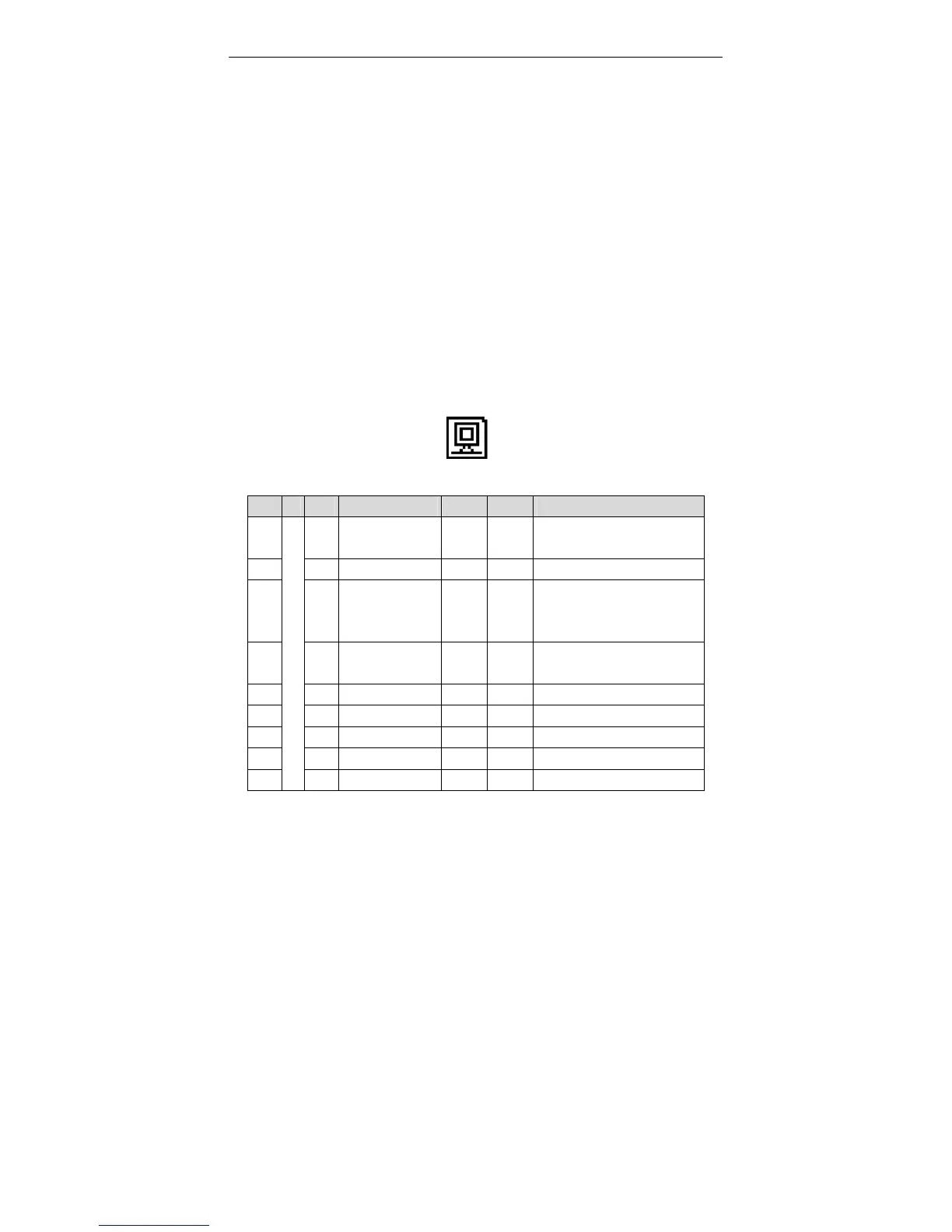Trouble Shooting
True Online 6-20k UPS User Manual
29
10. TROUBIE SHOOTING
This section describes checking the UPS’s status. This section also indicates various UPS
symptoms a user may encounter and provides a troubleshooting guide in the event the UPS
develops a problem. Use the following information to determine whether external factors
caused the problem and how to remedy the situation.
10.1 Checking UPS status
It recommended that checking the UPS operation status every six months.
z Check whether the UPS is faulty: Is the Fault Indicator on? Is the UPS sounding an
alarm?
z Check whether the UPS is operating in Bypass mode. Normally, the UPS operates
in Normal Mode. If it is operating in Bypass Mode, stop and contact your local
representative, or Channel Support.
z Check whether the battery is discharging. When the utility input is normal, the
battery should not discharge. If the UPS is operating in Battery Mode, stop and
contact your local representative, or Channel Support.
10.2 Adjust the factors caused the problem
When the fault indicator is on, press button to get S-code. So,S1 indicates status
and A0-A5 indicates the exact fault of UPS, S-code list is shown as follow:
Description of S-Code
Seq. Items 0 1 Solution
1
A0
1
Synchronous
Fault
Sync
Not
sync.
Check whether bypass
voltage/frequency is normal
2 2 Main Input Fault OK Fault Check whether input is normal
3 3 REC Fault OK Fault
REC over temperature, bus
over voltage, input current
unbalance, soft start fail
4 4 INV Fault OK Fault
INV over temperature, INV
IGBT broken, INV relay fault
5 5 Reserved
6 6 Reserved
7 7 Reserved
8 8 Reserved
9 9 Reserved
