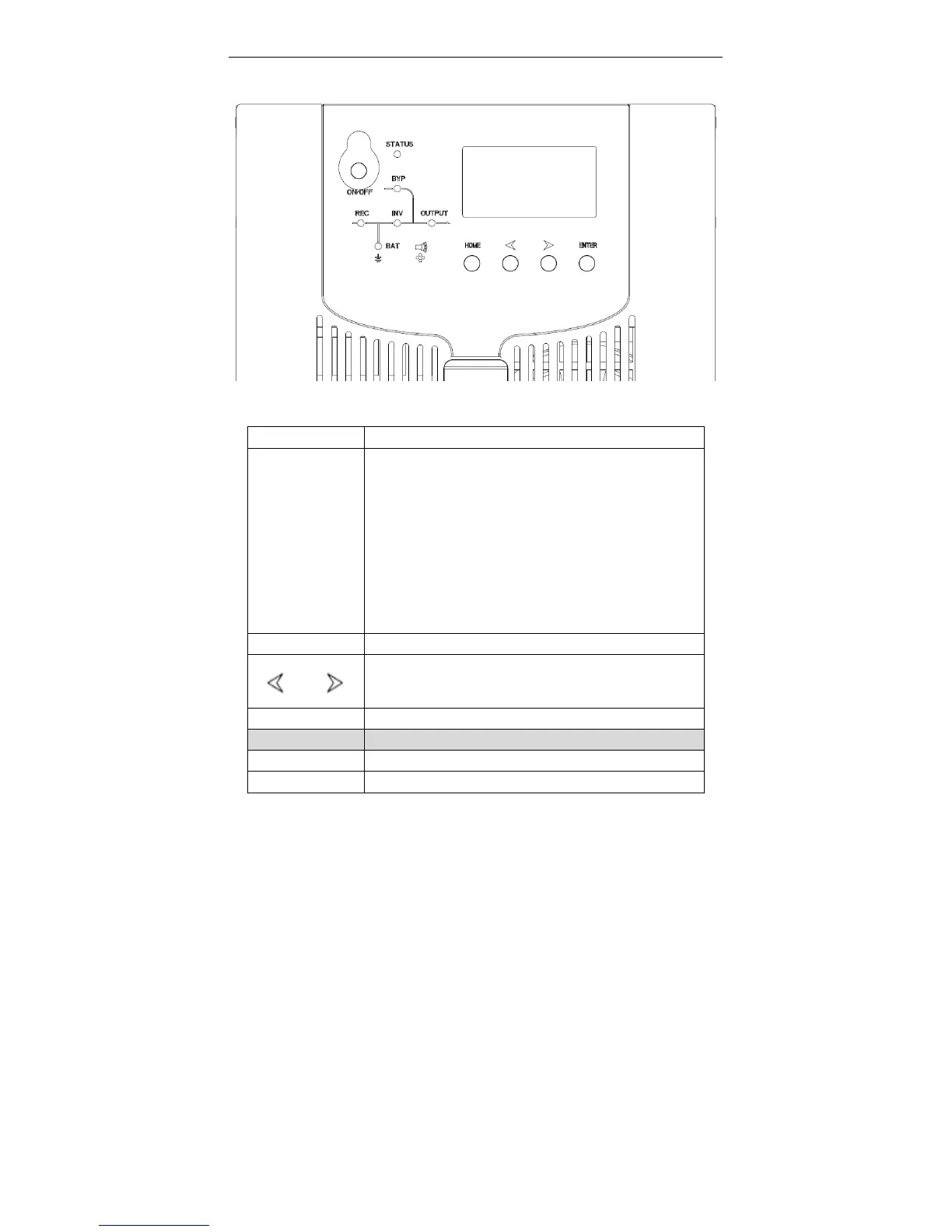Controls and Indicators
True Online 6-20k UPS User Manual
20
6. CONTROLS And INDICATORS
Fig.8 Display Panel
Description of Panel
Controls Description
ON/OFF
1.Press on/off to start inverter when rectifier is OK
NOTE
Not available when UPS is set in automatically start mode
2.Press on/off directly when there is no main input, press again
to start UPS
3. Press on/off to shutdown inverter when UPS is in normal
mode.
4.Press on/off to shutdown UPS completely when UPS is in
battery mode
HOME Back to main menu
Left and right
ENTER Press to choose
Indicators Description
STATUS UPS status: green--normal mode, red--UPS is abnormal
REC Rectifier indicator: green--rectifier is normal, green
