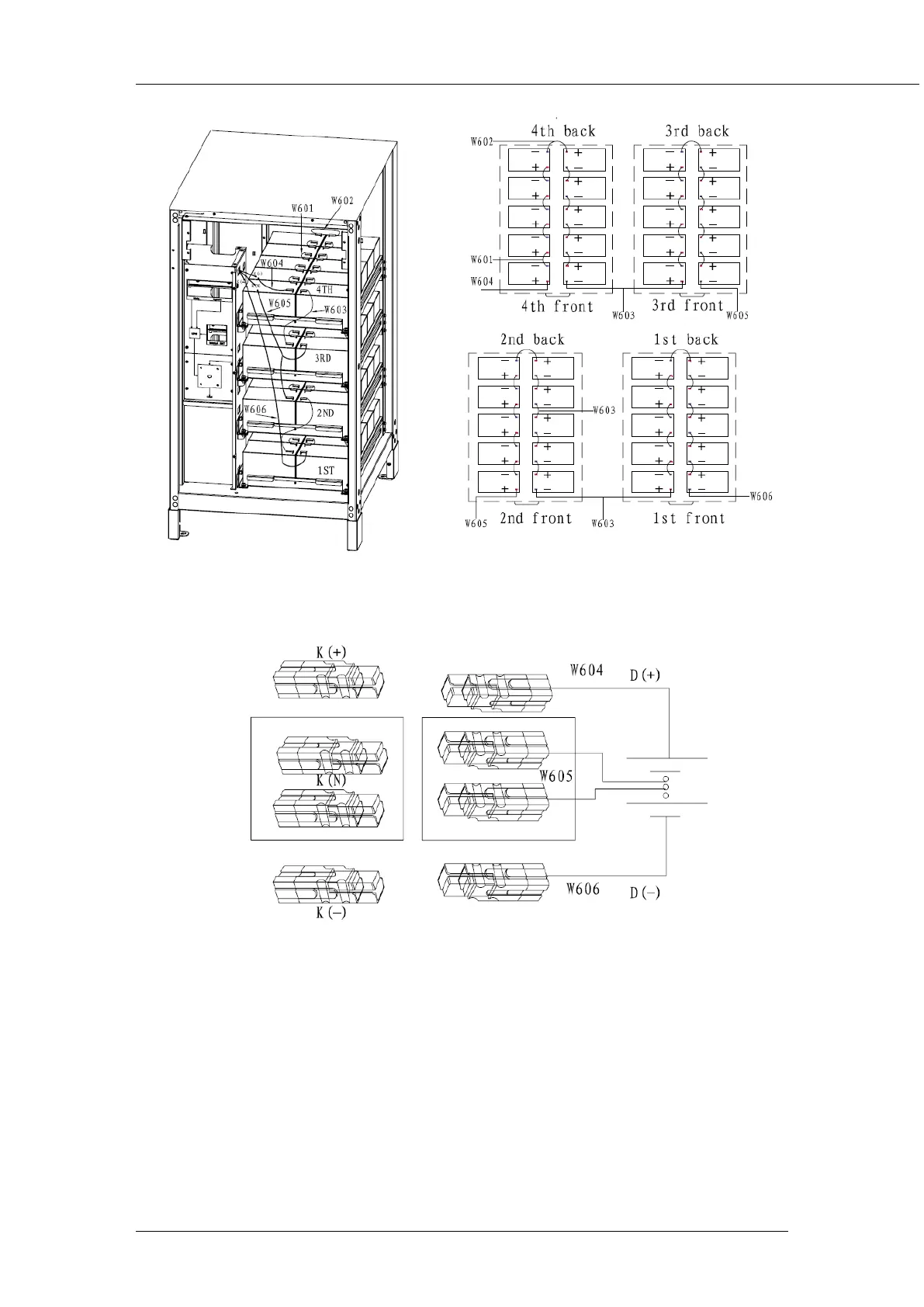-13-
Fig 2-5a Build-in battery connection diagram
The UPS and battery are connected by Anderson terminals as shown below, according to the mark
of cables, connect cables W404,W405,W406 to K(+),K(N),K(-).
Fig 2-5b Build-in battery connection diagram
2.6 Control and Communication Cabling
As shown fig. 2-6, the dry contact interface (J2-J10), communication interface (RS232 interface, 485
interface and SNMP card interface) and LBS interface.
