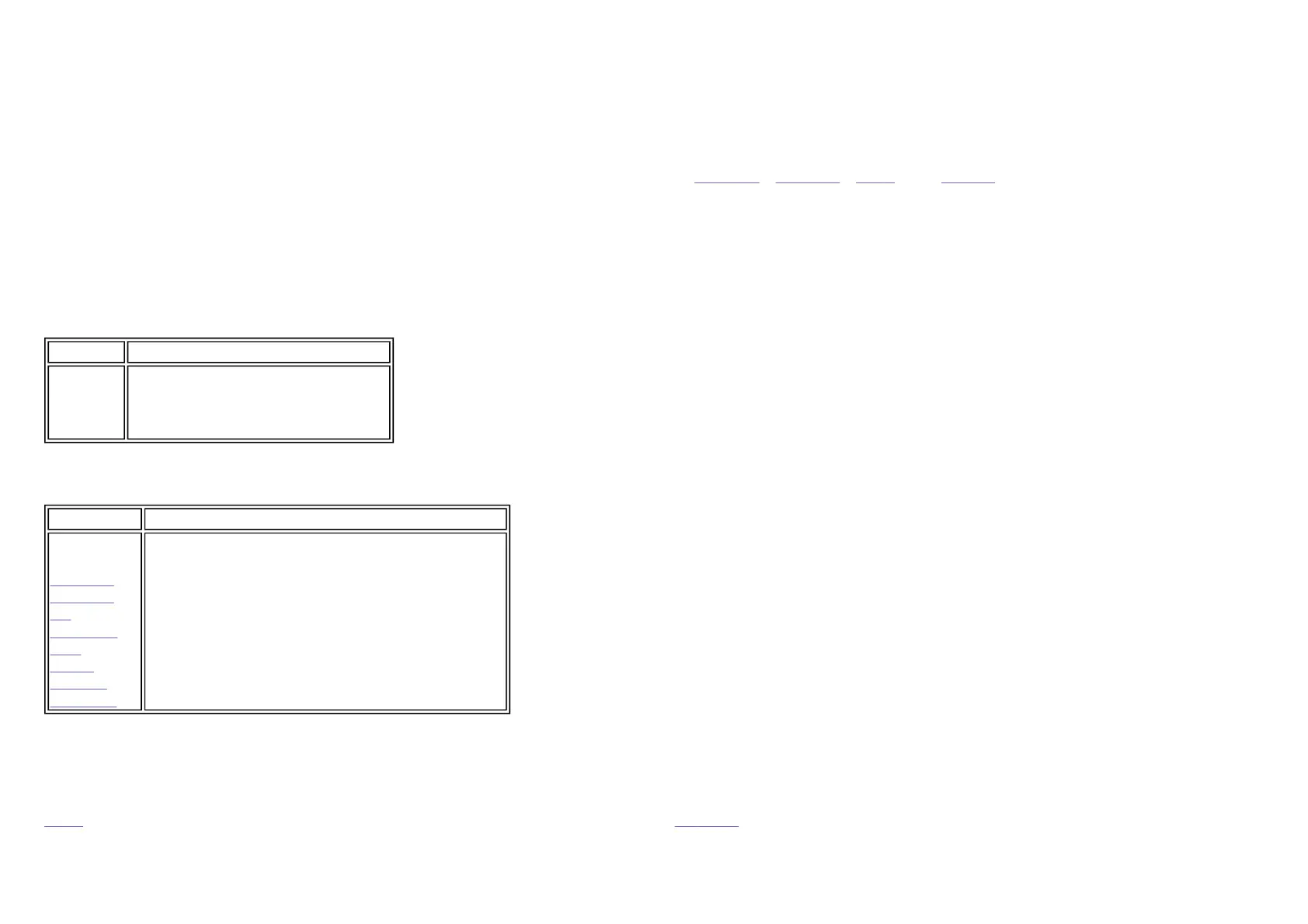4. Reconnect the power to your system and the Iomega CD-RW drive.
Selecting and Using Discs
Selecting CDs
Your Iomega CD-RW USB drive is capable of reading and writing many types of CDs, such as audio CDs, CD-ROMs, CD-Rs, and CD-RWs. Your Iomega CD-RW drive can be
used in the following ways:
1. Play/Read most types of CD media.
2. Write CD-R discs.
3. Write and Rewrite CD-RW discs.
Your drive is compatible with the following types of CDs:
Your Iomega CD-RW USB drive is compatible with the following CD formats:
*Might require special software.
When to Use CD-R Discs
CD-R discs enable you to permanently store data in a format that is readable on virtually all CD-ROM drives. This information is stored permanently on the CD and cannot be
erased. Use CD-R discs for:
l
Backing up your hard drive
Media Description
CD-DA
CD-ROM
CD-R
CD-RW
Compact Disc-Digital Audio
Compact Disc-Read Only Memory
Compact Disc-Recordable
Compact Disc-Re writable
Format Description
CD-DA
CD-ROM
CD-Extra
CD-ROM
XA
Photo CD*
CD-i*
CD+G
CD Text
Video CD
Compact Disc-Digital Audio
Compact Disc-Read Only Memory
Enhanced Music CD (formerly CD Plus)
Multitrack CD-ROM
Photo CD
Compact Disc-Interactive
Compact Disc Plus Graphics
Compact Disc Text
Compact Disc-Digital Video
