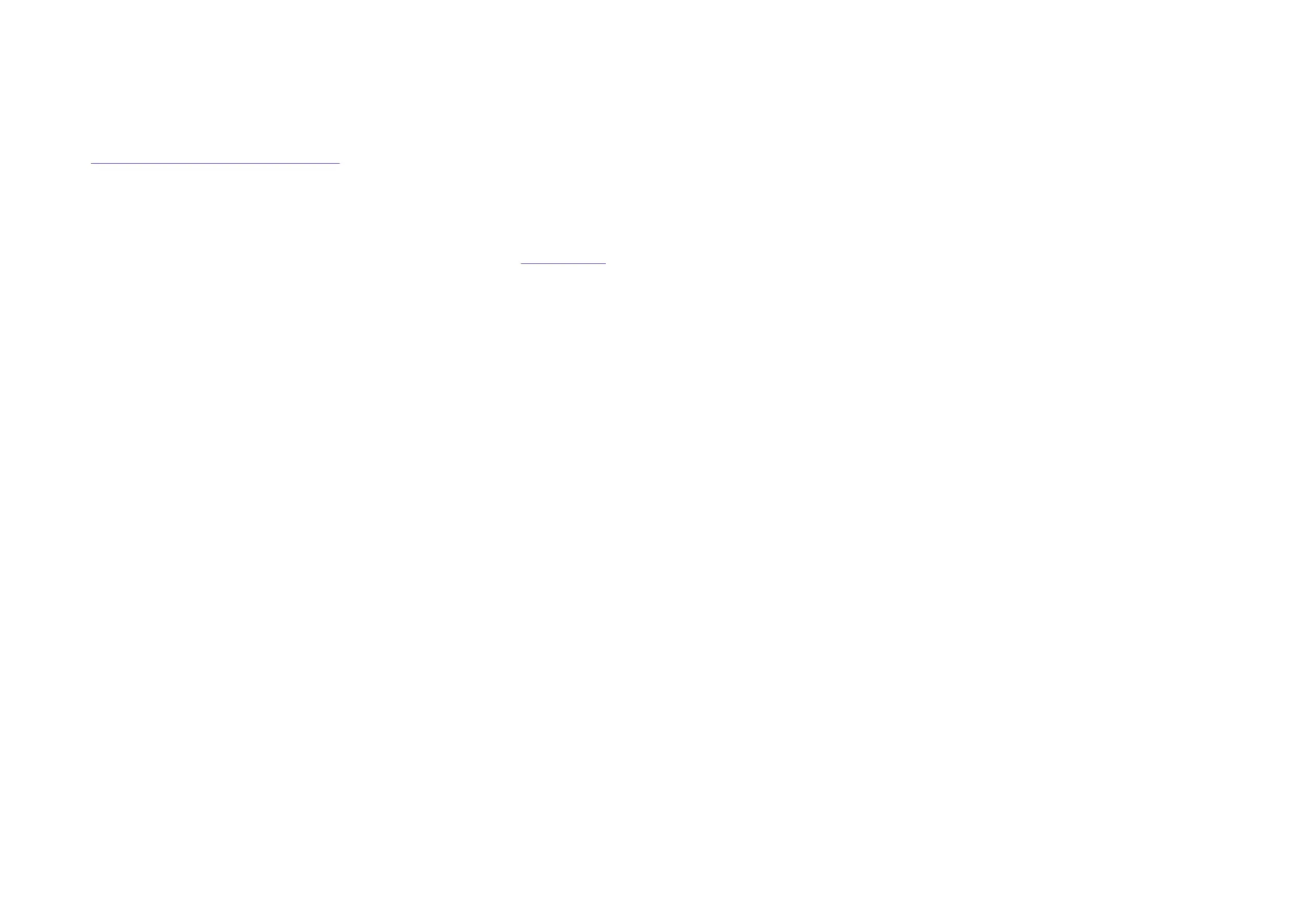c. Double-click
Iomega_CD-RW
.
3. Select
Install CD-Ware Software
to install the required software for the Iomega CD-RW USB drive.
4. Follow the instructions on the screen to install the software.
5. Connect your Iomega CD-RW drive.
Connecting the Iomega
®
CD-RW Drive
1. If you have not already installed the Iomega CD-RW software, install it now.
NOTE:
You must connect the Iomega CD-RW drive to a USB 2.0 adapter card and install the correct drivers before the CD-RW drive will run at USB 2.0 speeds. Check with
the manufacturer of your USB 2.0 adapter card to find the correct drivers for your operating system. The Iomega CD-RW USB drive will run at USB 1.1 speed when
connected to a USB 1.1 connector.
2. Connect the power supply to your Iomega CD-RW drive and then plug it into an outlet. The green power light on the front of the drive should flash momentarily when you
plug in the power supply.
