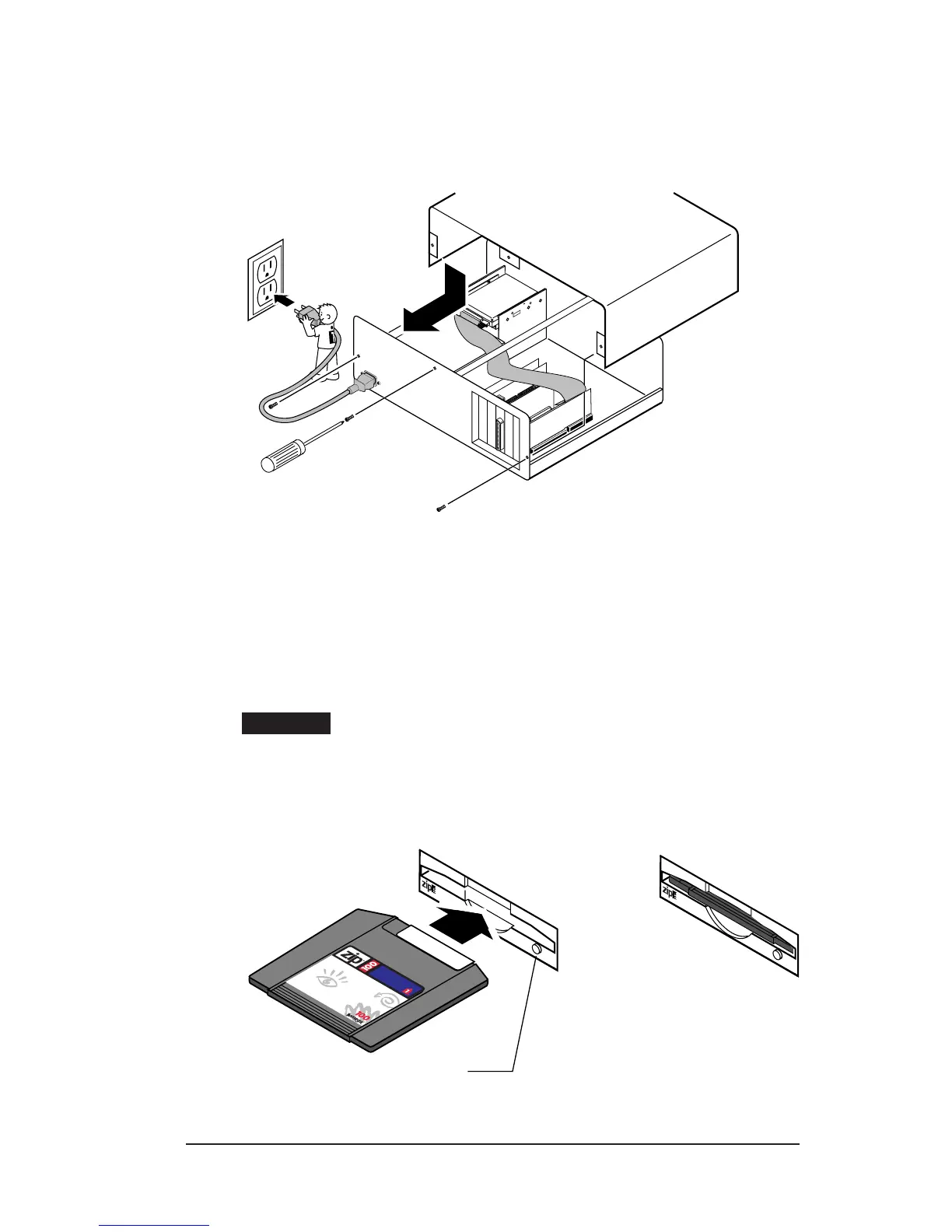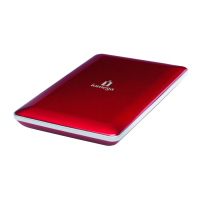Check all connections, arrange the cables to
fit under the cover, and replace the
computer cover.
Reconnect power cord, turn ON power switch,
and wait for the operating system to load.
Insert the 100MB Zip “tools” disk into the Zip
drive.
CAUTION Always make sure computer power is ON before inserting
a Zip disk! M
When you insert a Zip disk, the green busy light in the eject button will
flash momentarily. When the eject button is pushed, the drive takes a few
seconds to deliver the disk.
Tools
Eject Button / Green Busy Light
(Flashes when drive is transferring data,
or when inserting or ejecting a disk)
Disk Inserted
Insert Gently!