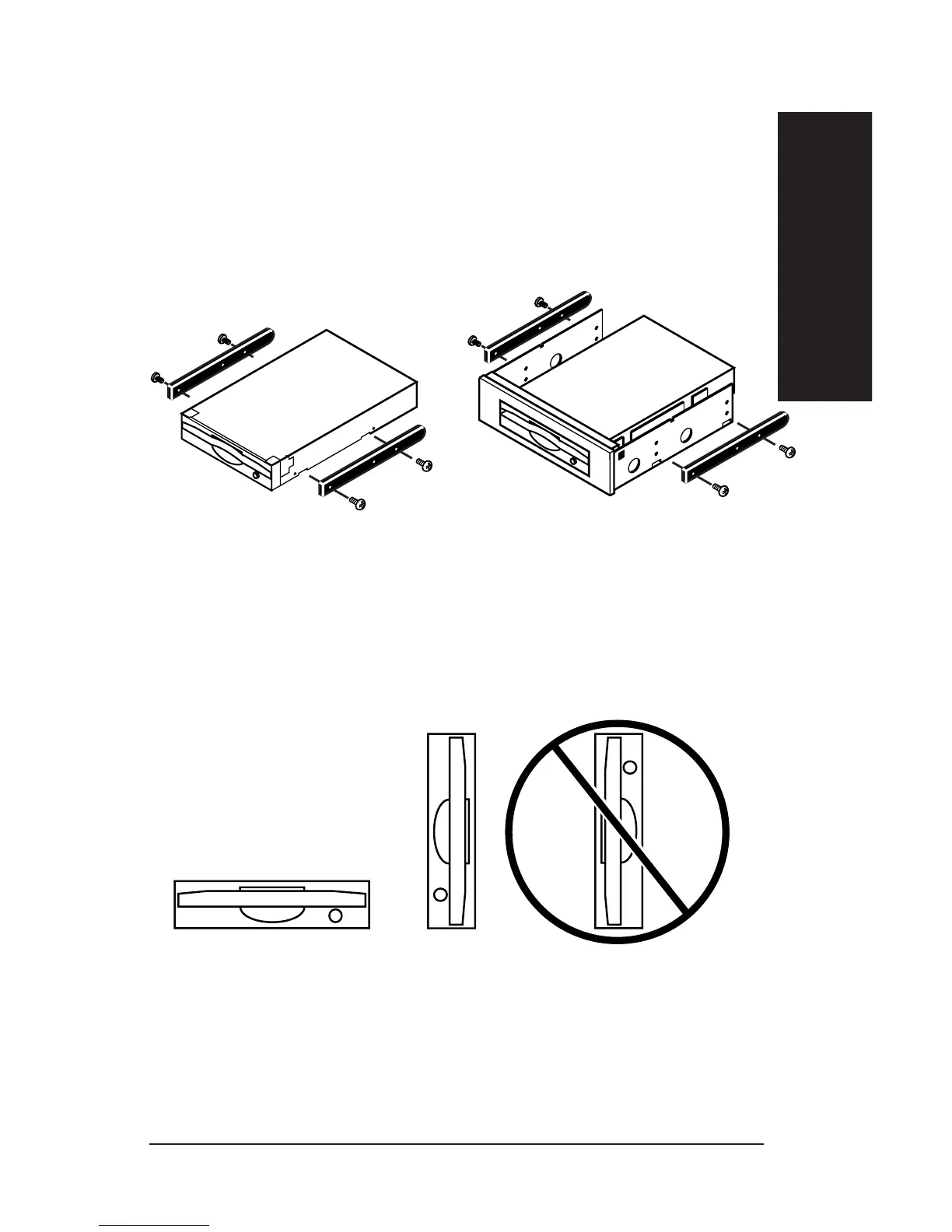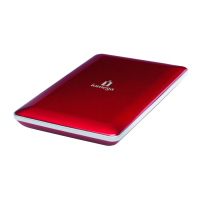Check mounting requirements: Your drive bay
may require side rails.
M HINT: Check other drives in the system (such as a CD-ROM drive)
to see if they use mounting rails. If so, you may need similar
mounting rails for the Zip ATAPI drive. If the computer does not
include extra mounting rails, contact your computer dealer to obtain
the rails you need. M
3
1
/
2
-inch Bay
5
1
/
4
-inch Bay
Check for correct mounting orientation before
sliding the drive into the drive bay.
Correct mounting orientations
Do not mount vertically with
the left side of the drive down!
7
8
5
Installation Guide
