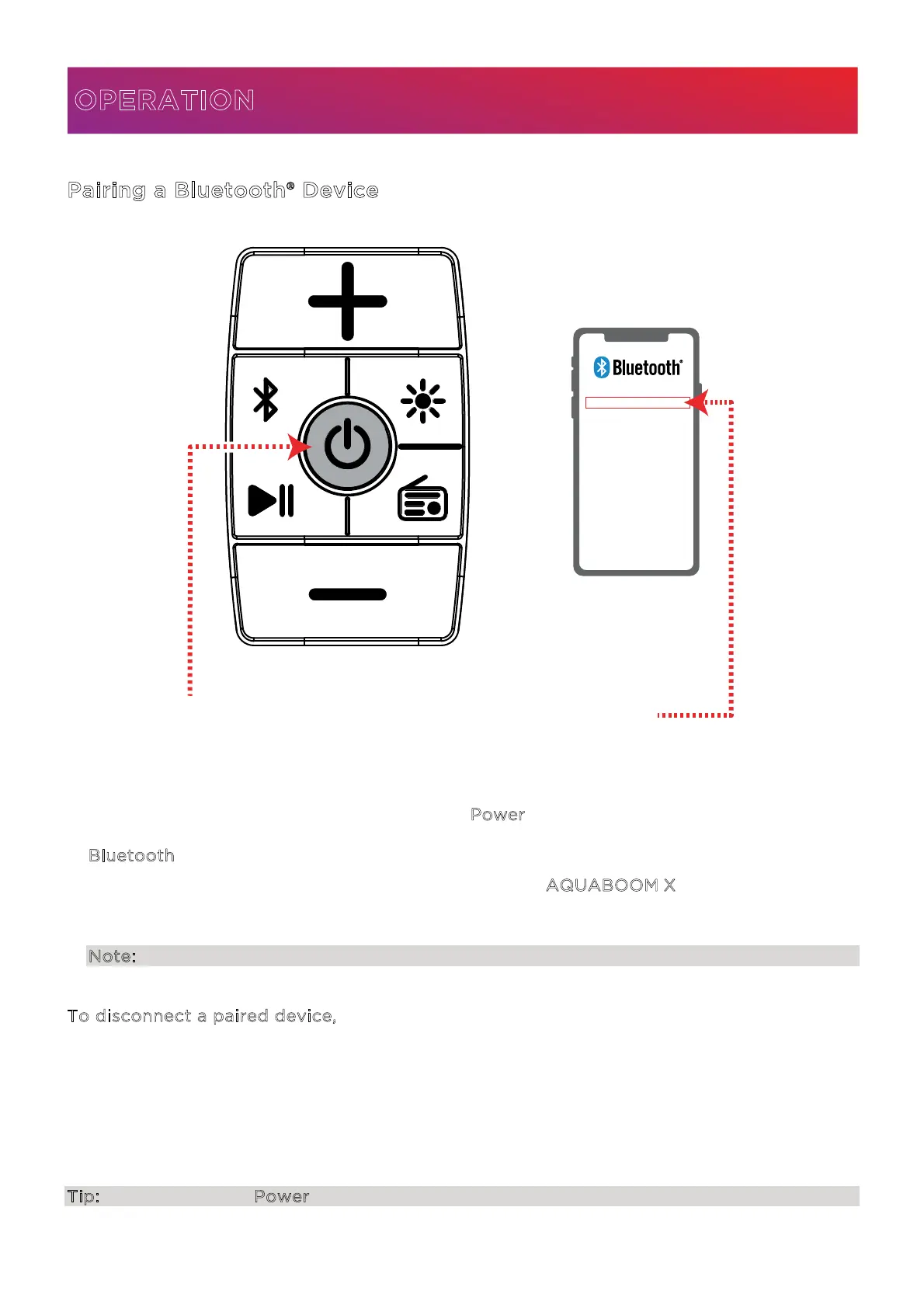ION Audio Aquaboom™ X User Guide 9
Pairing a Bluetooth® Device
1. Turn on your Bluetooth device.
2. Turn on Aquaboom™ X by holding down the P
ower button for 2 seconds. When the unit is
first turned on, it will automatically enter Bluetooth pairing mode. If necessary, press the
B
luetooth button to select Bluetooth mode.
3. Navigate to your device’s Bluetooth setup screen, find A
QUABOOM X, and connect. if voice
prompts are enabled, you will hear “Bluetooth Connected”. If after 90 seconds if there is no
connection, the speaker will stop searching for a Bluetooth device and enter AUX mode.
Note: If your Bluetooth device prompts for a pairing code, enter “0000”.
T
o disconnect a paired device, do any of the following:
• Turn o Bluetooth from your device’s Bluetooth settings. The speaker will enter
Bluetooth pairing mode to make it available for another device.
• Press the Bluetooth button to disconnect and re-enter pairing mode.
Once you have disconnected, you will hear “Bluetooth Disconnected” if voice prompts are
enabled.
Tip: Double press the Power button to turn voice prompts on or o.
OPERATION
1 - PRESS FOR 2 SECONDS
2
AQUABOOM X
