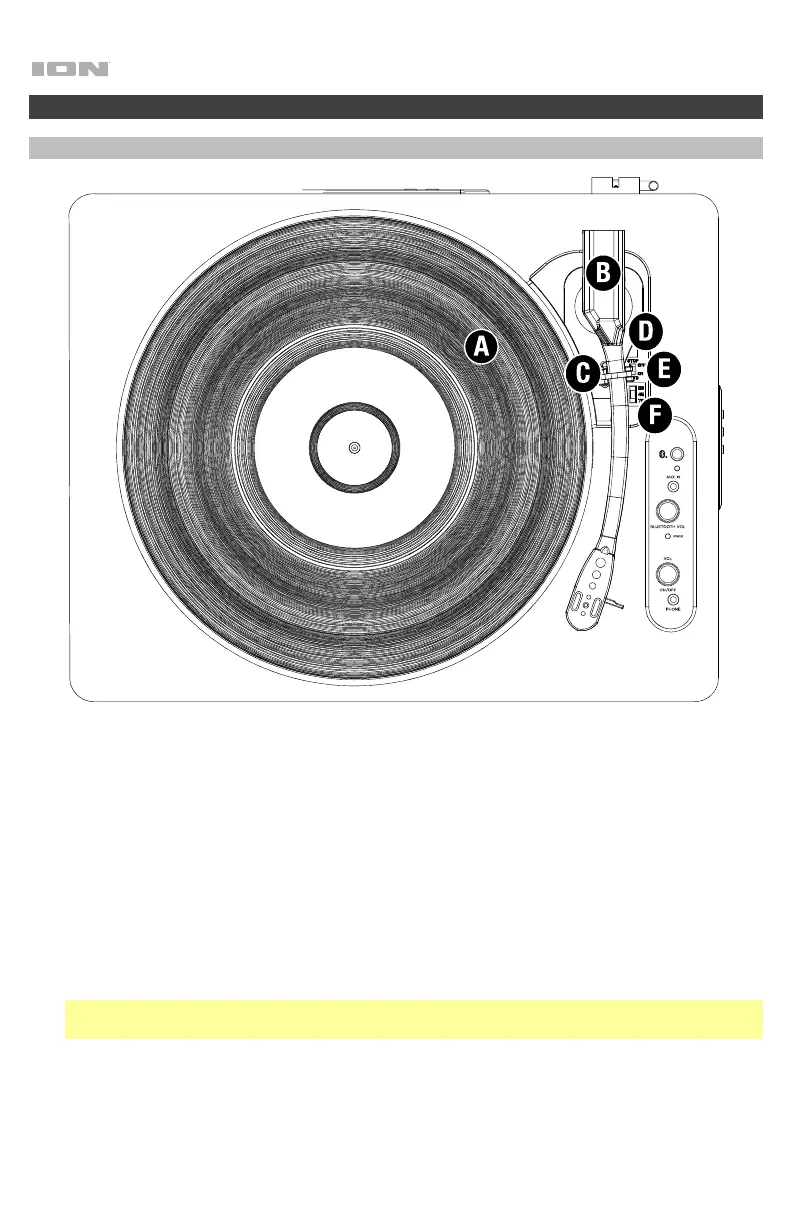4
Features
Top Panel
A. Platter: Place your record here.
B. Tonearm: Tracks the groove in a vinyl record. When the tonearm reaches the center of a playing
vinyl record, it will automatically return to the arm rest.
C. Arm Clip: This specially designed arm clip secures the tonearm while at rest or when not in use.
The arm clip has been designed to remain in the up position while unlocked.
D. Raise / Lower Lever: Raises and lowers the tonearm.
E. Autostop switch: This switch turns autostop on or off. When autostop is on, the platter will start
spinning when the tonearm is placed over the record and stop spinning when the record has
reached the end. (When autostop is off, the platter will always spin regardless of the position of
the tonearm.)
F. 33 / 45 / 78 Switch: This switch controls the RPM of the turntable platter.
Note: For best results when playing 78 RPM vinyl records, use a 78 stylus (sold separately). Only
use a 78 stylus with 78 RPM vinyl records. Purchase a 78 RPM stylus at ionaudio.com.