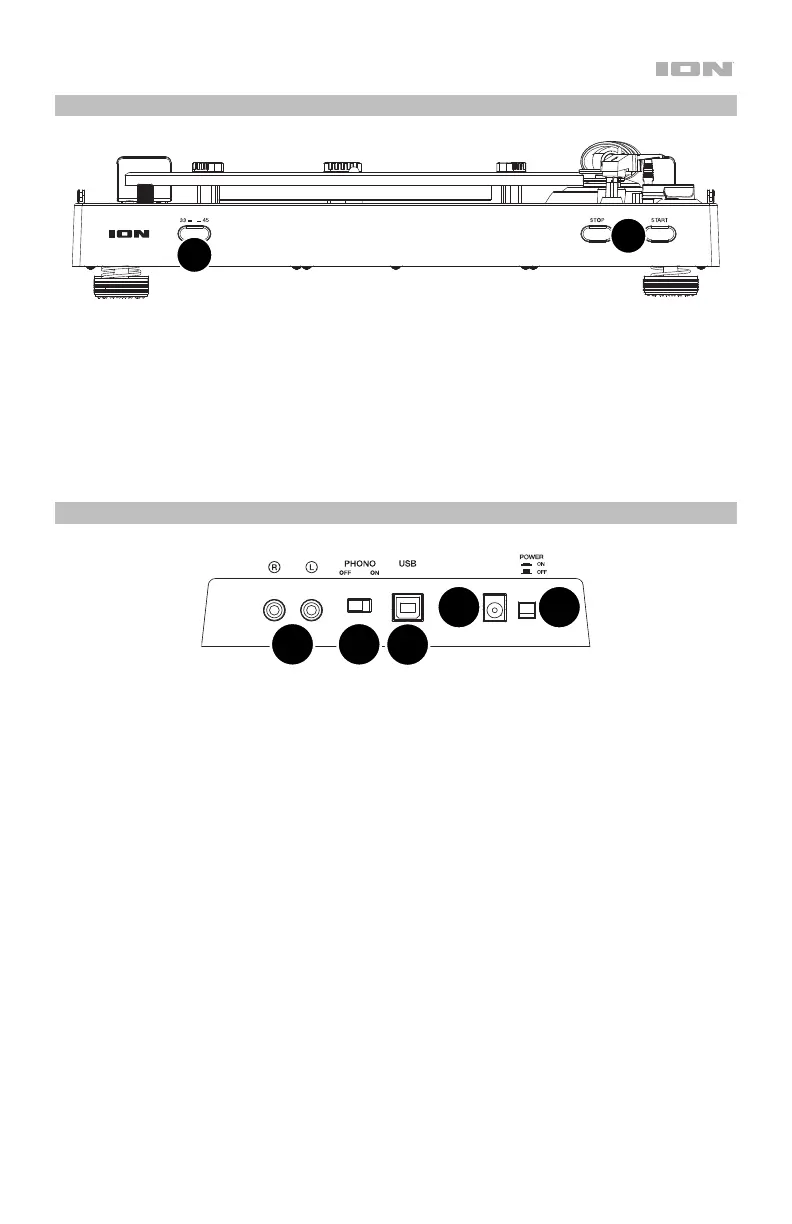5
Front Panel
1
2
1. 33/45 RPM Selector: Adjust this to select the RPM of the turntable platter based on the
type of record you are using.
2. Start/Stop: Press Start to have the tonearm automatically lift, swivel over the record, and
drop the needle at a specific spot based on the 7”/12” Switch setting. When a record
reaches the end or if Stop is pressed during playback, the tonearm will automatically lift
and return to the resting position.
Rear Panel
1
45
2 3
1. RCA Output: The audio from a playing record is sent to the RCA audio output.
2. Preamp On/Off: If your receiver or amplifier has no phono inputs, switch on the preamp
(on). If the system you are using has phono inputs, set this switch off.
3. USB Audio Output: Use the included USB cable to connect your turntable to your
computer. The USB connection will send audio from the turntable to your computer. Please
see Operation > Using Pro200BT with Your Computer for more information.
4. Power Input: Use the included power adapter to connect to wall power.
5. Power Button: Press this button to turn Pro200BT on or off.