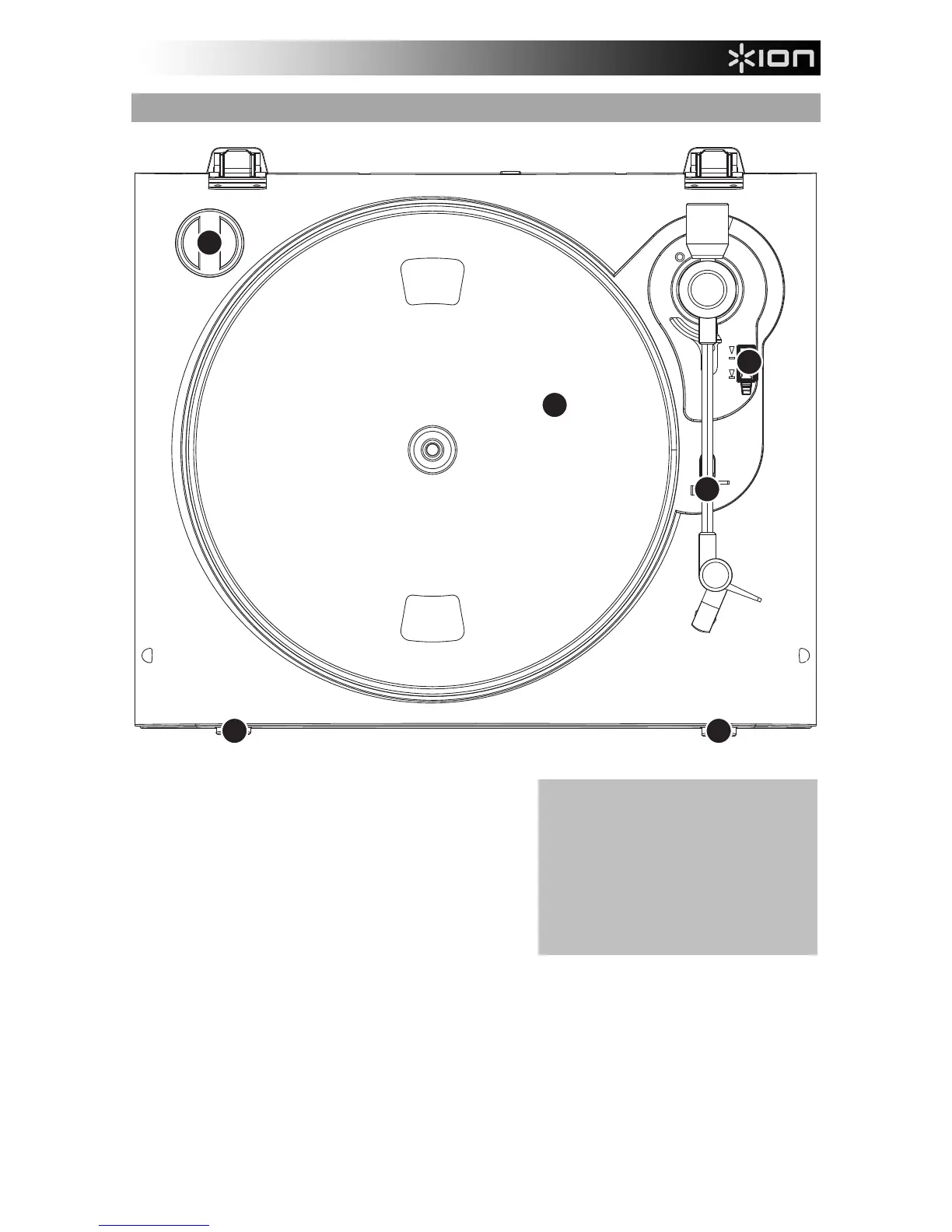3
GENERAL CONTROLS
4
5
67
8
9
4. Platter: This platter must be securely fastened to the
turntable prior to operation. The Motor Drive Belt can be
found on the drive ring underneath the platter.
5. 45 RPM Adapter Holder: Holds the included 45 RPM
adapter. When not using the adapter, please place it in
this holder.
6. Stop Button: This button stops the turntable motor.
7. 33 / 45 RPM Button: This button controls the RPM of
the turntable platter.
8. Arm Clip: This specially designed arm clip secures the
tone arm while at rest or when not in use. The arm clip has been designed to remain in the up position
while unlocked.
9. Raise / Lower Lever – Raises and lowers the tonearm.
IMPORTANT
Make sure that the slipmat is always
placed on top of the platter while using
the turntable. Failure to use the slipmat
may cause damage to your media as
well as damage to the turntable.
Remove the plastic cartridge cover
(needle cover) before operating the
turntable.
