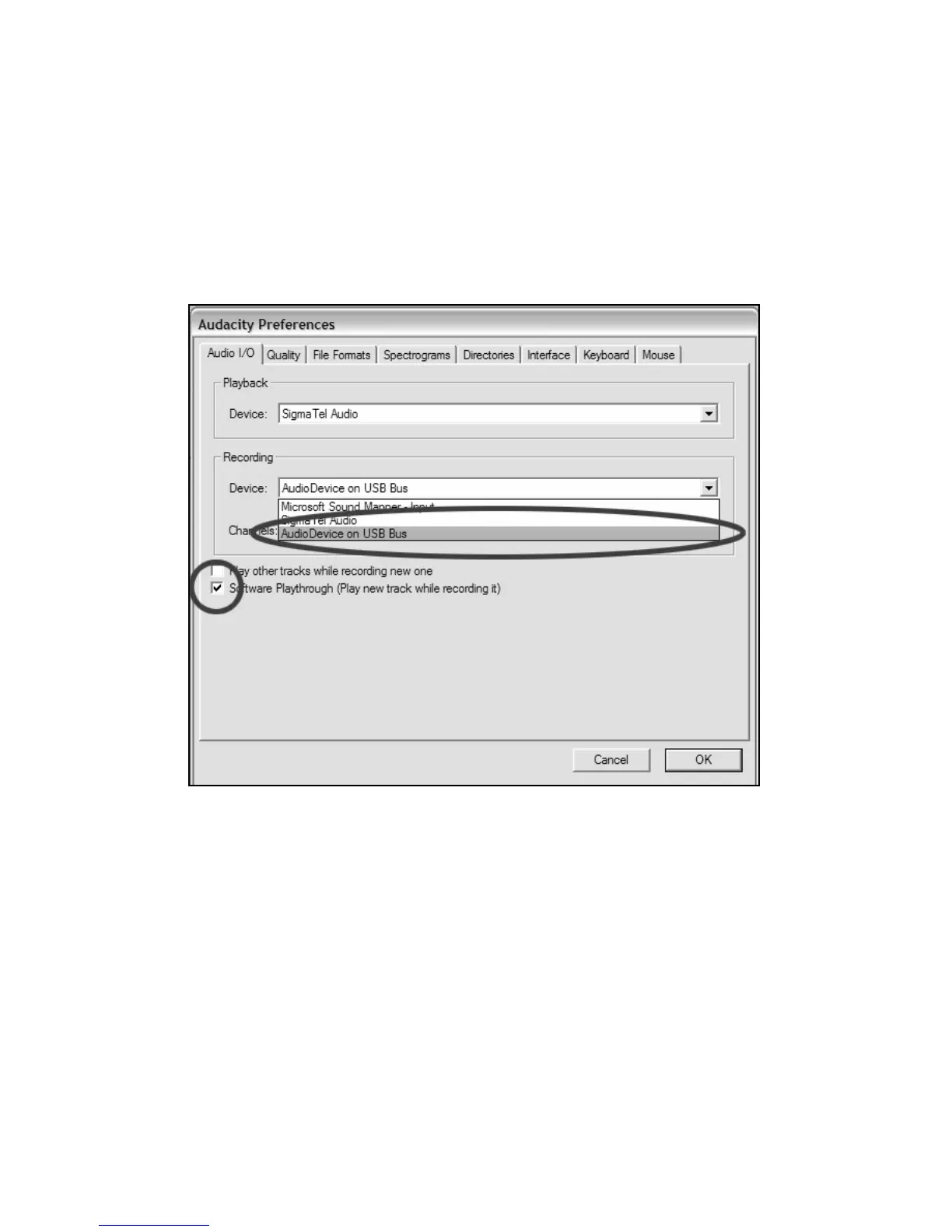7
The “Audacity Preferences” window will come up (Figure 2). Select the
USB audio device under the “Recording” selection as shown. Select
“Software Playthrough” to hear the audio while recording.
Note: The iTTUSB may show up with a different name in the preference
window. This may depend on your computer model and operating
system. 99% of the time it will contain “USB” in the Name.
Figure 2: Select USB Audio Device from Preferences
If you would like to record in stereo, click on the pull-down tab next to
‘Channels:’ and select ‘2 (Stereo)’.
Click ‘OK’.
Now that your preferences are set, you are ready to record.
If you are still having difficulty finding the USB Turntable, try opening up
your system settings or control panel to adjust audio input settings from
the sound control panel. Also see the troubleshooting section at the end
of this manual.
