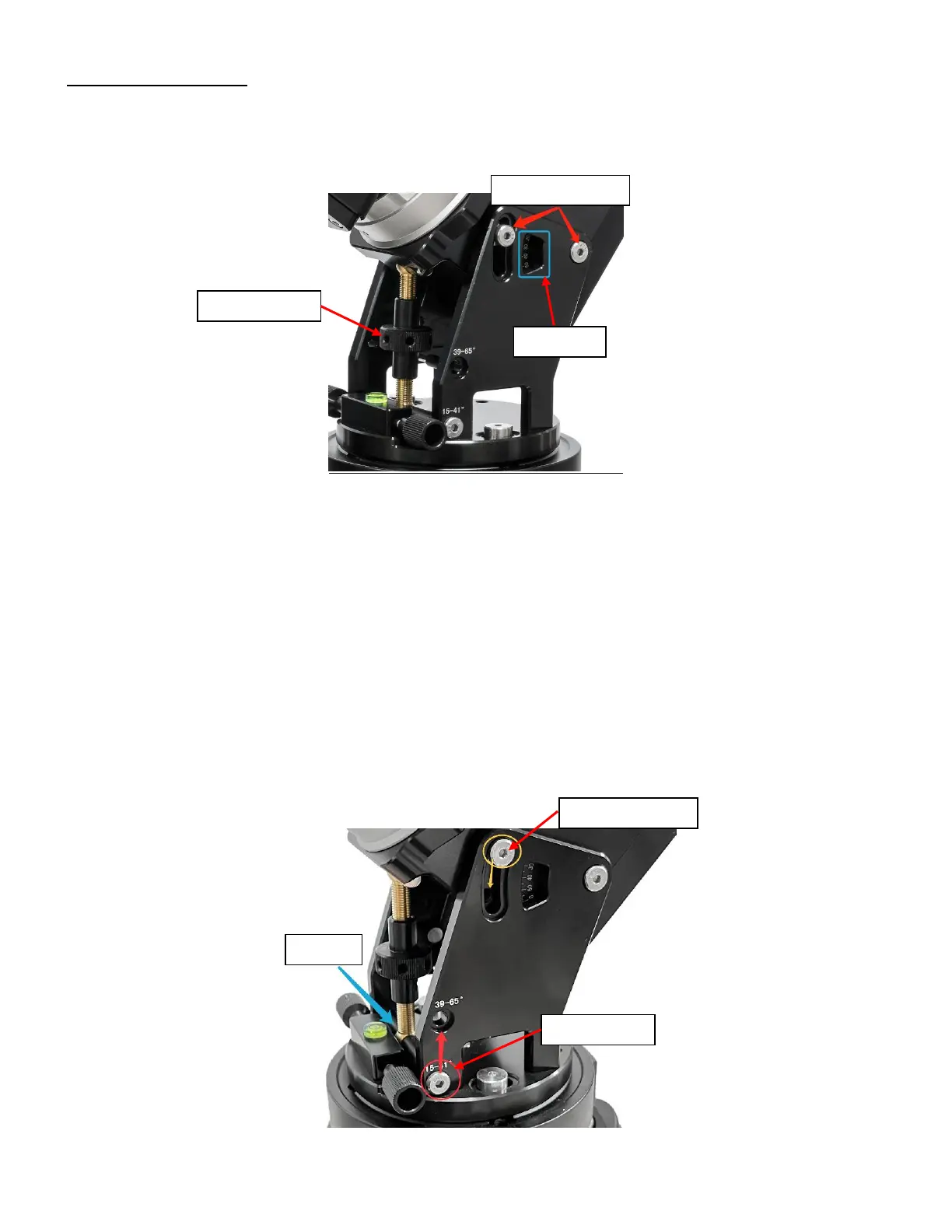Step 3. Adjust latitude
Without any payload, slightly loosen the 4x Latitude Locking Screws. Use the Latitude Adjustment
Knob to set the correct latitude value, as displayed in the Latitude Mark Window. Insert the Allen wrench
into the Latitude Adjustment Knob for more turning torque.
Figure 11. Adjust latitude
Two latitude ranges, 15~41° and 39~65°, can be set up for the mount head. To change the latitude
range from one to the other, both the Latitude Position Bolt and the Latitude Locking Screws need to be
moved to the correct locations.
To switch the latitude range:
Loosen the Latitude Locking Screws just enough to adjust the latitude setting to between 39~41°.
Tighten Latitude Locking Screws.
Unthread and pull out the Position Bolt. Remove and do not lose the two black sleaves. Insert
the Position Bolt to a new latitude position with one black sleave on.
Adjust the Latitude Adjustment Knob while holding the brass eyebolt until it lines up with the
Position Bolt. Insert another black tube and secure the Latitude Position Bolt.
Move the Latitude Locking Screws (one on each side) to the new locations revealed.