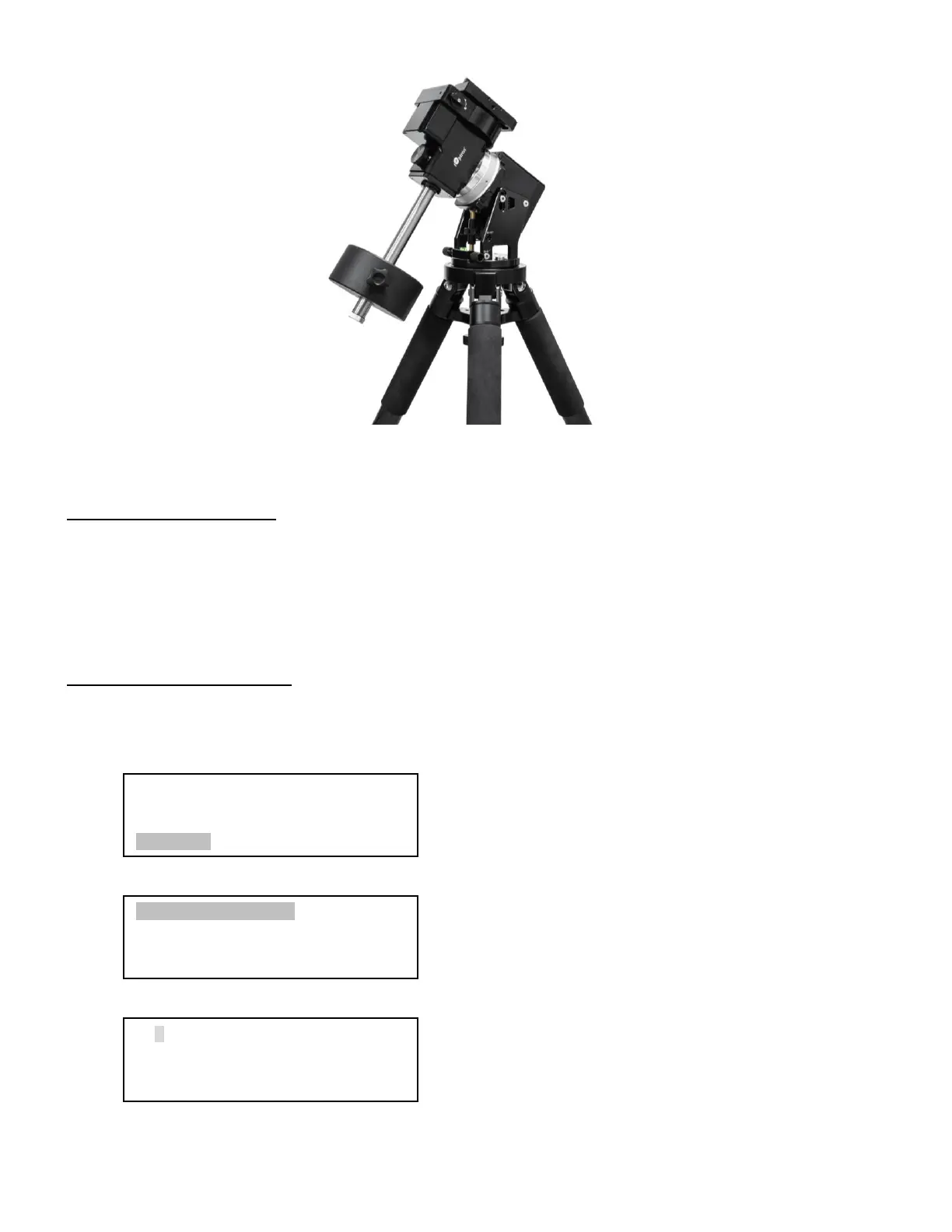Figure 19 HEM27 with optional CW shaft and a 5kg CW
STEP 7. Set Zero Position
The Set Zero Position command registers the current position as zero position. So before
registering, the mount should be physically set at Zero Position either manually or slewed by hand
controller. The Zero Position is defined as the telescope being on top of the mount head and pointing to the
North Pole (in northern hemisphere), with CW shaft mounting hole pointing to the ground. To register, press
MENU=>Zero Position =>Set Zero Position. Press ENTER to confirm.
STEP 8. Set hand controller
HEM27 mount does not equipped with a GPS receiver. Hence one need to manually enter the GPS
location or sync it from the App
To set up the controller, turn the mount power ON. Press MENU=> “Settings”:
Press ENTER and select “Set Time and Site”
Press ENTER. A time and site information screen will be displayed:
2020-10-01 12:01:36
UTC -300 Minute(s)
W071d08m50s DST: N
N42d30m32s Northern
Set Time and Site
Set Beep
Set Display
Set Guiding Rate
Select and Slew
Sync. to Target
Alignment
Settings
