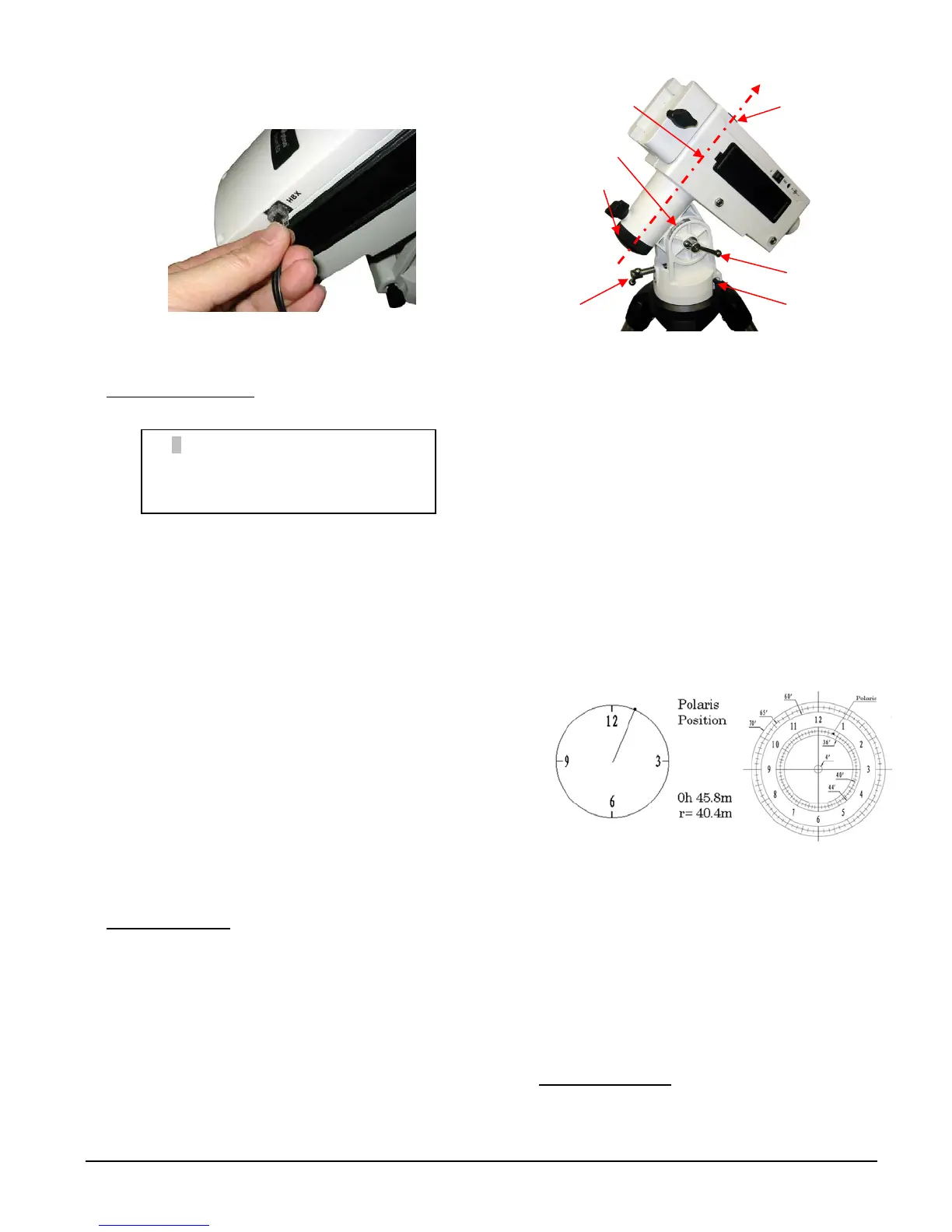4
iOptron Corp. | 6E Gill Street | Woburn, MA 01801 USA | (781) 569-0200 | Toll Free (866) 399-4587 | www.iOptron.com
changetheslewratefromtheslowest(1for1X)to
thefastest(9forMAX).
Figure 11
7. SetupUpController:
PresstheMENUbutton;then
“Settings”=>“SetTime&Site”.
EnterthecurrentdateorwaitingfortheGPS
connected to the satellites. Enter the time zone
offsettotheUTC;forexamples:
Bostonis“UTC‐300minutes”
LosAngelesis“UTC‐480minutes”
Romeis“UTC+060minutes”
Sydneyis“UTC+600minutes”
Toggle the Daylight Saving Time (DST) between
N(No)andY(Yes)usingarrowkey.
[TIPS:AlltimezonesinN.Americaare“UTC‐XXX
minutes”. Latitude and longitude coordinates can
beobtainedfromGPS‐equippeddevices(navigator,
phone), or from internet, if you are entering them
manually.“W/E”=western/easternhemisphere;
“N/S” = northern/southern hemisphere; and “d” =
degree;“m”=minute;and“s”=second.Usearrow
andnumberkeystoenterlocationinformation.]
8. Polar Alignment:
RemovebothPolarScopeand
Polaraxiscovers.Lookthroughthepolarscope to
locate Polaris(orSigma Octantis at southern
hemisphere).SlightlyloosentheAzimuthLock
(Refer to Figure 4).UsethetwoAzimuth
Adjustment Knobs to center the pole star in the
azimuth direction, followed by tightening the
Azimuth Lock. Slightly loosen Latitude Clutch (T‐
bolt), use the Latitude Adjustment Screw to adjust
thelatitude.TightenthelockingT‐boltafterwards.
Figure 12
QuickPolarAlignment
Fast and accurate polar alignment can be
performedwithiOptron’sAccuAlign
TM
PolarScope.
(1) Turn the mount power on. Use the Hand
Controller (“MENU” => “Settings”=>“Set
EyepieceLight”)tosetilluminationintensity.
(2) Use the Hand Controller (MENU => “Align” =>
“Pole Star Position”) to display the Polaris
Positionon theLCD screen, asindicatedin the
leftsideofthefigurebelow.Forexample,June
22, 2014, 20:19:42 in Boston, US (alt
N42°30’32” and long W71°08’50”), 300 min
behindUT, thePolaris Positionis 0h45.8mand
40.4m(Figure13).
Figure 13
(3) Use the Azimuth and Latitude Adj. Knobs to
adjustthemountinbothdirectionsandputthe
PolarisinthelocationonthePolarScopeDial
(sameasindicatedontheHCLCD),asshownin
therightgraphoftheabovefigures.
BrightStarPolarAlignment
Whenthepolestarisnotinsight,refertoonline
InstructionManualforBrightStarPolarAlignment.
9. ManualOperation
:Themountcannowbeusedto
observe astronomical objects with the HC. Use
arrow keys (►, ◄, ▼,and▲)topointthe
2013-04-01 12:01:36
UTC -300 Minute(s)
W071d08m50s DST: Y
N42d30m32s Northern
Azi. Ad
. Knob
Polar axis
(R.A. axis)
Polar axis cove
Lat. Ad
. screw
Polar sco
e cove
Latitude Clutch
Latitude dial
