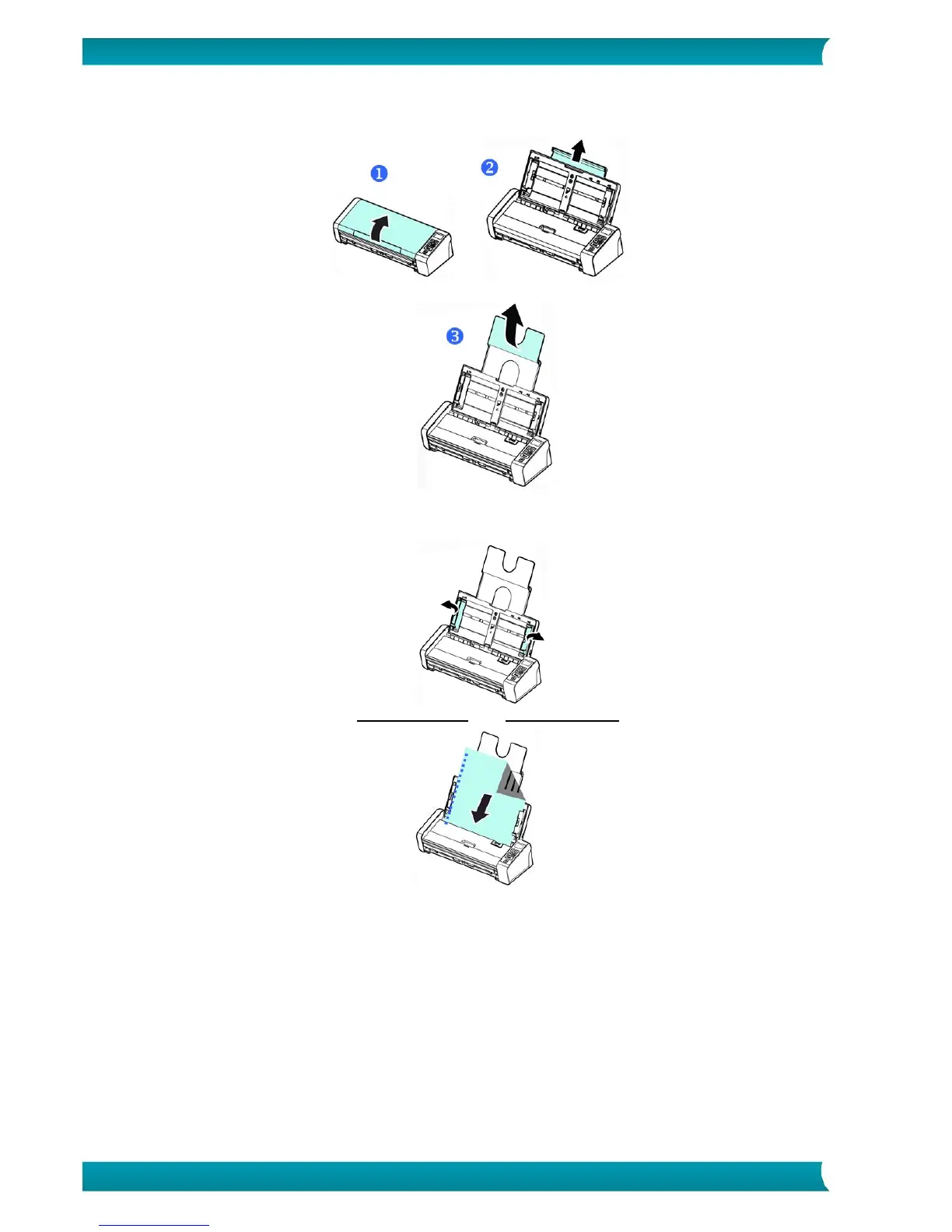Loading Documents in the Document Feeder
1. Unfold the document feeder and its extension.
2. Adjust the paper guide to hold your documents.
3. Load the stack of documents, top edge first and text facing up.
4. Verify that the paper guides are aligned with the edges of the stack.
5. Verify that the front feed tray is closed.
6. Press the Scan button to start scanning.
