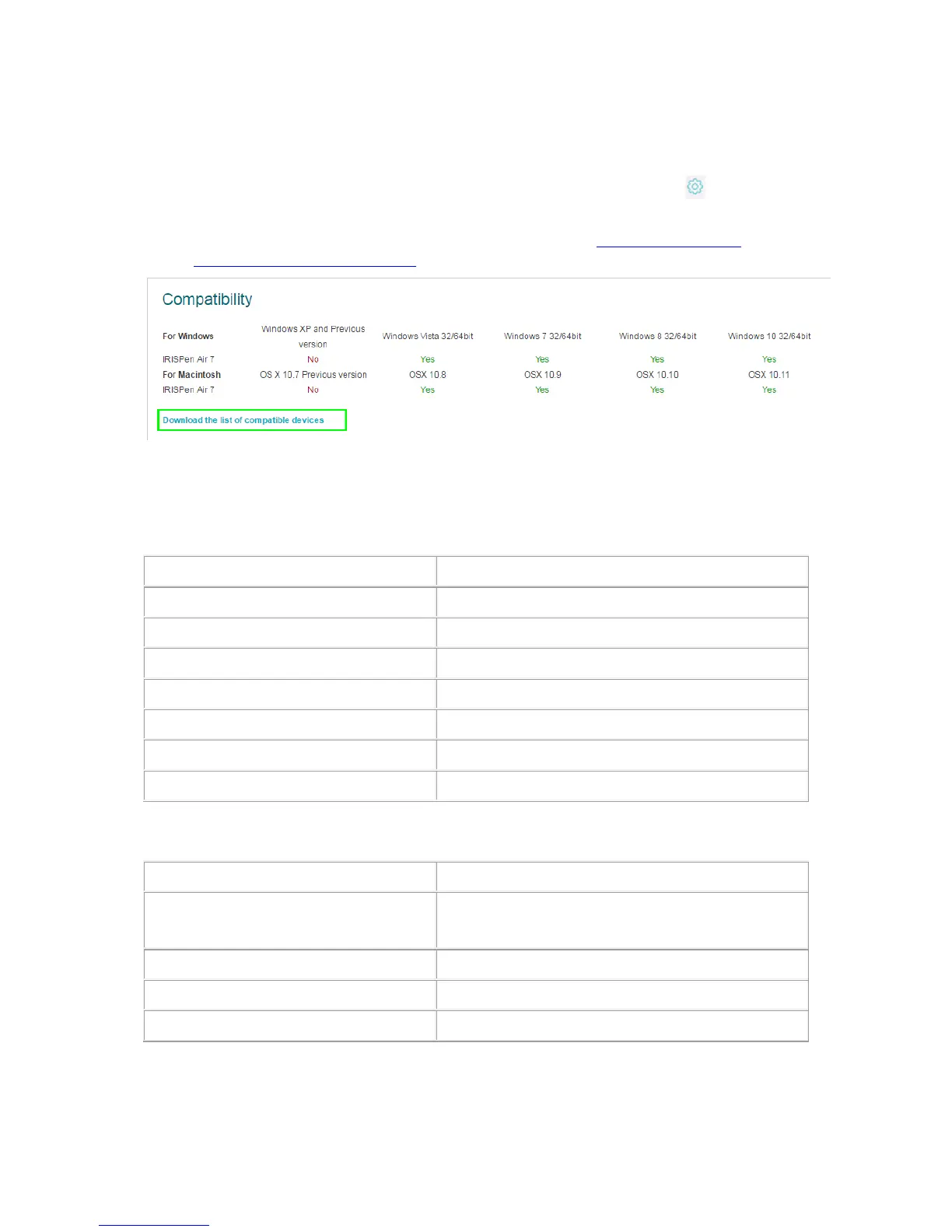5. Troubleshooting
Should you experience issues when using the IRISPen
TM
Air 7, tap the Settings icon ( ) in the bottom
left corner. Then scroll down and tap Help and Support.
Tip: for a list of compatible devices, click the links to go to the IRISPen
TM
Air 7 section of the
I.R.I.S. Technical Support website and scroll down to Compatibility.
6. Specifications
Product Specifications
Scanner Size ( H x L x D)
3,5 x 15 x 2,5 cm ( 1.37 x 5.51 x 0.98)
Bluetooth Low Energy Core 4.0 specification compliant
Used in operation 2402 MHz – 2480 MHz
Occupied block 2400 MHz – 2483.5 MHz
40 channels, each 2 MHz wide