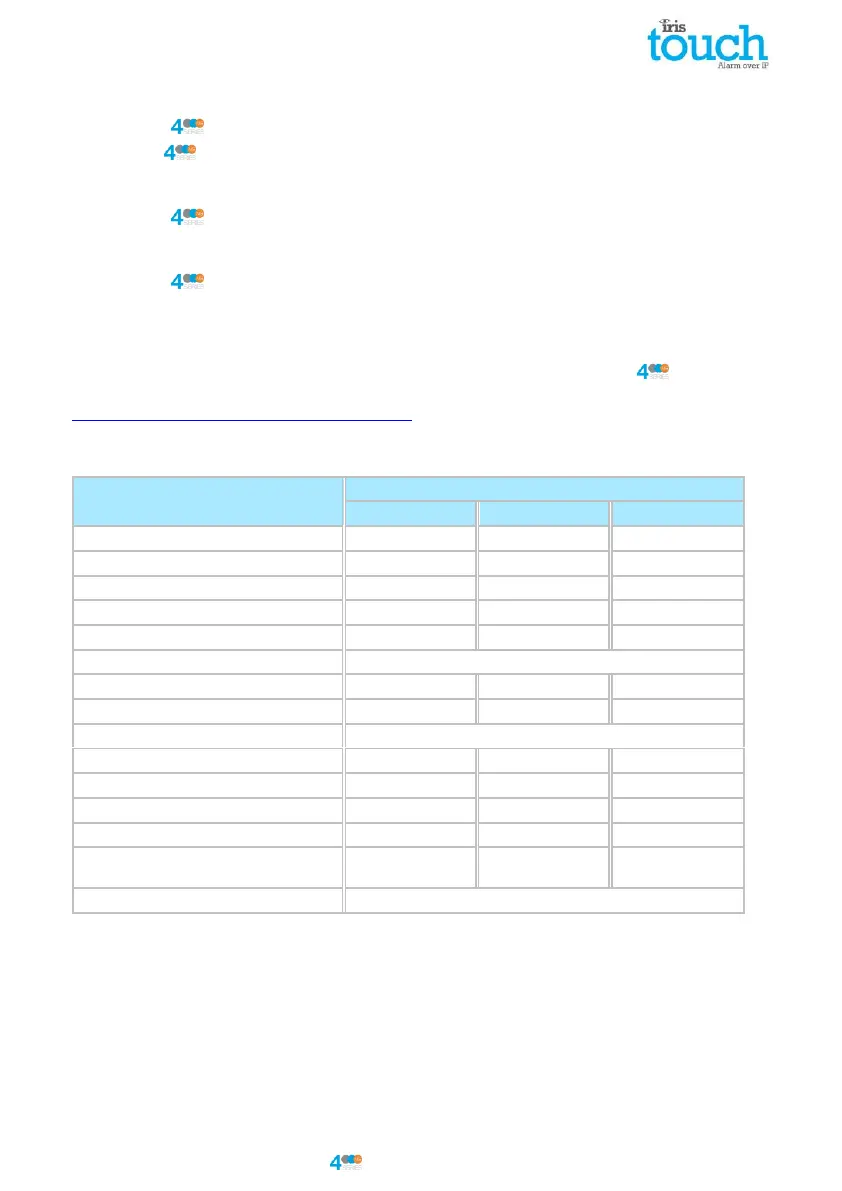IRIS Touch Quick Installation & Maintenance Guide Version 1.1 Page 3 of 16
1. Introduction
The IRIS Touch offers cost effective Alarm over IP (AoIP) for the commercial and residential sectors.
All IRIS Touch diallers are certified as suitable for all Grade 4 systems with an Alarm Transmission
System (ATS) configuration up to SP6 for single path, or ATS configuration DP4 for dual path (IRIS Touch
440NG only).
The IRIS Touch is based on Chiron’s successful IRIS Touch range of AoIP diallers with the same
hardware and software used in all IRIS diallers; with the same level of security and features provided to
military, governments, banks and commercial industry markets.
The IRIS Touch offers a touch screen as standard for configuration, local alerts, and allows diagnostic
and tests to be performed by the engineer.
Polling and alarm transmission are performed via the Ethernet or GPRS/3G communication paths (4G and
CDMA on request) to the monitoring centre using the IRIS Secure Apps monitoring software.
This manual describes a quick guide to the installation of products from the IRIS Touch . For the full
Engineer manual, including multi-lingual versions, please visit our website at:
http://www.chironsc.com/downloads_security.html
2. Product Features
4 standard + 12 with add-on expansion board
HVAC and Home Automation
interface
Option available on request