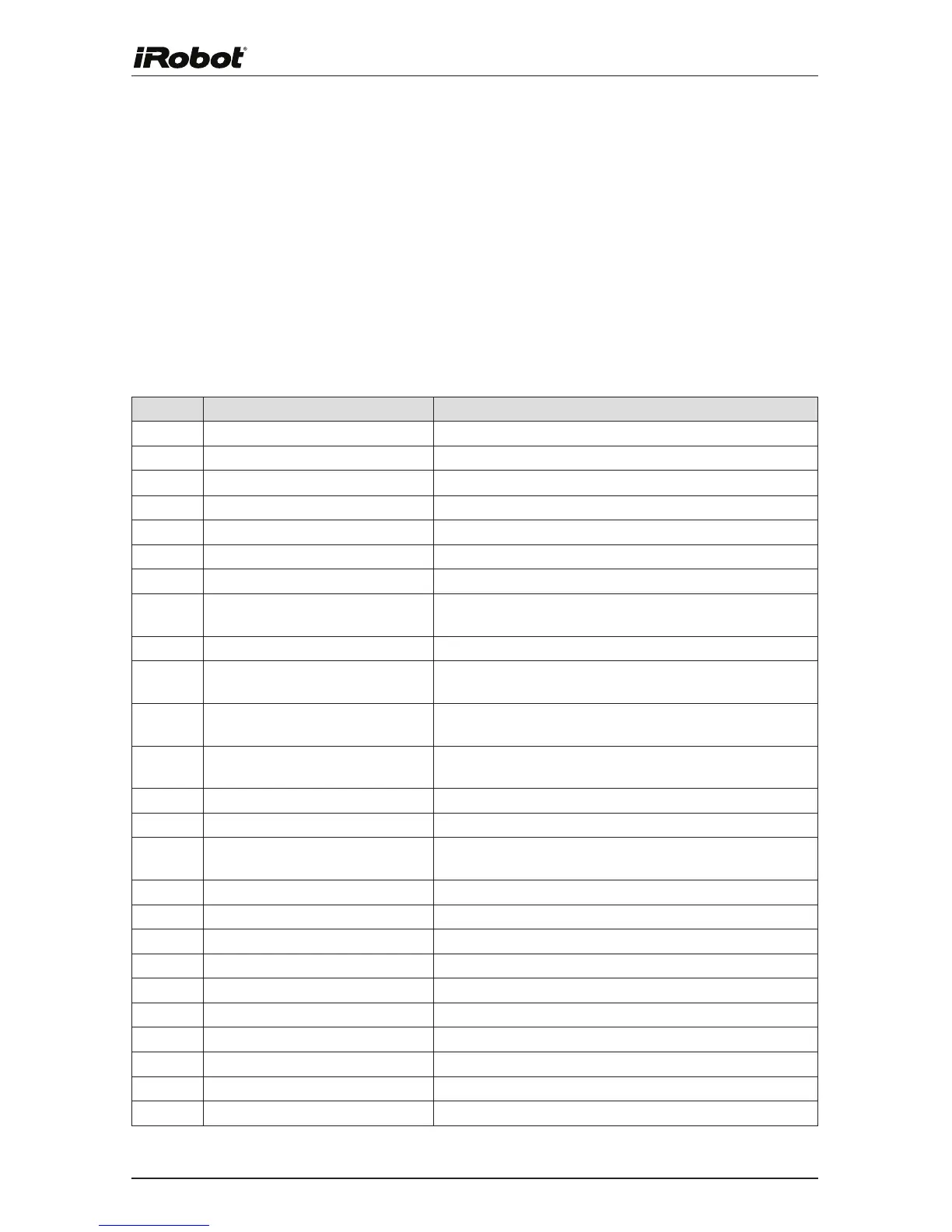10
iRobot Create Owner’s Guide
Cargo Bay Connector
The cargo bay connector, located in the front middle of the cargo bay contains
25 labeled pins that you can use to attach electronics and other peripheral
devices such as additional sensors, lights, or motors to iRobot Create. The
cargo bay connector provides four digital inputs, an analog input, three digital
outputs, three low-side driver outputs (useful for driving motors), a charging
indicator, a power toggle, serial Tx and Rx, a 5V reference, battery ground
and battery voltage.
Cargo Bay Connector Pin Descriptions
Pin Name Description
1 RXD
0 – 5V Serial input to iRobot Create
2 TXD 0 – 5V Serial output from iRobot Create
3 Power control toggle Turns iRobot Create on or off on a low-to-high transition
4
Analog input 0 - 5V analog input to iRobot Create
5
Digital input 1 0 - 5V digital input to iRobot Create
6 Digital input 3 0 - 5V digital input to iRobot Create
7 Digital output 1 0 - 5V, 20 mA digital output from iRobot Create
8 Switched 5V Provides a regulated 5V 100 mA supply and analog
reference voltage when iRobot Create is switched on
9 Vpwr iRobot Create battery voltage (unregulated), 0.5A
10 Switched Vpwr Provides battery power @ 1.5 A when iRobot Create is
powered on.
11 Switched Vpwr Provides battery power @ 1.5 A when iRobot Create is
powered on.
12 Switched Vpwr Provides battery power @ 1.5 A when iRobot Create is
powered on.
13 Robot charging When iRobot Create is charging, this pin is high (5V)
14 GND iRobot Create battery ground
15 BRC 0-5V digital input to iRobot Create which can also be used
to change the baud rate to 19200 (see below)
16 GND iRobot Create battery ground
17 Digital input 0 0 - 5V digital input to iRobot Create
18 Digital input 2 0 - 5V digital input to iRobot Create
19 Digital output 0 0 - 5V, 20 mA digital output from iRobot Create
20 Digital output 2 0 - 5V, 20 mA digital output from iRobot Create
21 GND iRobot Create battery ground
22 Low side driver 0
0.5A low side driver from Create
23 Low side driver 1 0.5A low side driver from Create
24 Low side driver 2 1.5A low side driver from Create
25 GND
iRobot Create battery ground