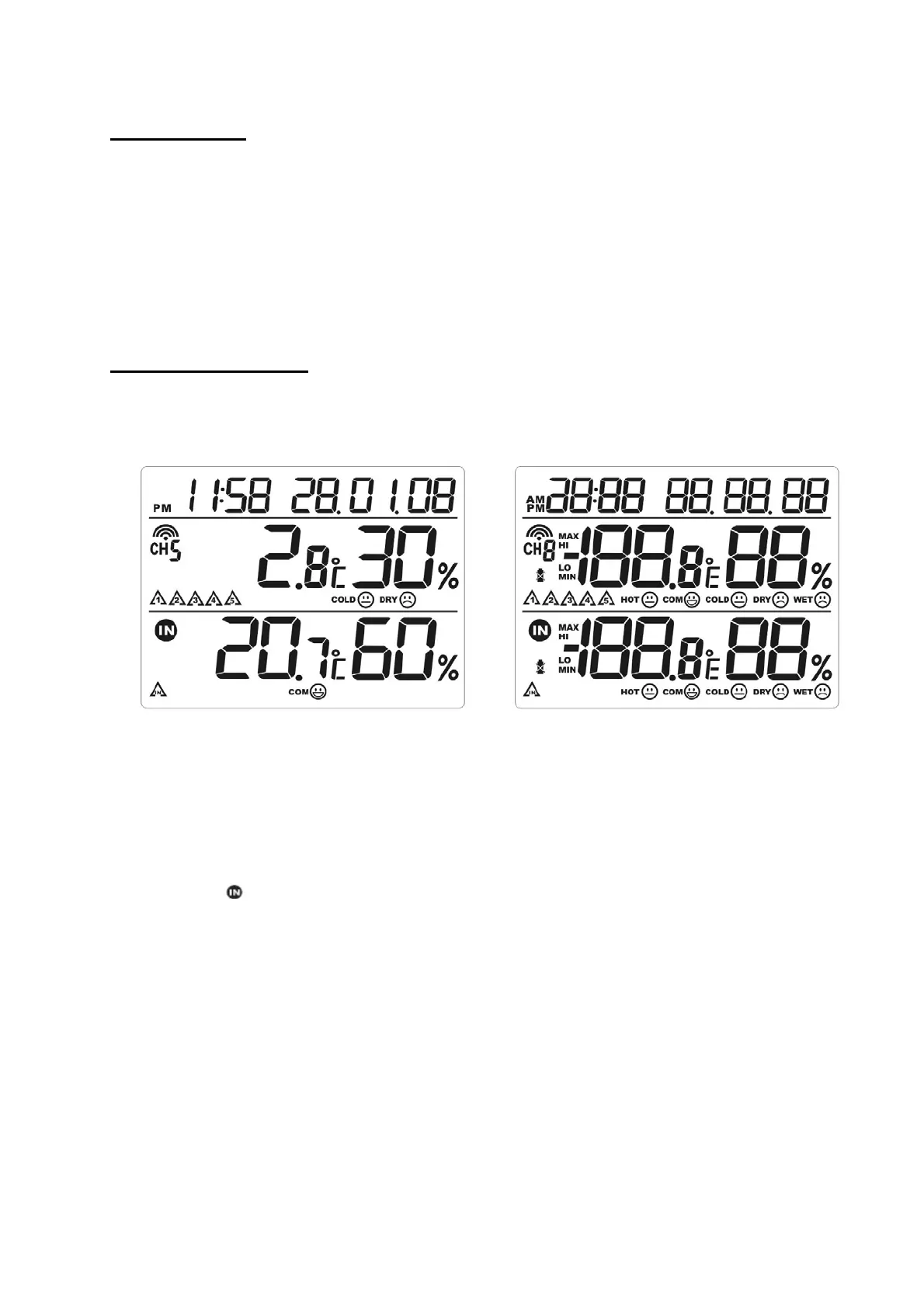1. INTRODUCTION
Many thanks for selecting the HTG79 from IROX. In your hands, you hold a high-quality thermo/hygrometer which we have
equipped with additional functions that have above-average design and functionality in a market comparison.
These include the measurement memory where in addition to the maximum and lowest values also the time and the date of the
measurement per channel are recorded (the so-called ‘time stamp’). The max/min alarm that can be set for each of the 6
channels with the corresponding alarm status display and the individual scanning of the 5 radio sensors make it clearly
structured and calculable to operate.
Please read the instructions carefully. You will find some useful and interesting information that goes beyond merely the
explanation of its operation.
2. OPERATING ELEMENTS
2.1 LCD DISPLAY
All functions are depicted on the liquid crystal display (LCD) in 3 windows.
Full-segment display
Time window: - Time display
- Date display
- With display of the saved data: time and date of the recording (temporary)
Radio measurement channels 1-5: - Current measurement of the selected channel (=radio sonde)
- Memory values min/max of the selected channel (temporary)
- Alarm status of the selected channel
- Battery status of the sender displayed
Interior thermo/hygro
: - Temperature and rel. humidity of the display device (measures at the place where the device
is used)
- Memory values min/max of the interior thermo/hygrometer (temporary)
- Alarm status of the interior thermo/hygrometer
- Battery status of the display device
‘Temporary’ means that this information has to be called up manually and is then depicted on the display only for a few
seconds.