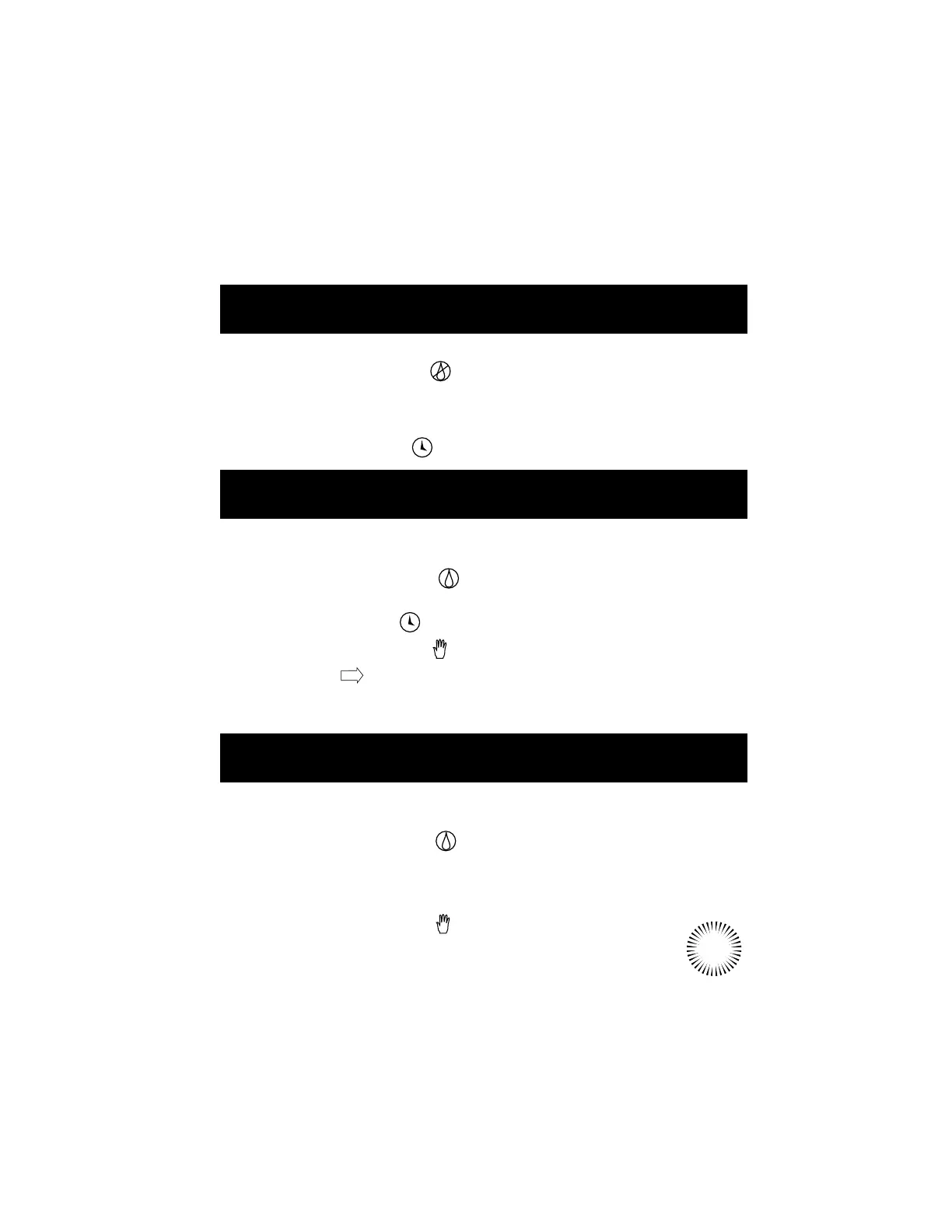1.Set the Function Switch to Off .
2.Set the Program Selector to the program you wish to review, A, B, or C.
3.Turn the Dial to the setting you wish to check. This features reviews settings but
cannot change them.
4.Return the Dial to the Time position when your review is complete.
Use MANUAL PROGRAM START to run an entire program immediately as well as when
scheduled, for example, to supplement regular watering cycles on especially hot days.
1. Set the Function Switch to Run
.
2. Set the Program Selector to the program you wish to run, A, B, or C.
3. Turn the Dial to the Time position.
4.Press the Semi-Auto / Manua
l
Button to start the selected program.
5. Press the Next Button to advance through all active stations within a program.
Only stations that have run times will operate.
6. When complete, the Automatic schedule resumes.
Use MANUAL VALVE START to run a valve immediately as well as when scheduled,
for example, to supplement regular watering on especially hot or dry days.
1. Set the Function Switch to Run
.
2. Turn the Dial to the valve number you want to run.
Note: The Program Selector is not used in this feature.
3. Press the +/- Buttons to SET THE AMOUNT OF TIME TO RUN.
4. Press the Semi-Auto / Manual Button to start the selected valve.
Note: The display shows “M” for MANUAL, the valve number in
operation and its remaining watering time.
5. Repeat steps 2 through 4 to start more valves.
Review Your Program
Manual PROGRAM Start
Manual VALVE Start
17
