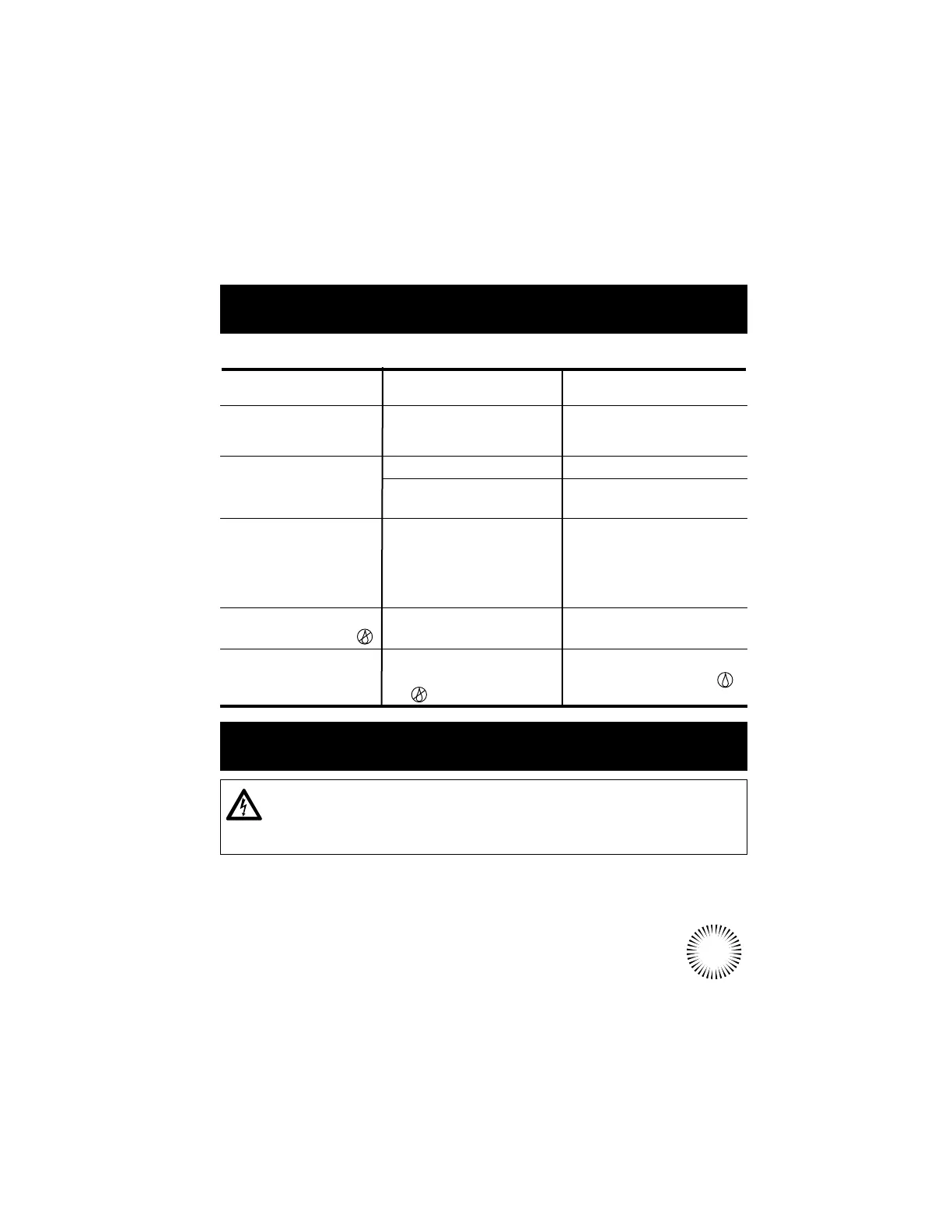PROBLEM POSSIBLE CAUSE CORRECTION
Waters on wrong days Weekly or “SKIP DAYS” See pages 14 & 15.
schedule incorrectly set.
“Current Time” is Power outage occurred Replace battery and
wrong and flashing with no battery or weak reset “Current Time.”
battery in controller.
Display is flashing Excessive load. Check max. ratings, see pg.7.
“FUS” Shorted solenoid or field Check solenoids and wiring.
wires. See page 21.
Display is flashing Rain Sensor operation Check wiring and connections
“SEN” with no rainfall on rain sensor. If a sensor
is not connected, place
sensor switch to BYPASS.
See page 20.
Valve won’t turn off Valve malfunction. Check valve for leaks and/or
(Function Switch Off
)
internal debris.
Display is flashing This is a reminder the Use Dial to review
“OFF” Function Switch is in the settings or switch to Run
Off position. to begin watering.
1.Disconnect power to the controller.
2.Locate the fuse and carefully remove it from the retaining clips.
Refer to Figure 3 for fuse location.
3.Install a new fuse of the same type and rating. See Warning above.
4.Restore power to the controller.
Troubleshooting the System continued...
Replacing the Fuse
23
WARNING: The fuse protects the transformer from overload due to a
short circuit condition. For continued protection against risk of fire,
replace only with the same type and rating of fuse. Ensure power to
the controller is off prior to removing or installing fuse.
