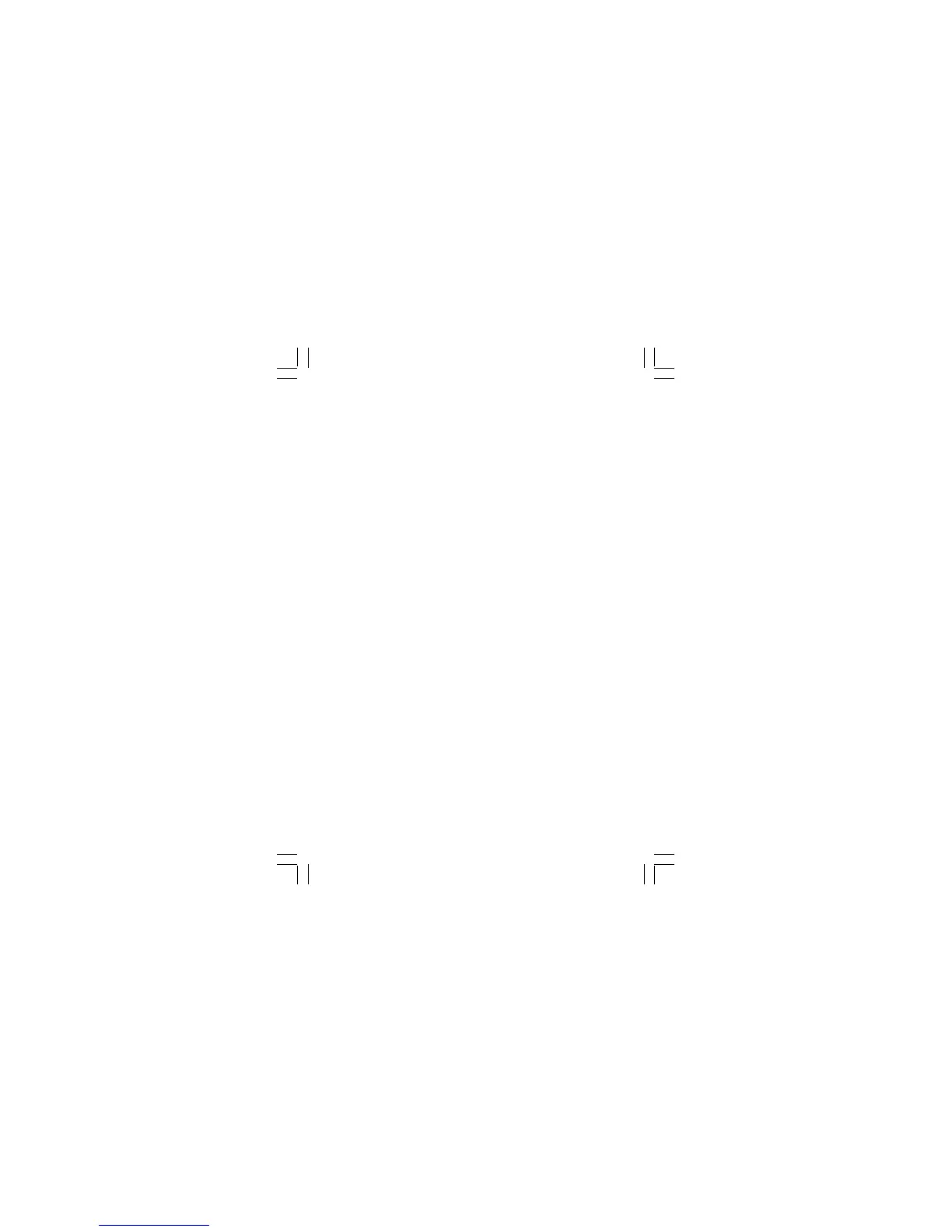3
Title Page
Safety …………………………………………………………….
”
Warning” and “
Caution” Alert Symbol Statements ……
Warning and Cautions ………………………………………….
Symbols as Marked on The Meter ……………………………
Symbols and Terms in The Manual …………………………..
Safety Compliance And Certification ………………………
Safety Compliance ………………………………………………
Safety Certification ………………………………………………
Introduction ……………………………………………………..
Unpacking and Inspection ……………………………………..
Environmental Conditions ………………………………………
The Meter Description …………………………………………..
Making Basic Measurements ………………………………..
Preparation and Caution Before Measurement ………………
Measuring AC/DC Voltage and Frequency …………………..
Measuring Resistance ………………………………………….
Testing for Diode and Continuity ………………………………
Measuring DC/AC mA and AC / DC A Current and Frequency .
Measuring Hz / PRM ……………………………………………
Measuring Capacitance ………………………………………..
Measuring Temperature ………………………………………..
Features ………………………………………………………….
Features Description ……………………………………………
Features Available vs Functions ……………………………….
Using The Features ……………………………………………
Manual Ranging and Auto Ranging …………………………..
Min Max Recording Mode ………………………………………
REL △ ……………………………………………………………
Display Hold ……………………………………………………..
Backlight ………………………………………………………….
Auto Power Off (Battery Saver) ………………………………..
Disable Auto Power Off …………………………………………
Maintenance …………………………………………………….
Cleaning and Storage …………………………………………..
Fuse Replacement ………………………………………………
Battery Replacement ……………………………………………
Trouble Shooting ………………………………………………
Basic Trouble Shooting …………………………………………
Testing the Fuse and Test Leads ……………………………..
Specification ……………………………………………………
General Specification …………………………………………..
Electrical Specification ………………………………………….
Terms in the Specification ……………………………………..
04
04
04
06
07
08
08
08
09
09
09
10
11
11
12
14
15
16
18
19
20
21
21
22
22
22
23
24
24
25
25
26
26
26
27
27
28
28
28
29
29
30