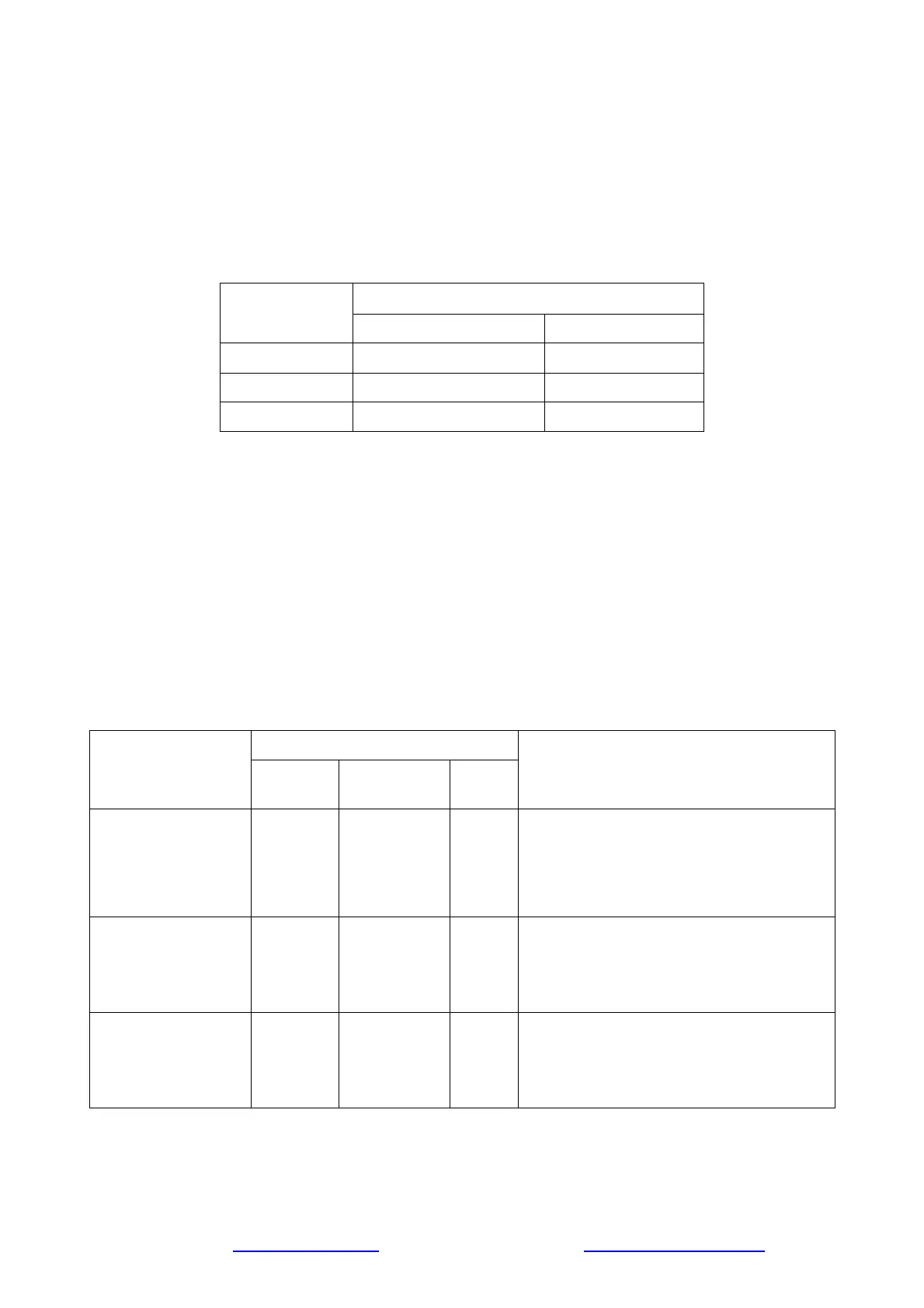Page 14 www.123filter.com | +1 (678) 261-7611 | Support@123Filter.com
- Each time the system is plugged into a power outlet, the system will initiate an automatic
rinse process that lasts 18 seconds. Each time after the system has been idled for over 24
hours, the system will initiate an automatic rinse process that lasts 18 seconds. An 18-
second manual rinse can be initiated by pressing the "Rinse" button for 5 seconds. During
the rinse process, automatic or manual, the "Rinse" light will blink blue.
B. ''Filter Service Life'' Light:
5) Filter Service Life Reset
After replacing the filters, reset the filter status by pressing and holding the corresponding
filter button for 5 seconds. A "beep" will sound as the button is pressed, and the indicator will
turn red – hold the button until the indicator light turns solid blue.
Note: In the event that multiple filters are replaced at the same time, perform the reset
sequence one filter at a time. DO NOT reset multiple filter lights at the same time.
6) Malfunction Inspection
Fault Codes
Timeout protection
for continuous pump
operation.
Water Dispensing >1
hr.
Shut off the faucet, unplug the system
from the power outlet, let it rest for 1
minute, then plug it back in, resuming
normal operation.
Water leakage
protection.
Unplug the system from the power
outlet; check and clean/fix the leak, then
plug the system back in, resuming
normal operation.
Low incoming water
pressure.
Check the inlet water supply status or
incoming water pressures. The system
will resume functional status when the
water pressure returns to normal.
In case of issues/questions/concerns, please contact iSpring Support at support@ispringfilter.com
