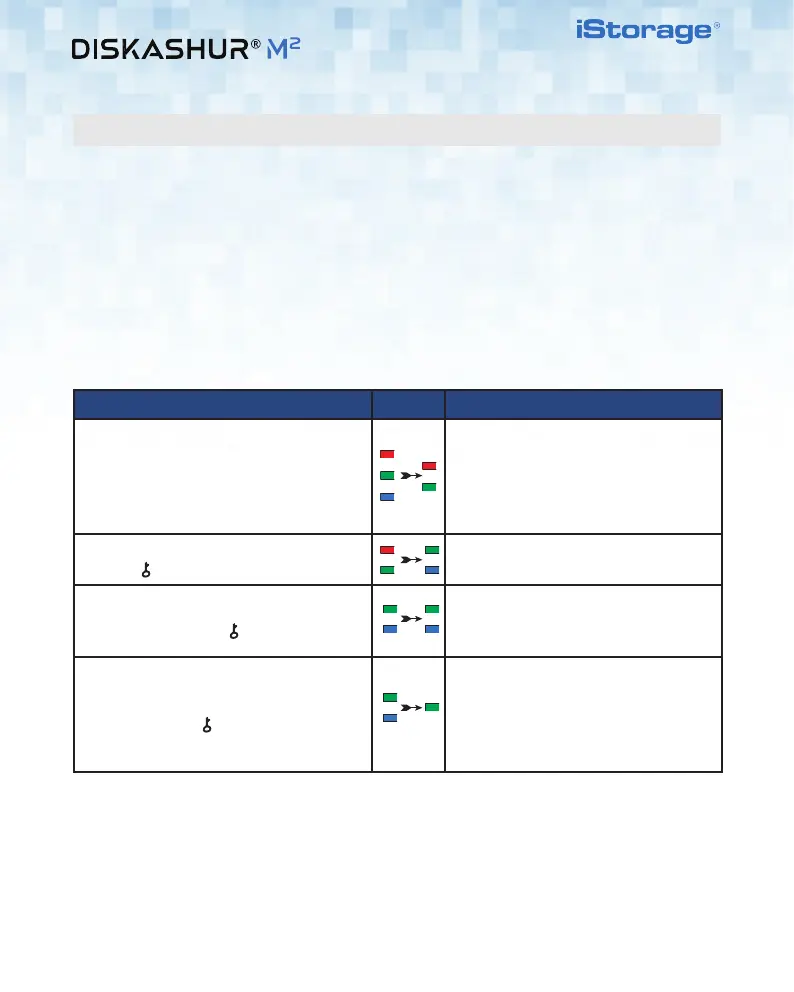3
iStorage diskAshur M
2
QSG v1.1
First Time Use
PIN Requirement:
• PINs must be a minimum length of 7 and maximum 15 digits.
• Cannot contain all sequential numbers (2345678 or 9876543).
• Cannot contain all repeating numbers (1111111).
• The SHIFT key can be used for additional combinations (e.g. SHIFT+1 is a separate
value to just 1).
To configure a 7-15 digit Admin PIN and unlock the diskAshur M
2
for the first time, please follow the
simple steps in the table below.
Locking the diskAshur M
2
To lock the drive, safely eject the diskAshur M
2
from your host operating system and then unplug from
the USB port. If data is being written to the drive, unplugging the diskAshur M
2
will result in incomplete
data transfer and possible data corruption.
Instructions - First Time Use LED LED State
1. Connect the diskAshur M
2
to a powered
USB port on your computer
RED, GREEN and BLUE LEDs blink once
in sequence then the GREEN LED blinks
twice and finally switches to solid RED
and GREEN LEDs indicating the drive is
in the Initial Shipment State
2. Press and hold down both
KEY (
) + 1 buttons
LEDs turn to blinking GREEN and solid
BLUE
3. Enter a New Admin PIN (7-15 digits)
and press the KEY (
) button once
Blinking GREEN and solid BLUE LEDs
switch to a GREEN blink then back to
Blinking GREEN and solid BLUE LEDs
4. Re-enter your New Admin PIN and
press the KEY (
) button again
BLUE LED rapidly blinks then switches
to a solid BLUE LED and finally to a solid
GREEN LED indicating the Admin PIN
has been successfully configured and
drive unlocked