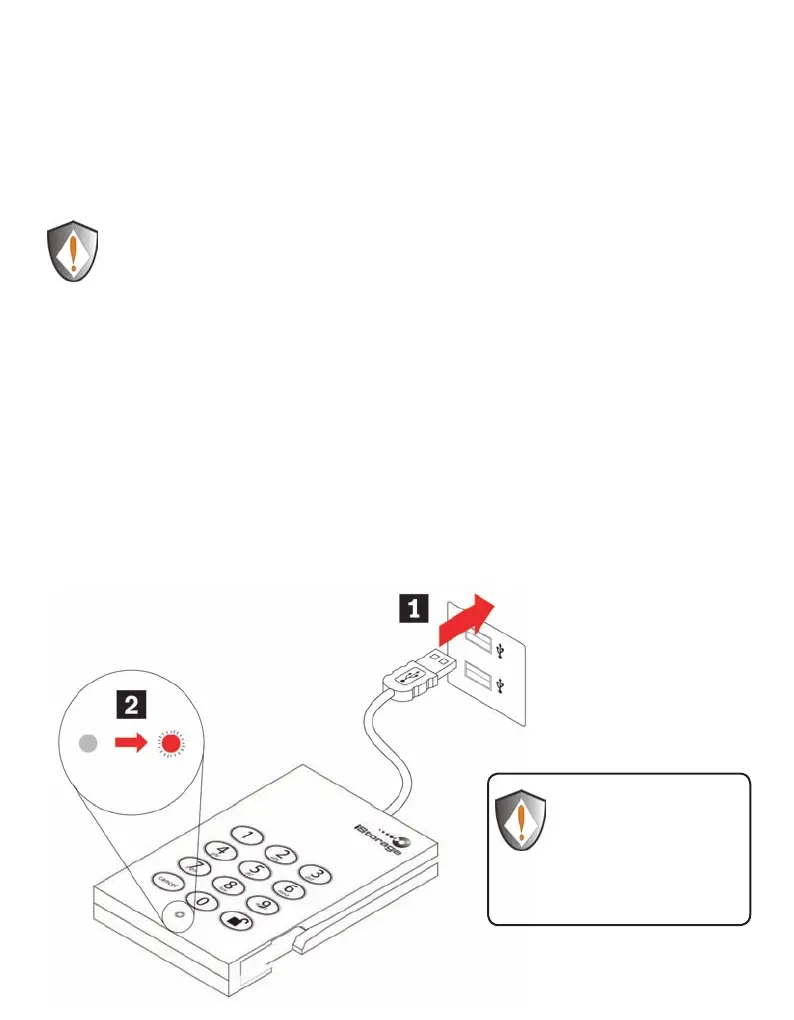www.istorage-uk.com
6
iStorage diskAshur - Getting Started
Before you begin
Be sure to review the following information before you begin to use the
diskAshur.
Attention: Use only the included cables with your diskAshur. You might
damage the drive if you use a cable not included with the diskAshur.
The diskAshur is designed for portable use without an AC power adapter and
in most cases will be able to power on a single USB port. In the event that the
diskAshur is unable to power on a single USB connection, use the included USB
Y-cable.
Connecting the diskAshur
Attach the integrated USB cable of the diskAshur drive to an available USB port 1.
on your computer, as shown below.
The diskAshur indicator light should glow RED. 2.
If the Indicator light
does not power, use the
included USB Y-cable.
Refer to directions on the
following page
