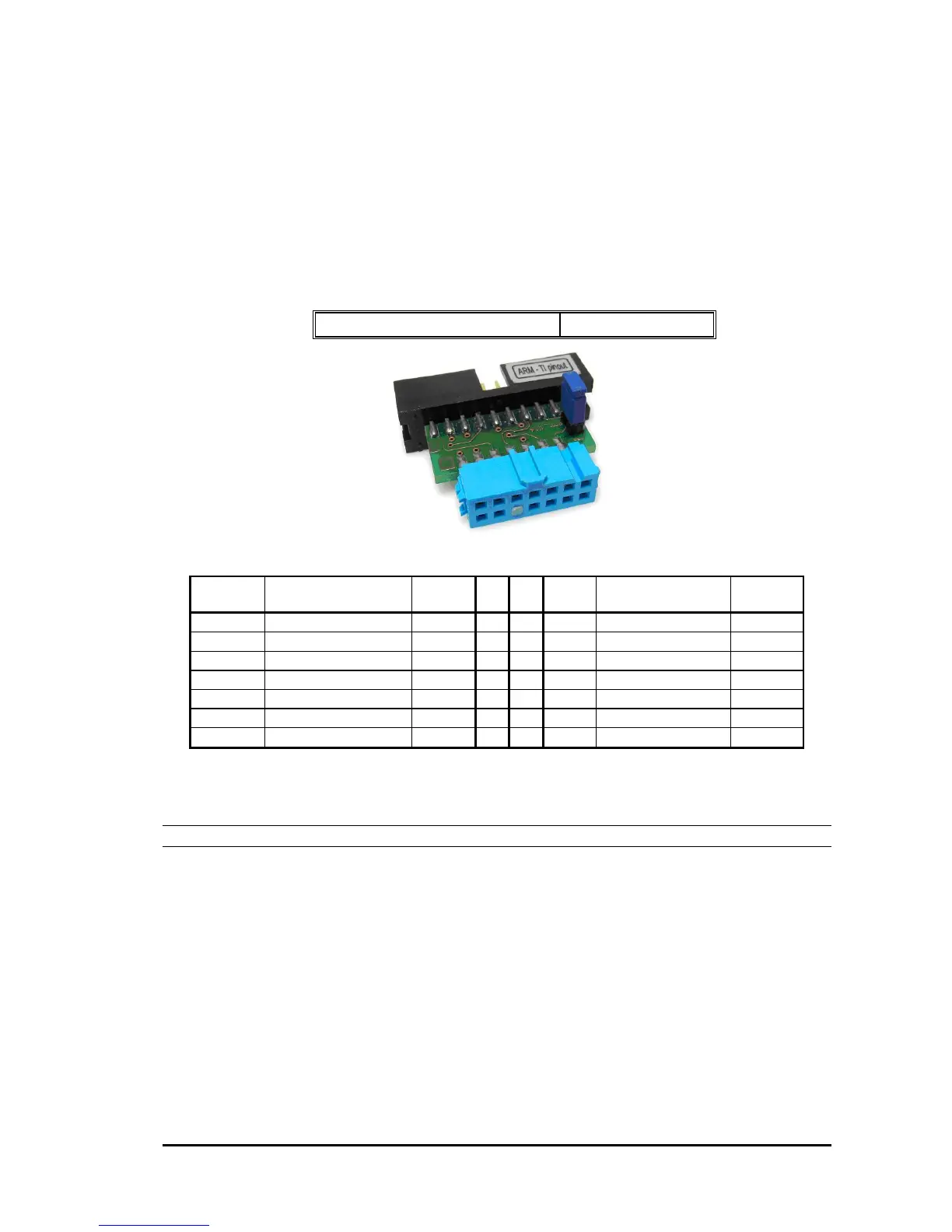iSYSTEM, October 2016 22/69
Texas Instruments Microcontrollers
Note that targets based on Texas Instruments (TI) ARM microcontroller may feature Texas Instruments ARM
14-pin target debug connector with TI proprietary pinout.
A dedicated adapter is available for Texas Instruments ARM 14-pin pinout and can be ordered separately under
IAPIN20ARM14TI ordering code. Make sure you don’t mix up Texas Instruments pinout with standard 14-pin
2.54mm ARM pinout (cable adapter IC50112).
Double check the pinout of the target debugs connector with the debug cable adapter pinout before connecting it
to the target for the first time.
ARM7 14-pin TI target connector
A jumper is present on the adapter. If this jumper is set, the SYSTEM RESET line is connected to pin 14 on the
target side. If SYSTEM RESET is not needed, then this jumper should be removed.
Note: this adapter can only be used with 20-pin 2.54mm ARM Cable Adapter
The adapter connects to the target via a 14-pin 2.54 mm connector (for example Yamaichi: FAS-1401-2101-2-
0BF). A target should feature a matching part (for example WÜRTH ELEKTRONIK: 612 014 216 21).
