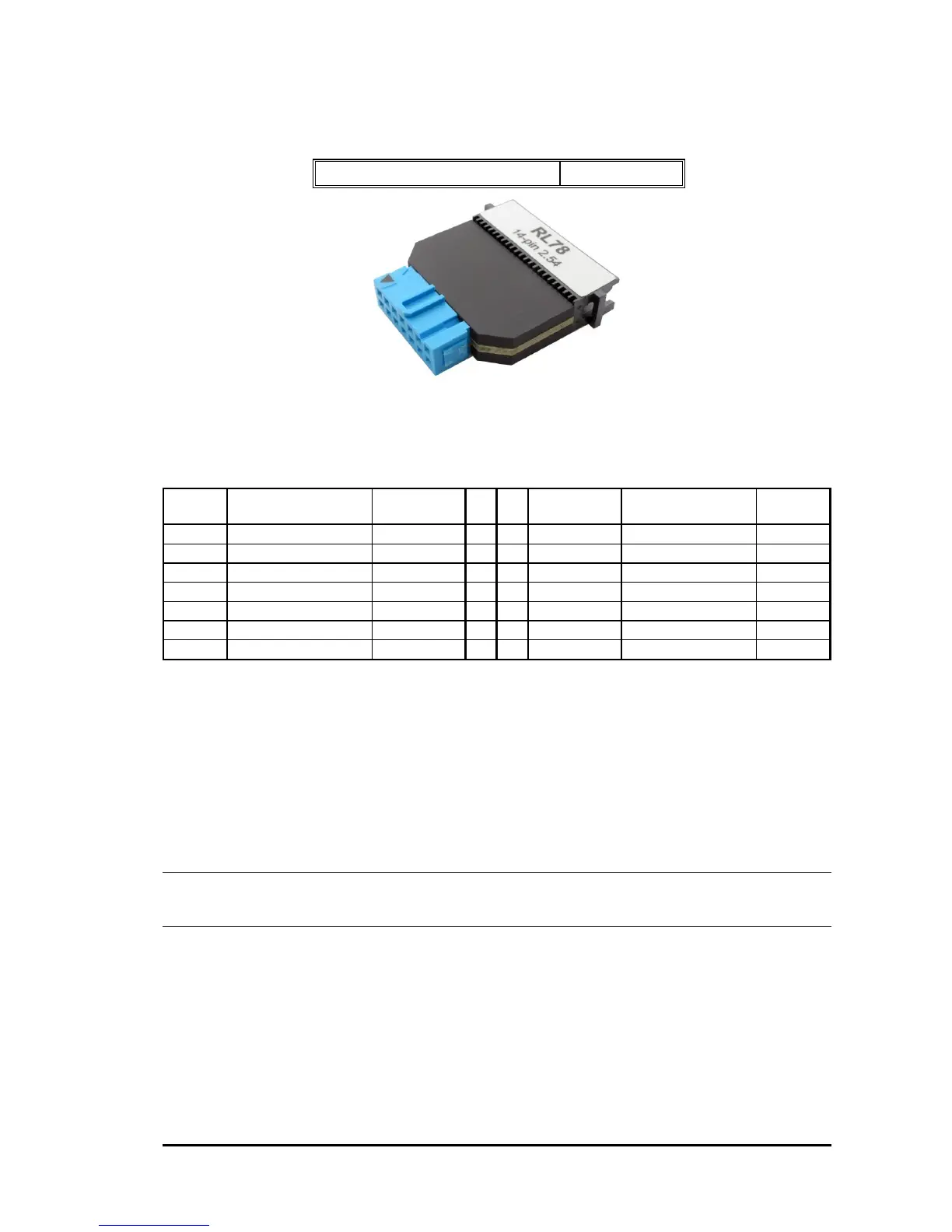iSYSTEM, October 2016 64/69
14-pin 2.54mm Renesas RL78 Serial Cable Adapter
This adapter is used to connect the iC5000 / iC5500 / iC6000 development system to Renesas RL78 based target
via Serial debug interface. It connects to Debug/Trace module on one side and to the target debug connector on
the other side. It can be used for targets featuring 14-pin 2.54 pitch target debug connector with RL78 pinout.
The following pinout is valid on the target side:
14-pin Renesas RL78 Serial Debug target pinout
If the ‘Supply 5V to the target’ option is checked in the ‘Hardware/Emulation Options/CPU Setup/Advanced’
tab, the debugger supplies 5V at VDD pin (pin 8) of the target debug connector, which can be used to power the
target. Maximum target current consumption should not exceed 50mA.
Some RL78 devices may have two power supply pins (EVDD and VDD). Both must be connected to debug
connector.
If ‘Vref’ option for Debug I/O levels is checked in the ‘Hardware/Emulation Options/Hardware’ tab the EVDD
on pin 9 is used as TAR-VREF.
Note: If ‘RESET IN’ (target reset detection) is not connected to the target debug connector, make sure that 10k
pull up is connected to this pin (target debug connector pin 6) or the debugger may exhibit unpredictable
behavior.
The adapter connects to the target via a 14-pin 2.54 mm connector (for example Yamaichi: FAS-1401-2101-2-
OBF). A target should feature a matching part (for example WÜRTH ELEKTRONIK: 612 014 216 21).