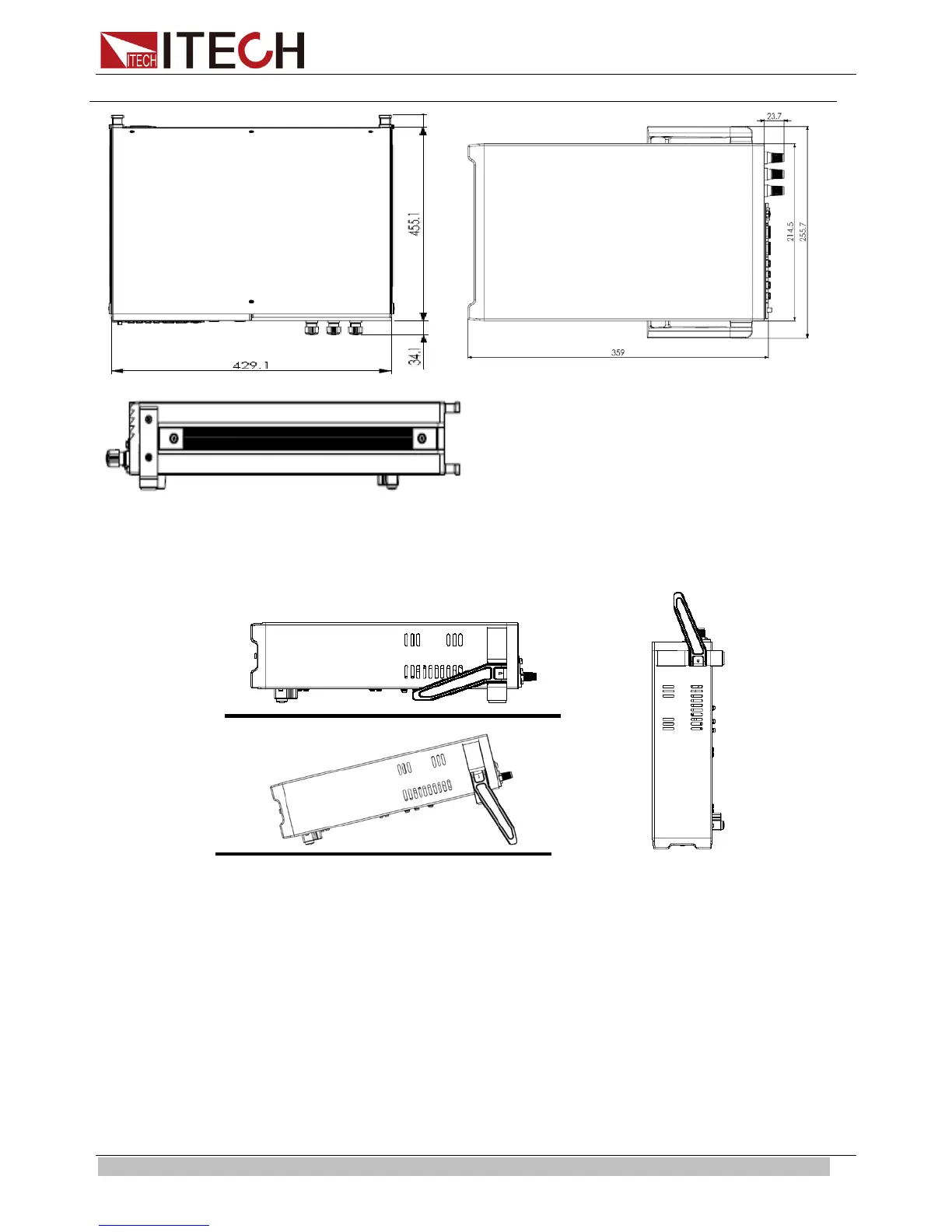Installing the Instrument
Copyright © ITECH Electronics Co., Ltd. 3
1.3 Adjusting the Carrying Handle
To adjust the position, grasp the handle by the sides and pull outward. Then, rotate
the handle to the desired position.
Bench-top viewing positions Carrying position
1.4 Racking Mount the Instrument
You can mount the IT6120 and IT6150 series power supply in a standard 19-inch
rack cabinet. For details, please see the corresponding rack mounting installation
instruction.
1.5 Connecting the Power Cord
Before connecting the power cord, please ensure the power switch of the
instrument is turned OFF. Only use the power cord supplied as a standard
accessory. A summary of connection procedures is given below.
AC power input level
IT6120/IT6150 series power supply working voltage is 110V and 220V. Please pay
