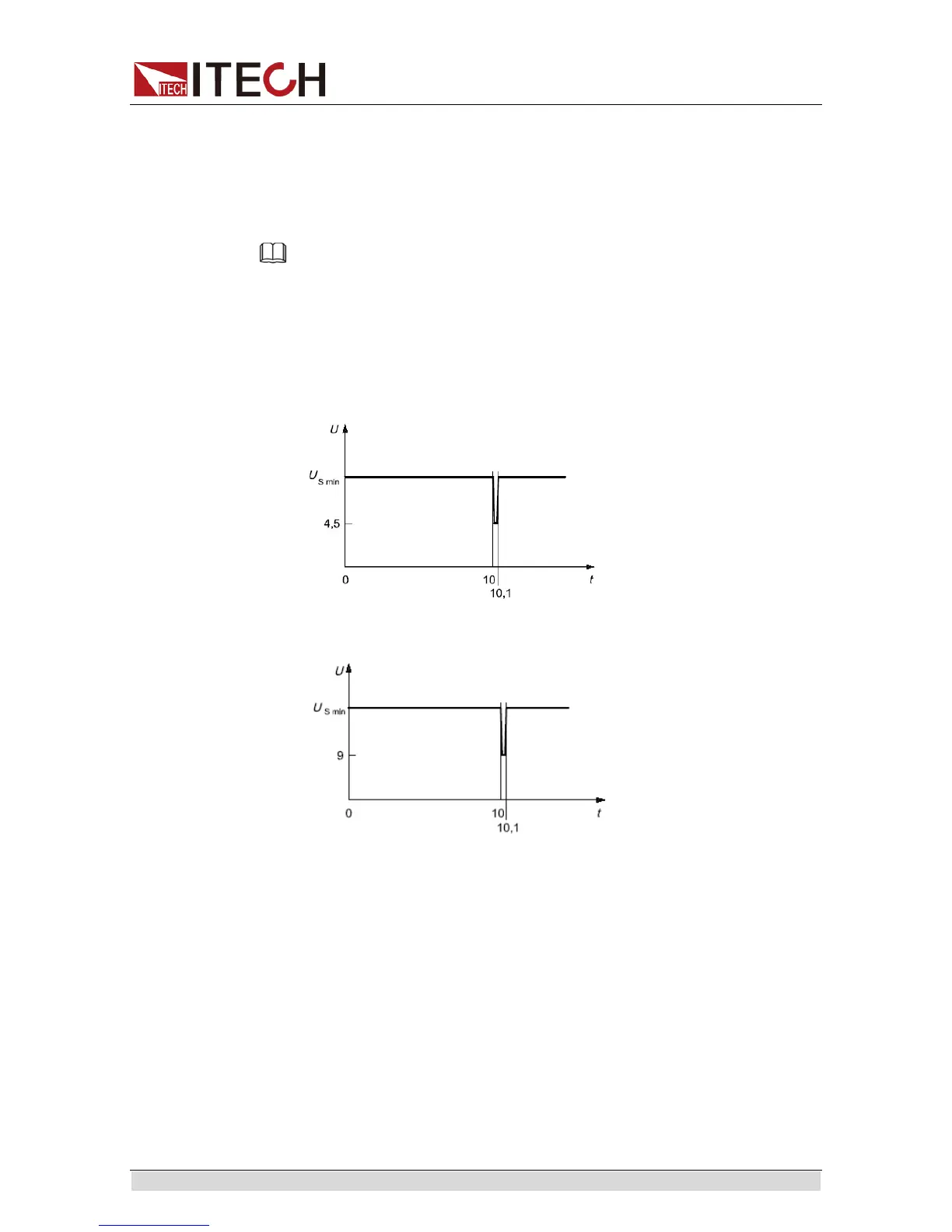Function and Features
Copyright© Itech Electronics Co., Ltd. 44
3.21.2 simulate the waveform to verify the anti-interference
performance of the automotive electronics’ products
IT6500C models have built-in ISO16720-2 waveforms. To verify the
anti-interference performance of the automotive electronics’ products. Output
pulse waveform completely meets the International Standard ISO-16750-2,
convenient for quick recall by the user.
Note
When recall the ISO-16750-2 waveform, user needs to enable the internal load function at
first. To ensure the ISO-16750-2 waveform is excellent.
Short voltage drop
This test simulates the effect when a conventional fuse element melts in
another circuit.
12V system
24V system
How to recall “Short voltage drop” waveform from menu (take 12V system as an
example):
1. Press [Shift]+ [I-set] (Function) to enter the menu operation.
2. Press right direction key to select ISO16750-2, press [Enter].
3. Press Left/Right direction keys to select “Short”, press [Enter].
4. Press right direction key to select “On”, press [Enter].
5. Press Up/Down direction key to select “12V”, press [Enter].
6. VFD will display ISO-Short in the lower right corner.
7. Press [On/Off], turn on the output.
8. Press [Shift]+[Enter] (Trigger) to generate a trigger signal. The DC
source will output Short voltage drop waveform. The Trig indicating
lamp will be lit and display on the VFD.