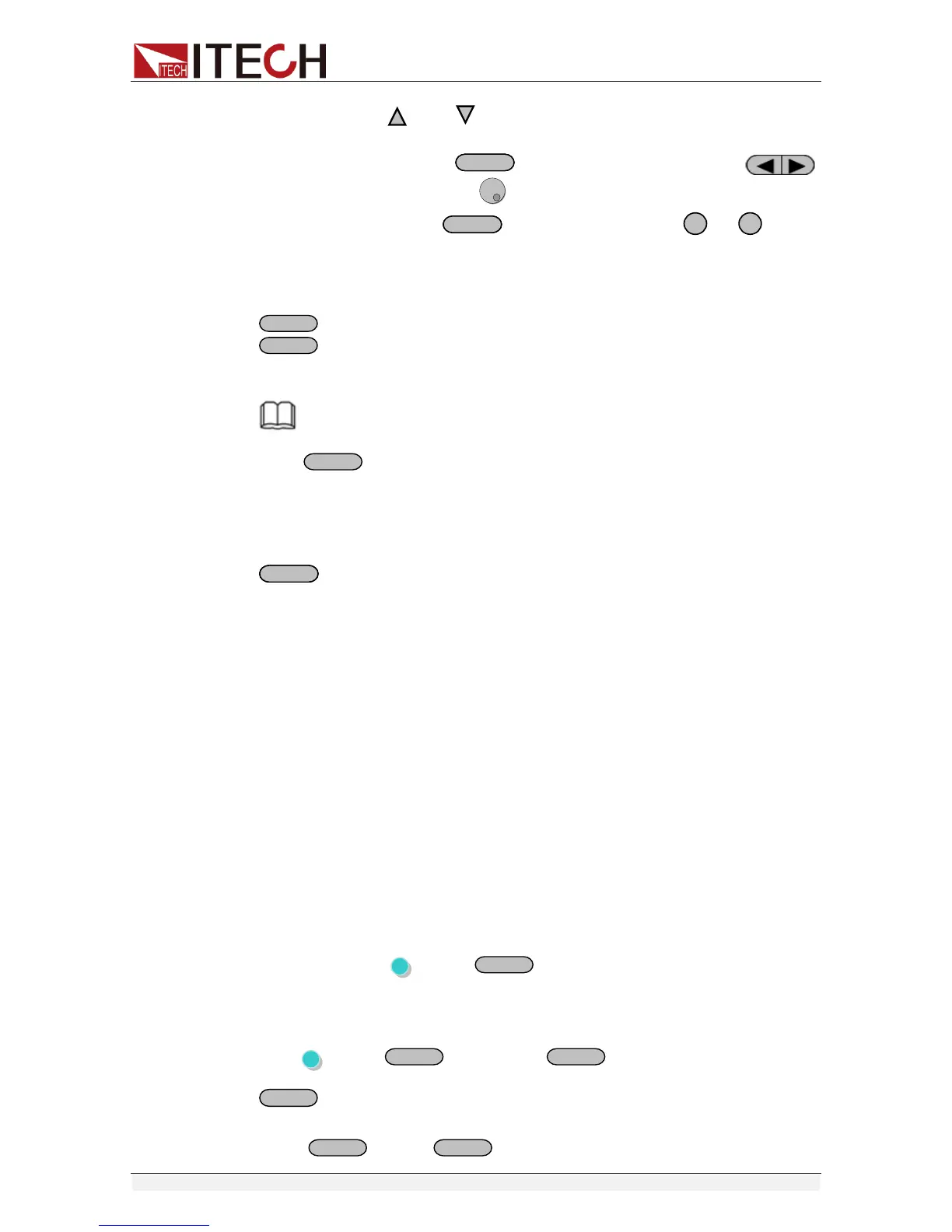Function and Features
Copyright © Itech Electronics Co., Ltd. 20
button, push and will enable you to adjust the setting current
value.
The second way: press ,adjust cursor location through
button, adjust rotary knob to change the setting current value.
The third way: press button and number key( to ) to set
current value
3.4 Output On/Off Operation
button is used to control the output state of power supply. When
button is lit, this indicates the output is in on mode. When output is
open, the working state indicator light(CV/CC) will be lit.
NOTE
Make sure you have connected power supply and the test unit well, then press
button. If there is no voltage output, you should first check the voltage and
current set.
3.5 Setup value/Actual value switching
You can switch the display between setting value and actual value by pressing
button. When this button is lit, screen displays actual output value
and the indicator light “Meter” will be lit on the VFD. In other words, when the
button is not lit, the front panel displays setting value.
3.6 Voltage/Current/Power adjustment
The output current value is determined by output voltage of power supply and
electronic load’s resistance. Only when the actual current value is lower than
the setting current value, can power supply work in CV mode and the will CV
indicator light be lit.
If output current is higher than the setting value, then power supply will function
in CC mode. And the CC indicator light will be lit.
The output voltage and current value are also influenced by the upper limit of
output power.
Take IT6723H (300V/10A/850W) for example, suppose you set the voltage to
100V, then the current can just reach 8.5A(limited by the power).
3.7 Save/recall Operation
Customer can save some often-used parameters in nonvolatile memory. You
can use the button (Shift)、 (Save) button or SCPI order *SAV、
*RCL to achieve this function. Saving parameters include:
1.setting voltage 2.setting current 3. OVP value 4. OCP value
Saving operation:
Press (Shift)+ (save) button( button will flash), and then
input the group number you want to save through number key board. Press
button to confirm.
Recall operating:
Press button ( button will lit), and press corresponding group
