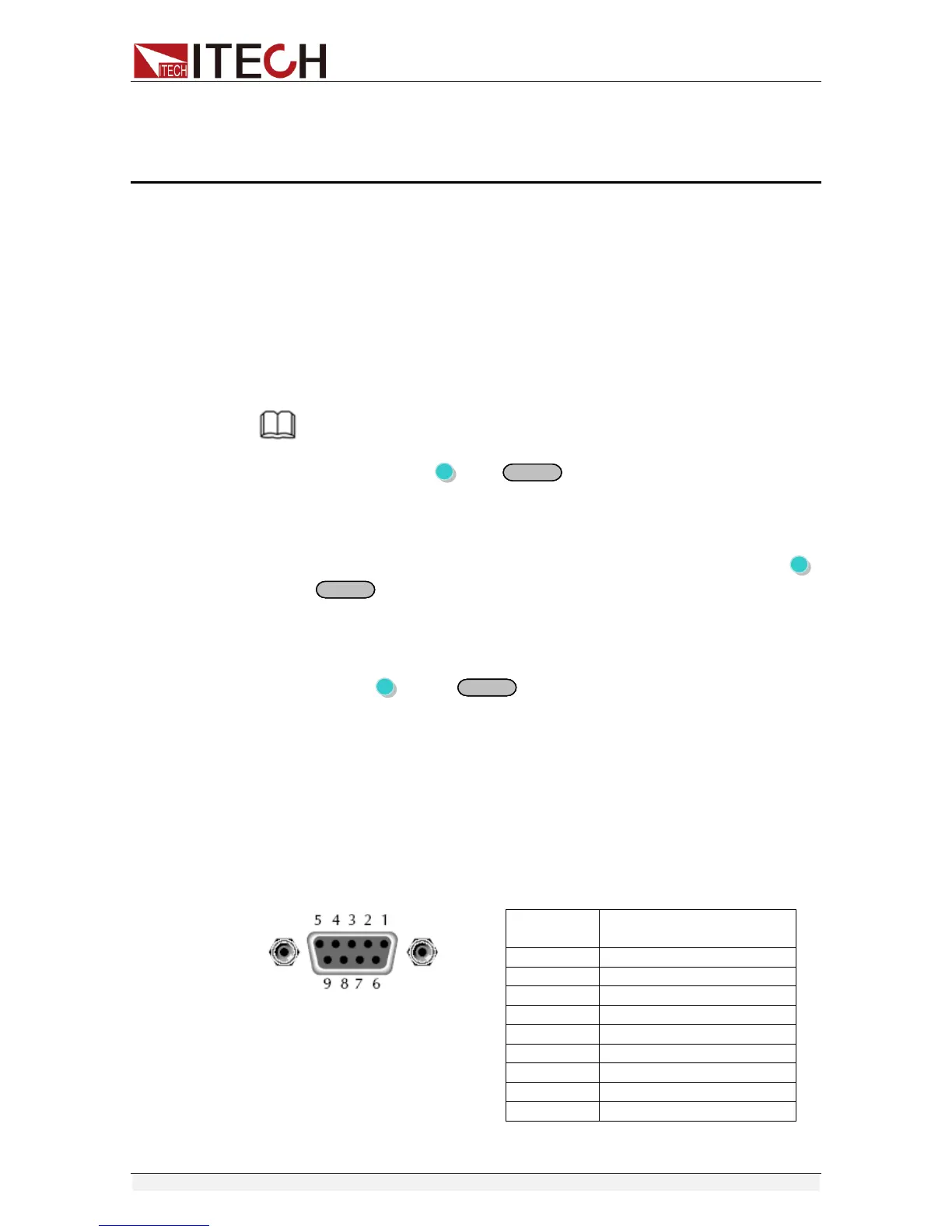Remote Operation Mode
Copyright © Itech Electronics Co., Ltd. 44
Chapter V Remote Operation Mode
IT6700 series power supply is provided with three communication interfaces to
communicate with a computer for selection, including S232, USB, RS485 and
GPIB. IT6722A has not standard GPIB communication interface.
5.1 RS232 interface
There is a DB9 connector at the rear of the power supply, when connect to
computer, you need to select a cable with COM port on both side; to active
communication, you need to enable the settings in menu to be the same with
the PC communication configuration.
NOTE
The RS232 settings must match the settings in front panel system information. If any
change, please press (Shift)+ key to modify the menu: SYST SET\COMM.
RS-232 data format
RS-232 data is a 10-bit words which has a start bit and a stop bit. The start bit
and stop bit can’t be edited. However, you can select the parity items with
(Shift) + key on the front panel.
Parity options are stored in nonvolatile memory.
Baud Rate
The front panel (Shift) + button allows the user to select a baud
rate which is stored in the non-volatile memory:
4800/9600/19200/38400/57600/115200.
RS-232 connection
Use a RS232 cable with DB-9 interface, RS-232 serial port can connect with
the controller (eg PC). Do not use blank Modem cable. Below Table shows the
plug pins.
If your computer is using a RS-232 interface with DB-25 connector, you need
an adapter cable with a DB-25 connector at one end and the other side is a
DB-9(not blank modem cable).
RS232 Pins of Plug