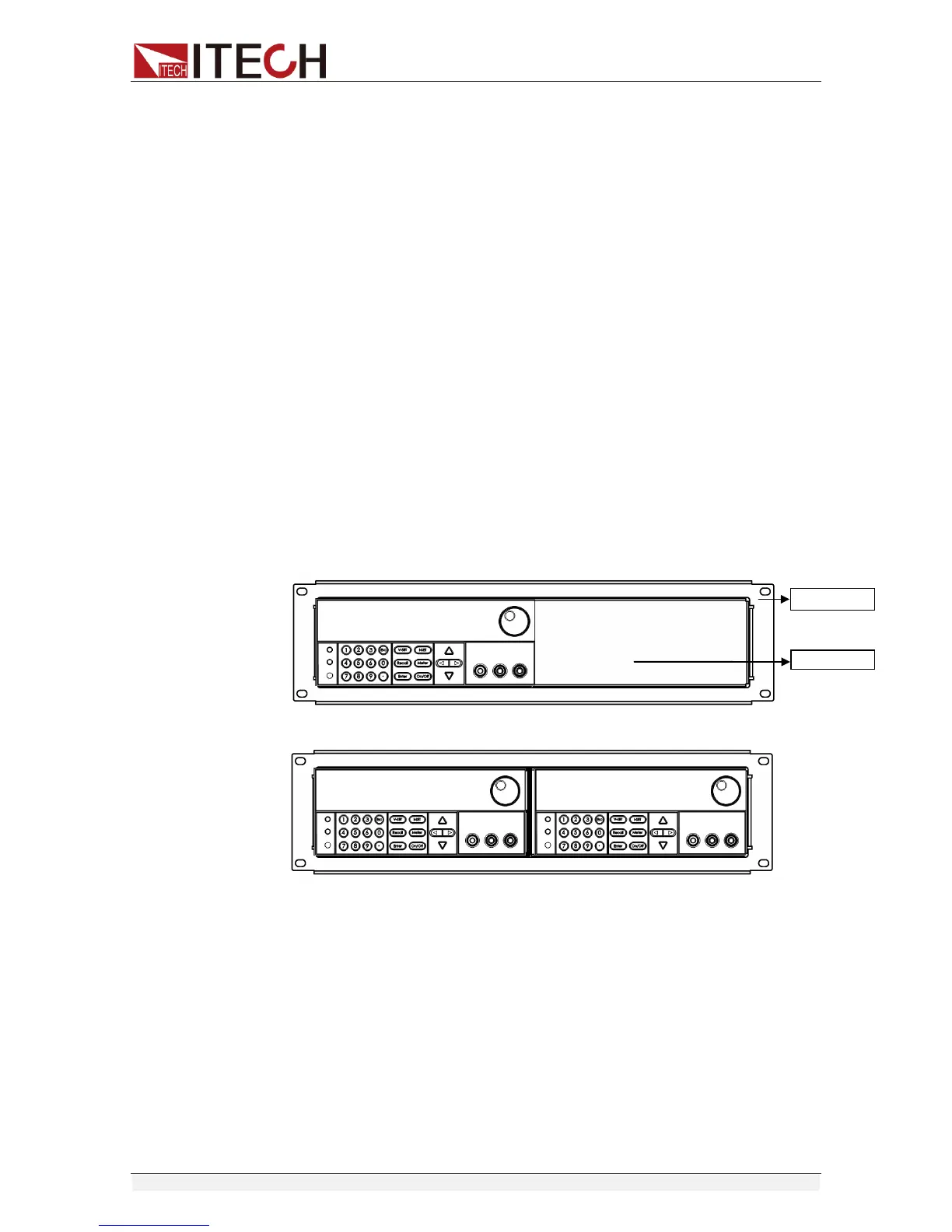Acceptance and Installation
Copyright © Itech Electronics Co., Ltd. 7
1.3 Installation of support
IT6700 Series power can be installed on standard 19-inch support. IT-E151 is
an accessory prepared for user.
IT6726H/IT6726G/IT6726V/IT6726B/IT6726C has no accessory, each of them
can be installed directly on the 19-inch support through screw holes of the left
ear.
A standard 19-inch support can carry two sets of electronic loads. Detailed
installation steps:
Installation steps:
1. Remove the power handle. Pull the handle to both side, adjust to the
vertical position of the body, and then pull the two sides with both hands.
2. Uncover the light-green tag on original installation of handle at both sides
of the instrument to expose the support installation hole.
3. Detailed operation methods to install one set of load on the instrument
support: firstly, fix a plastic support on original installation position of handle
with screw; fix the accessory 1 (support); and finally, install the accessory 2
(board baffle) on the position as shown in icon below.
4. Detailed operation methods to install two sets of loads on the instrument
support: firstly, fix two plastic supports on original installation positions of
handles with screws; and fix the accessory 1 (support).
Installation drawing:
Fig. 1.1 Front View for Installing One Instrument on Support
Fig. 1.2 Front View for Installing Two Instruments on Support
