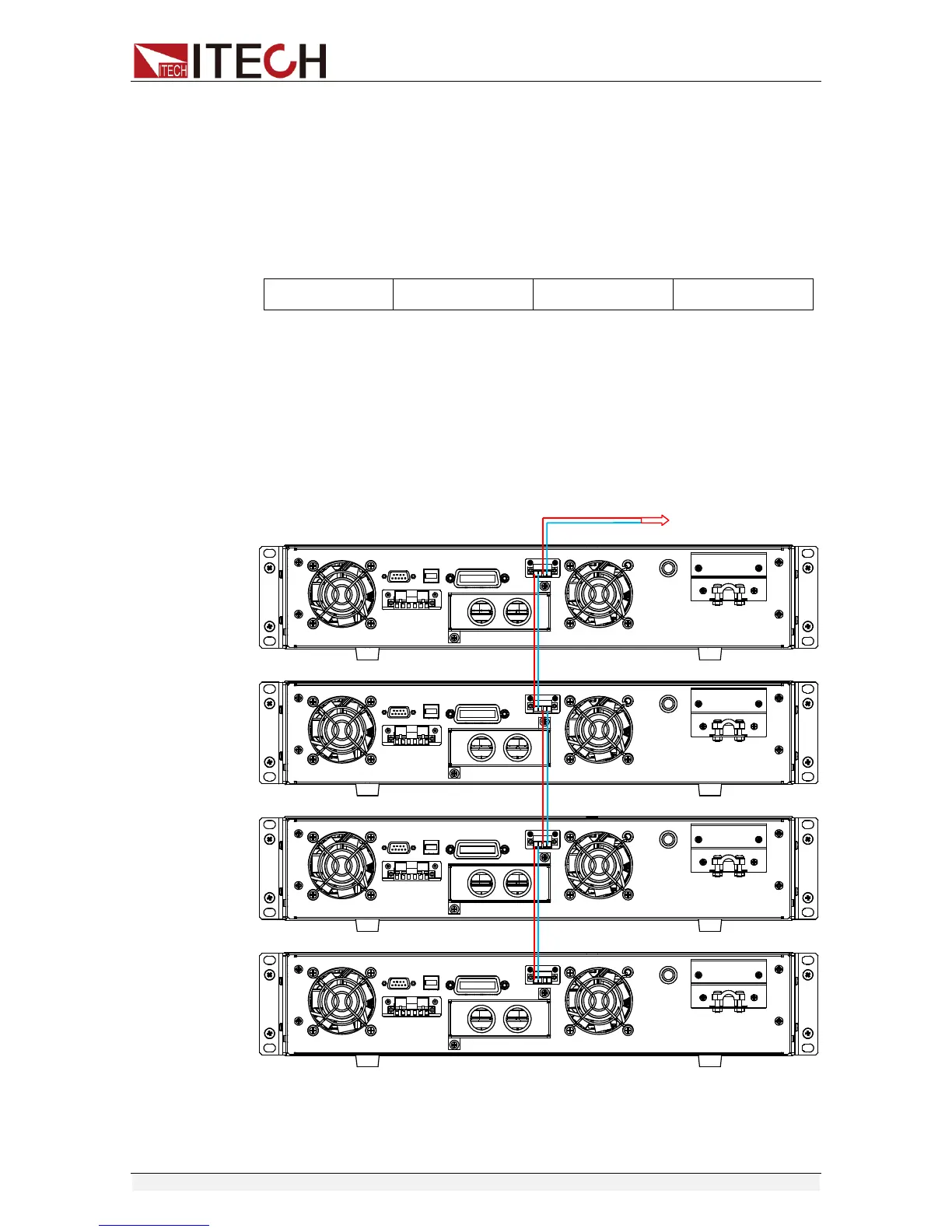Remote Operation Mode
Copyright © Itech Electronics Co., Ltd. 46
User can set the following parameters of the RS485 interface:
Baud Rate: 9600(4800/9600/19200/38400/57600/115200)
Parity and data bit: NONE/8BIT、EVEN/8BIT、ODD/8BIT
MODE:SIGNAL、MUX
SIGNAL(single-unit mode)
MUX(multi-unit mode), ADDR(Address),( 0~30,the factory default
setting is 0)
Start Bit 8 Data Bits Parity=None Stop Bit
To set the multi-unit connection mode, access the menu tree MENU →SYST
SET → COMM → RS485 → MODE → MUX to choose the multi-unit mode.
Set each unit with a different Address (0 ~ 30). Then by using RS485 connect
the first power supply in the chain to a PC. Now, multiple units daisy-chained
via RS485 can be controlled by one PC by using the commands specific for
multi-unit connection. See “Programming Guide” section for details. The
following diagram shows how to connect the power supply by using RS485.
