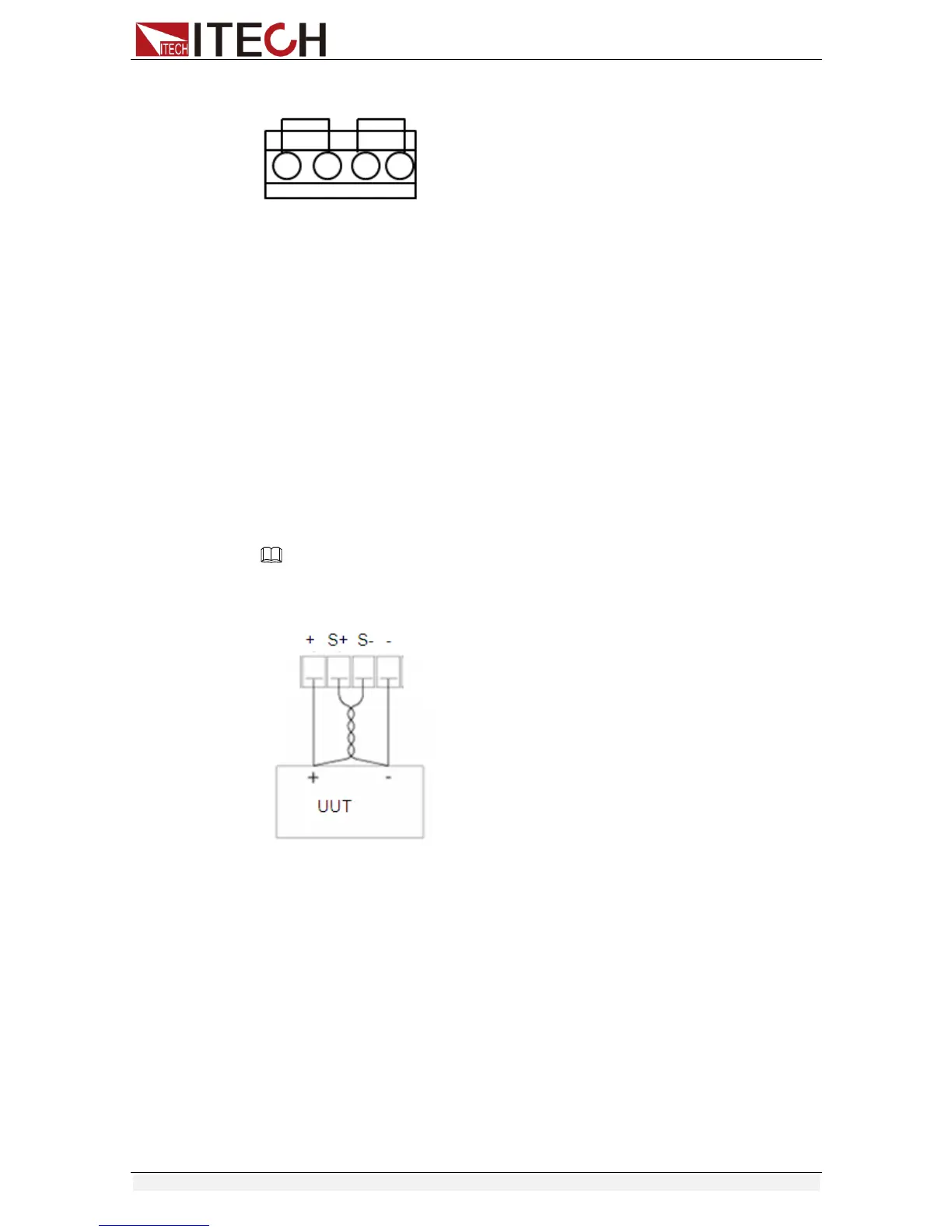Functions and Characteristics
Copyright © Itech Electronic Co., Ltd. 25
S+, S- : remote sense terminals
+, -: output pins. These pins are identical to the output terminals in the
front.
Disable remote sense function:
When you do not use remote sense function, please refer to the below
Using short clip to connect + and S+,- and S-
Connect device under test with output terminals on front of power supply.
Enable remote sense function:
Disconnect + and S+, - and S-
Connect sensing wires from S+ and S- to the load input terminals
Connect output wires from + and – on front panel to the load input terminals
NOTE
To ensure the system stability, please using twisted-pair cables to connect sensing terminals and
loads input terminals.