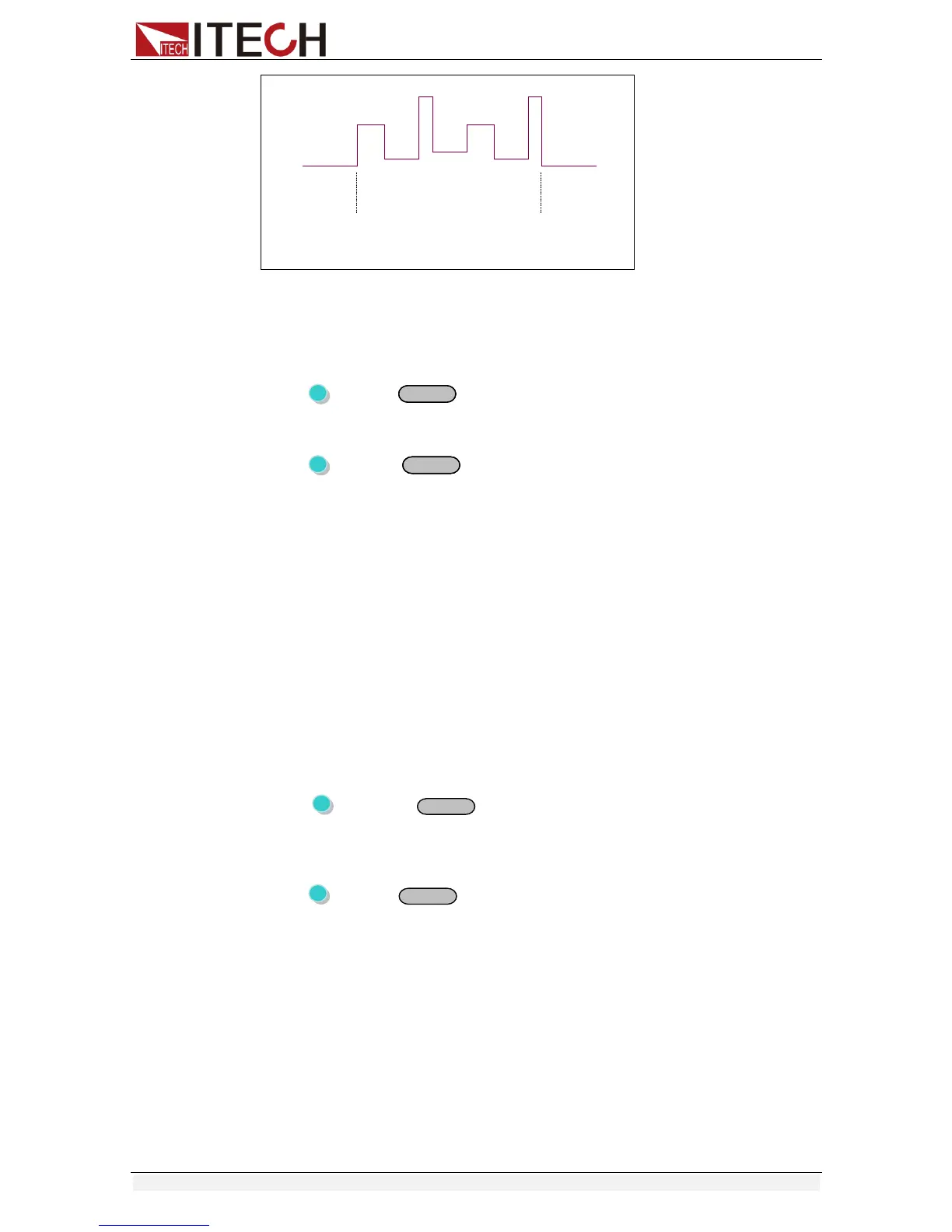Functions and Characteristics
Copyright © Itech Electronic Co., Ltd. 24
3.11 OVP Function
IT6800A/B series power supply provides OVP function.
Press (Shift) + (OVP) button to set OVP value. After setup, a mark
of “ovp” will appear on the VFD which means you have successfully open OVP
function.
Press (Shift) + (OVP) again will release OVP function. Factory
default set is off OVP function.
Reasons to trigger OVP:
Customer’s wrong operation, internal circuit error or over high external voltage
will cause OVP. Once OVP is triggered, the power supply will off the output
immediately. Meanwhile, the VFD displays “OVER VOLT” and there will be a
mark of “PROT” appearing on the top right corner of VFD.
The operator should avoid adding an external voltage over 120% of rated
voltage across the power supply. Or it will damage the internal components.
When OVP is triggered, you should inspect the external causes and remove it
firstly. Then press ON/OFF button to restart the output. If in remote control
mode, you should clear the “PROT” state by sending command and then turn
on the output.
3.12 KEY LOCK
Press (Shift) + (Lock) button to lock the function keys. If
successfully be locked, a mark of “LOCK” will appear on the front panel.
Meanwhile, all the function keys will be disabled except ON/OFF, Meter and
Shift buttons.
Press (Shift) + (Lock) again can release the key lock function.
3.13 Remote Sense Function
Remote sense is used to maintain good regulation at the load and reduce the
degradation of regulation that would occur due to the voltage drop in the leads
between the power supply and the load. By connecting the supply for remote
voltage sensing, voltage is sensed at the load rather than at the supply’s output
terminals. This will allow the supply to automatically compensate for the voltage
drop in the load leads and improve regulation.