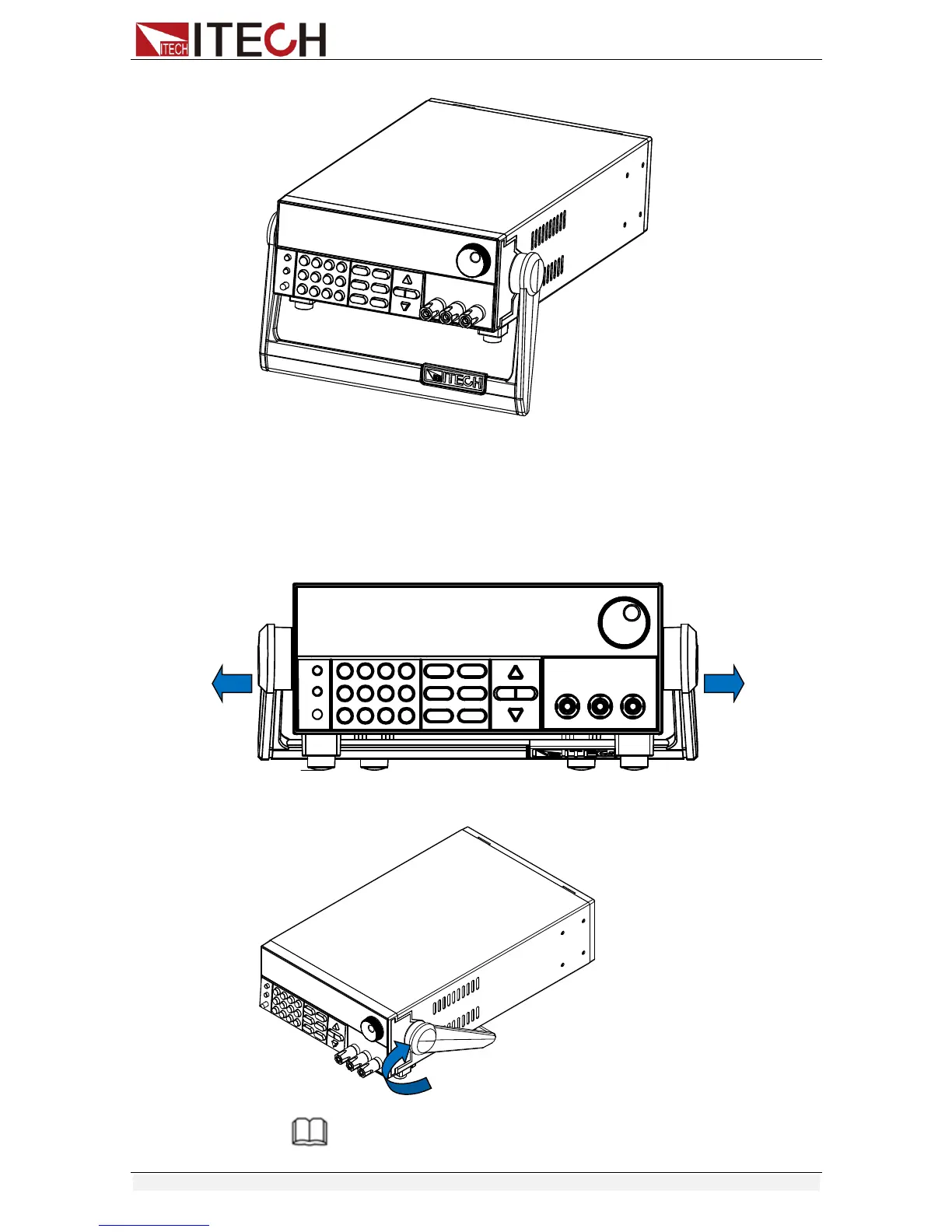Inspection and Installation
Copyright © Itech Electronic Co., Ltd. 4
Place the instrument on the desk.
1.4 Disassembly of Handle
Please disassemble the handle before installing equipment on the support.
Disassembly steps (take the example of IT6862A):
1. Align the locking mouth, and pull out the handle towards two sides.
2. Rotate the handle to the appropriate position.
NOTE
Do not use too much force and mind your hands during disassembly of power supply handle