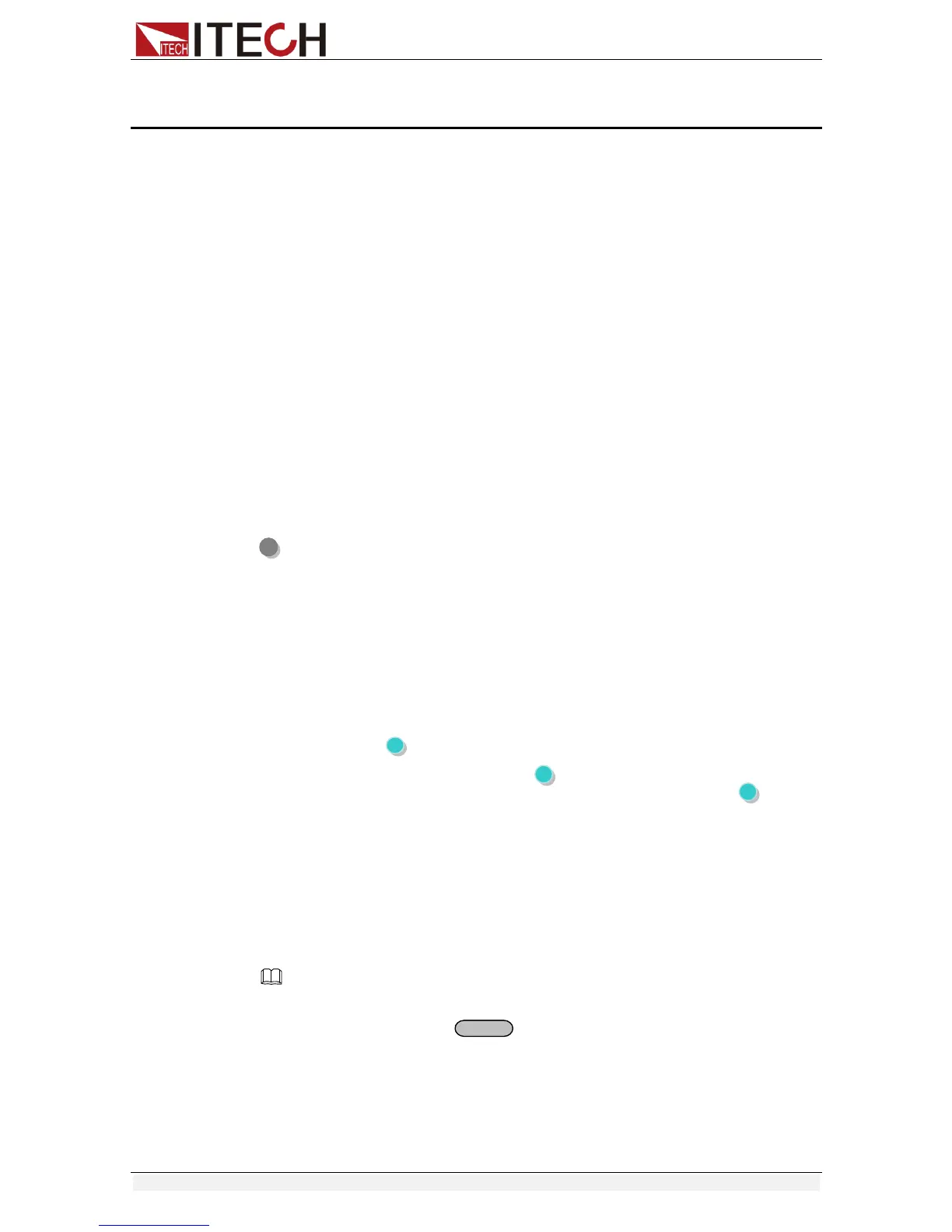Functions and Characteristics
Copyright © Itech Electronic Co., Ltd. 14
Chapter3 Functions and Characteristics
This chapter elaborates on the functions and characteristics of power supplies.
Contents following sections:
local/remote
Voltage setting
Current setting
Output on/off
Switching the setting value and actual value
Dual-range switch(IT6860A/B/IT6870A/B)
Adjust voltage/current/power
Save operation
Trigger operation
Menu operation
OVP function
Keyboard lock function
3.1 Local Mode/Remote Mode
(Local) button on the front panel is used to switch remote mode to local
mode.
After power on the power supply, it defaults in local mode. In this mode, all
buttons are enabled. While in remote control mode, all buttons are forbidden
except local button. Local and remote control mode can be switched by PC. It
will not change the output parameters when mode is changed.
3.2 Dual-range switch(IT6860A/B/IT6870A/B)
Operation: Press (shift) +number 4 or 7
Take IT6874A as an example, press (Shift)+number 4,VFD will appear a
mark “*”,it represents in high voltage level(0-150V,1.2A).Press (shift)+
number 7,mark “*” will disappear which indicates in low voltage level
now(0-60V,2A).
In high voltage level, setting voltage is higher than the max voltage in low
voltage level. At this moment, if customer switch to lower voltage level. Then
the voltage will default to be limited at the max voltage value of low voltage level.
In low voltage level, working current is higher than in high voltage level. So,
when customer switch to high voltage level (with lower current range), the
current will default to be limited at the max current value of high voltage level.
NOTE
The output of the power supply will be OFF after switching the voltage level. You need to wait for
one second before pressing the button to turn on the output. The button will be no
response in the one second. If you send the ‘OUTP ON’ command, the system will return the
error message ‘Output Locked’.
3.3 Voltage setting
IT6800A/B series power supply enables customer to set voltage from 0V to
