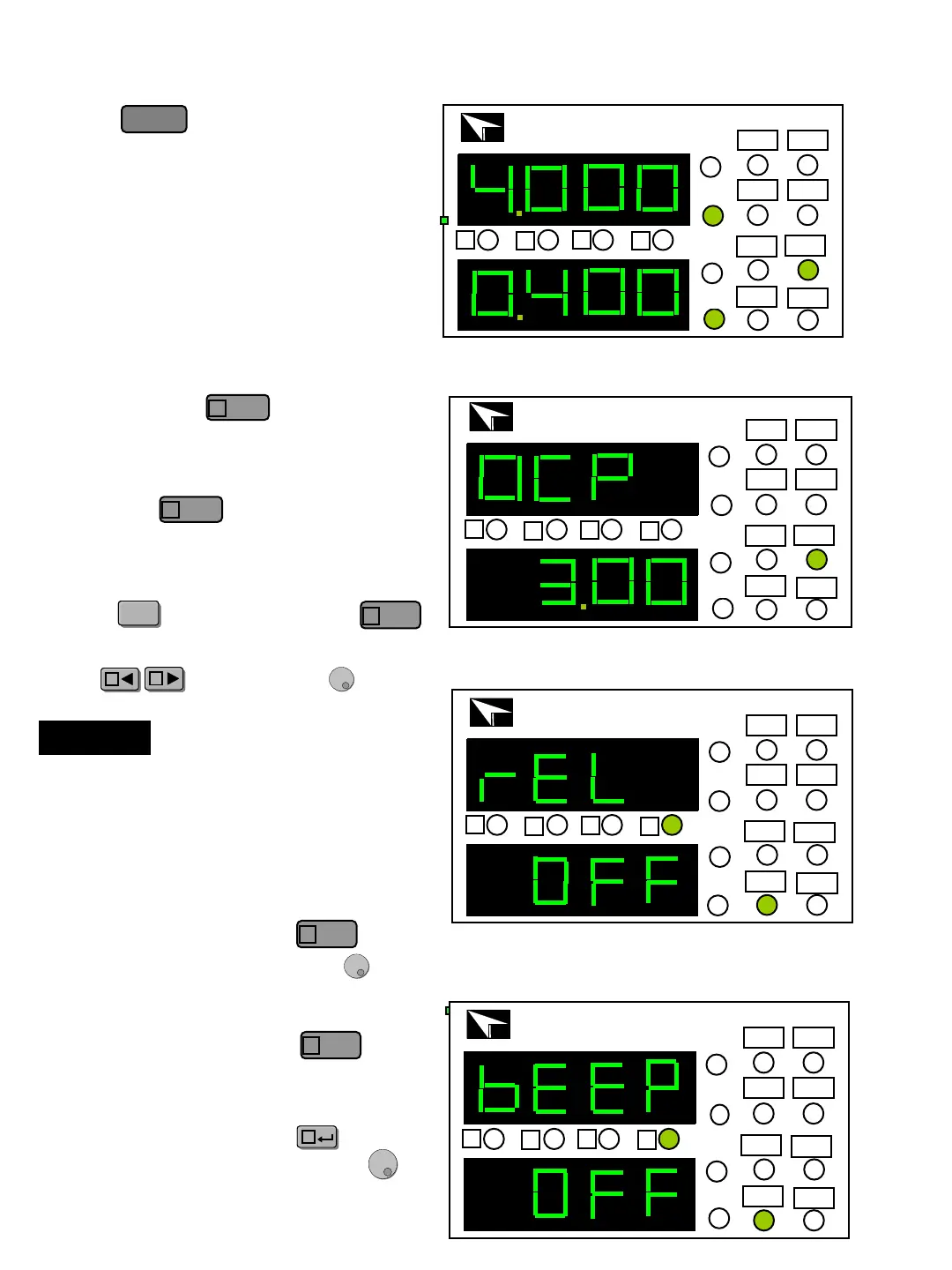Input on/off
Press key at the front panel
to toggle the input on/off. Disable t
the input (zero current) does not
affect the programmed setting. The
input will return to the previously
programmed values when the input
is enabled again.
IT8211 60V/30A/150W
DC Electronic Load
Prog CC
Short CV
OFF
Shift
30A
CR
A
B
C
D
SV
V
W
A
OCP function
IT8211 60V/30A/150W
DC Electronic Load
Prog CC
Short CV
OFF
Shift
30A
CR
A
B
C
D
SV
V
W
A
The input of electronic load will be
turned off automatically if the OCP value
is less than the actual current value.
Default OCP setting is 30A,
NOTE
Press key, and then press
(Setup) key, OCP LED will be lit.
Use key and knob to
set OCP value.
View
C
view function
The electronic load usually display
the actual voltage and current value,
and then press key ,the light
will change
V to SV, the load display
the preset voltage, current or
resistance value and the actual power,
and press key, it will be back
to show an actual value.
View
C
View
C
After setting REL, Press to enter
the BEEP setting. Use the knob
to turn the knob sound ON or OFF.
V
A
IT8211 60V/30A/150W
DC Electronic Load
Prog CC
Short CV
OFF
Shift
30A
CR
A
B
C
D
SV
W
On/Off
Key sound (BEEP)
SV
V
A
IT8211 60V/30A/150W
DC Electronic Load
Prog CC
Short CV
OFF
Shift
30A
CR
A
B
C
D
SV
W
After setting OCP, press to enter
the REL setting, use the knob to
select ON/OFF. ON means the REL
function is turn on; OFF means the REL
function is turn off. Press to
confirm.
Real-time reveal (REL)
View
C
View
C
