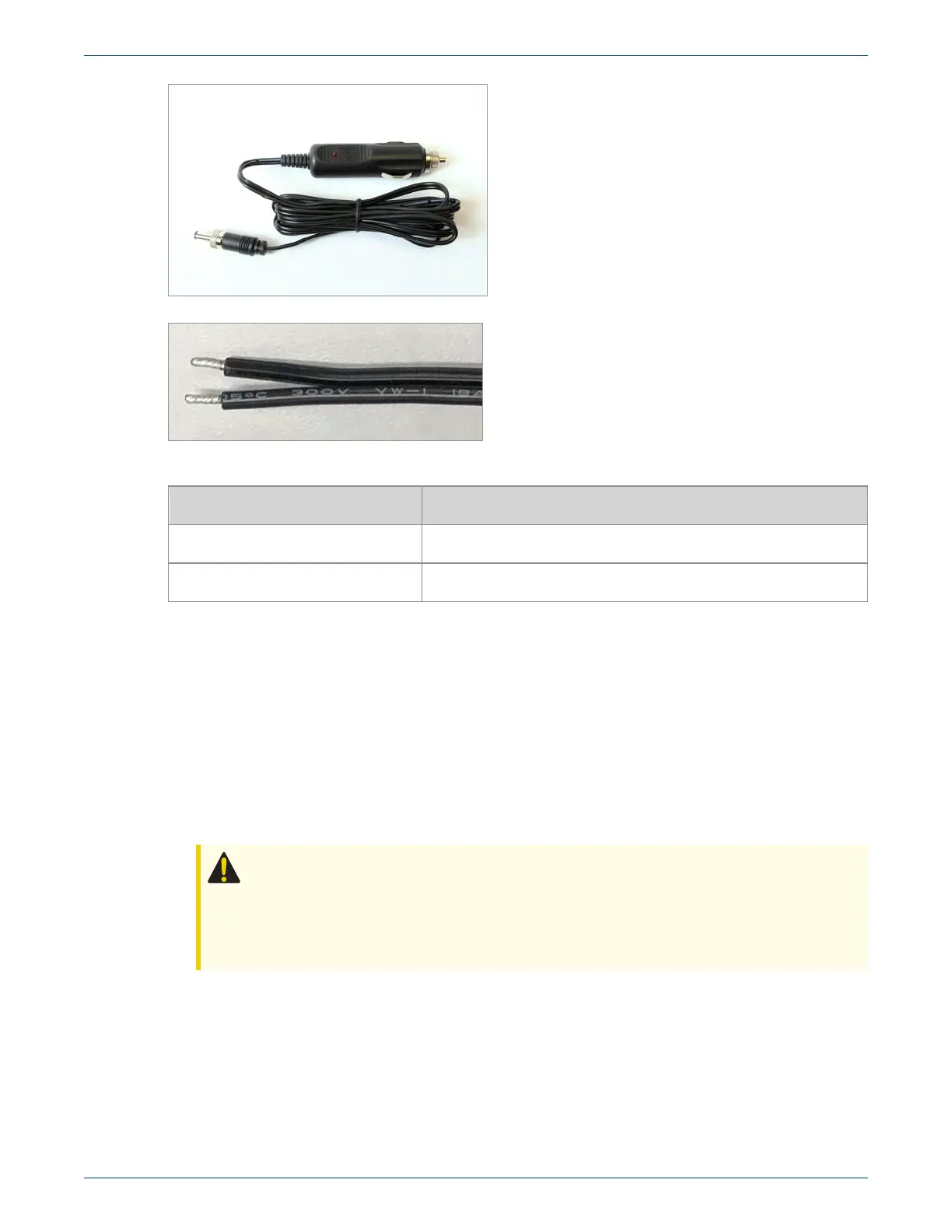Wire Description
Black, no writing Positive
Black, with writing Negative
Table 7
Power Cable Routing--All Installations
1. Once the mounting location of the IMR-FT is known, select a location in the vehicle for the
IMR connector end of the cable so that it reaches the Itron Mobile Radio power jack without
putting stress on the cable or radio.
2. Route the vehicle accessory adapter end of the cable to the desired voltage and grounding
sites in the vehicle, typically either an accessory jack for a removable installation or the fuse
block for a permanent installation. Leave enough slack in the cable to work with it and so it is
not stressed during use.
Caution: Do not route the cable where it can become abraded or damaged, such
as under the carpet in high traffic areas, over sharp edges, near hot engine
components, near brake or clutch linkages, or where it can be exposed to oil or
other corrosive liquids.
Power Cable Installation--Removable
To temporarily install the DC power cable using the vehicle accessory adapter, route the adapter
end of the cable to a 12V DC accessory jack and plug the adapter in securely.
To remove the adapter, grip the adapter body and pull; do not pull on the cable.
01 September 2020 815-0410-00 25
Itron Mobile Radio User Guide Chapter 7 Installing the IMR-FT
