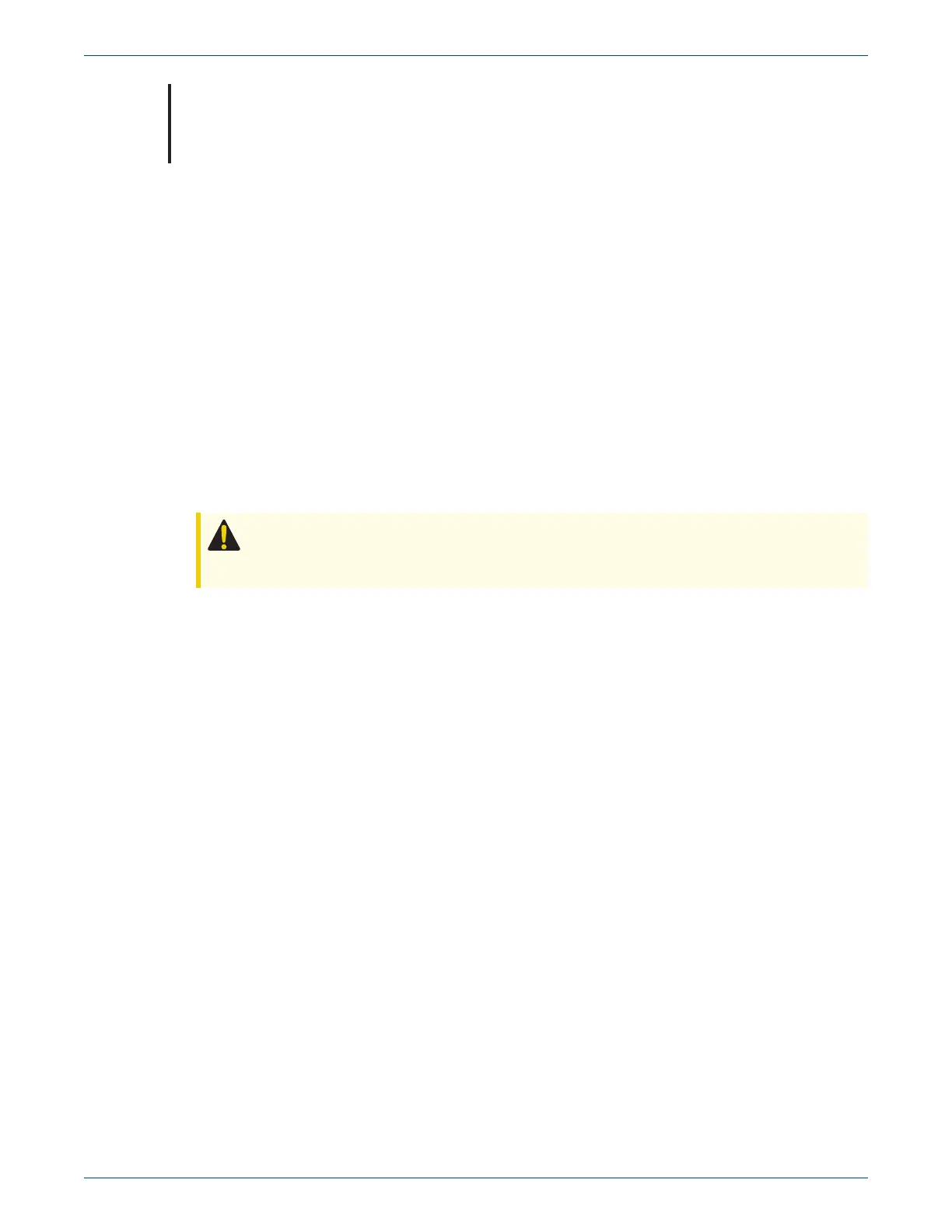Note: Some accessory jacks are unswitched and have power always on, and some are
switched by the vehicle ignition key. Determine which accessory jacks you have and which
you intend to use before routing the cable.
Power Cable Installation--Permanent
1. To permanently hard wire the DC power cable, first remove the vehicle accessory adapter
from the DC power cable by cutting the cable where it connects to the adapter. Dispose of
the adapter properly.
2. Route the unterminated end of the cable to the fuse block or other 12V DC source. If
necessary, trim the cable wires to a suitable length and strip the insulation from the wires
according to the requirements of the installation.
3. Connect the plain black wire (without white writing) to a spare fuse location in the vehicle
fuse block that has a rating of five amps. If no spare fuse location is available, a five amp
inline fuse must be spliced into the positive side of the cable. Then the wire can be connected
to either a switched or unswitched 12V DC power source, depending on the user
requirements.
Caution: When hard wiring the DC power cable to the vehicle a five ampere
fused connection is required.
4. Connect the black wire with white writing directly to the vehicle's chassis ground.
Installing the Mounting Jacket in the Vehicle
The IMRMounting Jacket and included multipurpose mounting plate are designed to allow
installation of the IMR-FT in a vehicle in several possible ways, holding your radio securely in
place. Features of the Mounting Jacket and mounting plate are shown and described below.
01 September 2020 815-0410-00 26
Itron Mobile Radio User Guide Chapter 7 Installing the IMR-FT