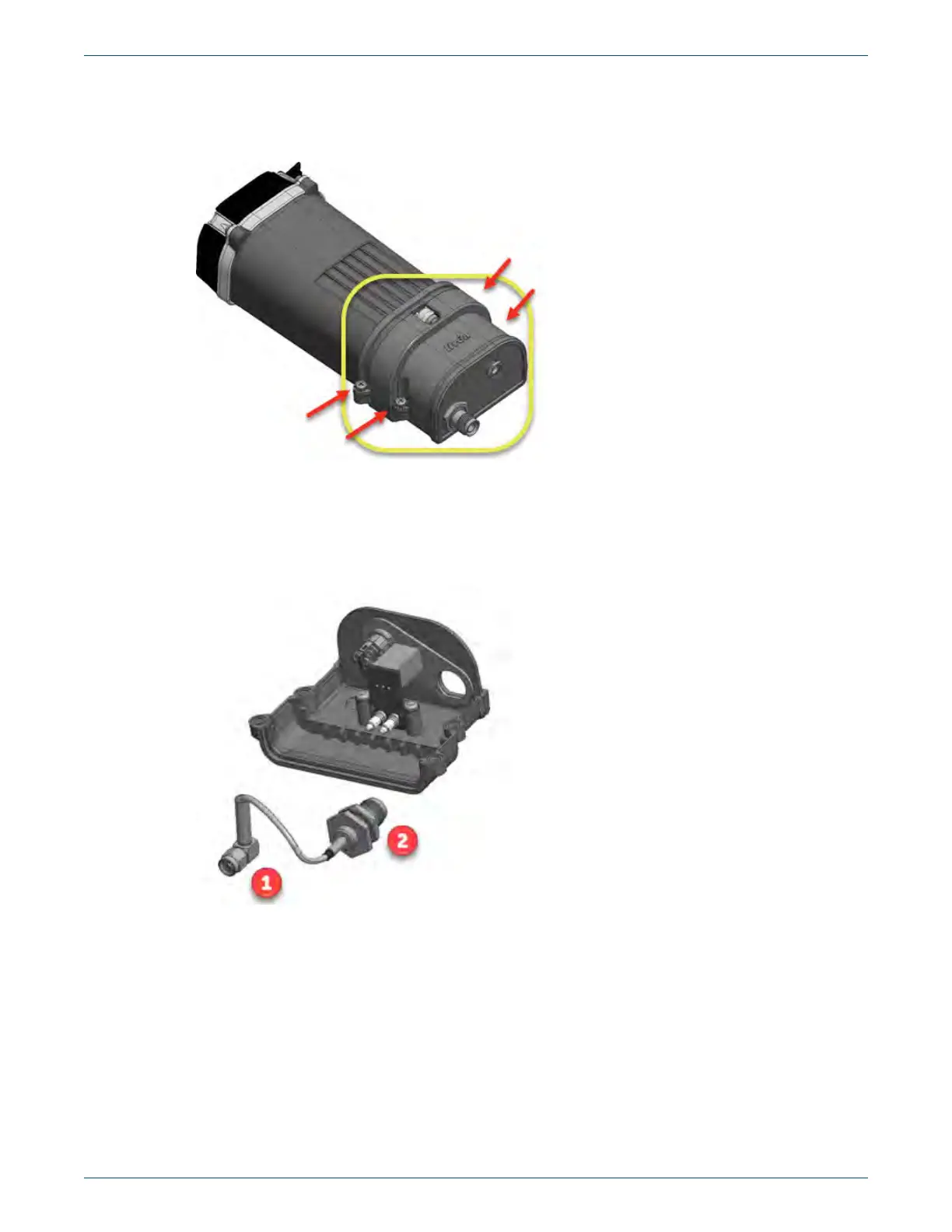Replacing the Charge Base Antenna Cable
1. Remove the charge base from the IMR-FT.
2. Unscrew the small antenna cable connector (1) from the body of the IMR-FT.
3. Unscrew the large antenna cable connector (2) from the bottom half of the charge base.
Note the order of the washers and jam nut as they are removed.
4. Install the large connector (2) of the new antenna cable into the charge base, ensuring that
the washers and jam nut are added in the correct order. Tighten the jam nut to 26 to 30 inch-
pounds of torque.
5. Carefully attach the small connector (1) of the new antenna cable to its mating connector on
the body of the IMR-FT. Tighten the connector to 7 to 9 inch-pounds of torque.
6. Plug the power cable connector back into its mating connector on the body of the IMR-FT.
01 September 2020 815-0410-00 35
Itron Mobile Radio User Guide Chapter 8 Maintaining your Itron Mobile Radio