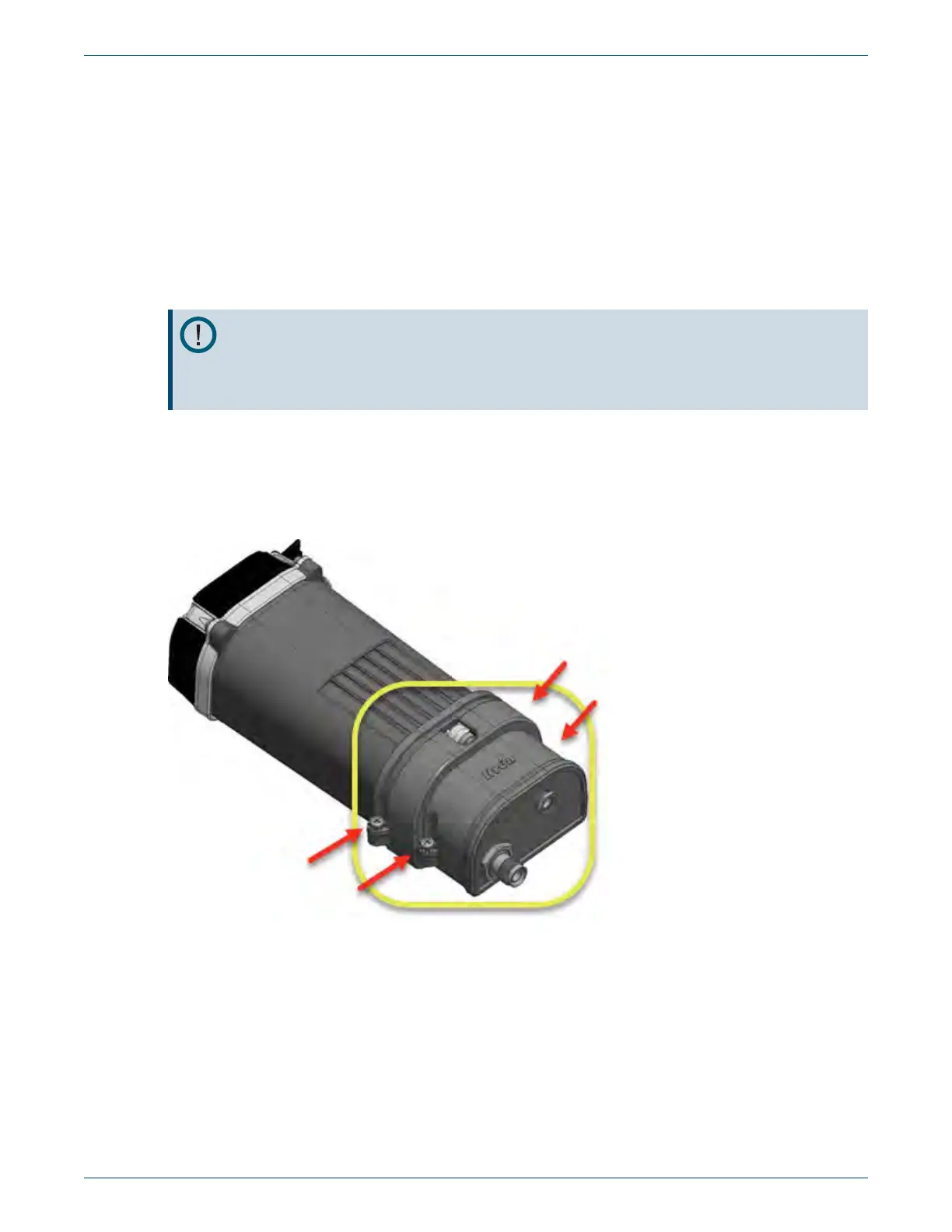10. Plug the USB cable into a PC or an AC wall adapter, or connect the charge base cable to a
12V DC vehicle accessory adapter.
11. Allow the radio to charge for at least six hours.
Servicing the IMR-FT Charge Base
Itron recommends changing the antenna cable connection in the charge base every 500
disconnects. If you take the radio out of the vehicle at the end of each day, you will need to
replace the antenna cable connector about every 2.5 years.
Important! Servicing the charge base should only be done indoors, at a clean
location, with the radio powered off. Safeguards against static electricity should be
observed.
Removing the IMR-FT Charge Base
Unscrew four screws to remove the charge base from the IMR-FT.
The charge base is located at the end of the radio opposite the label.
01 September 2020 815-0410-00 34
Itron Mobile Radio User Guide Chapter 8 Maintaining your Itron Mobile Radio