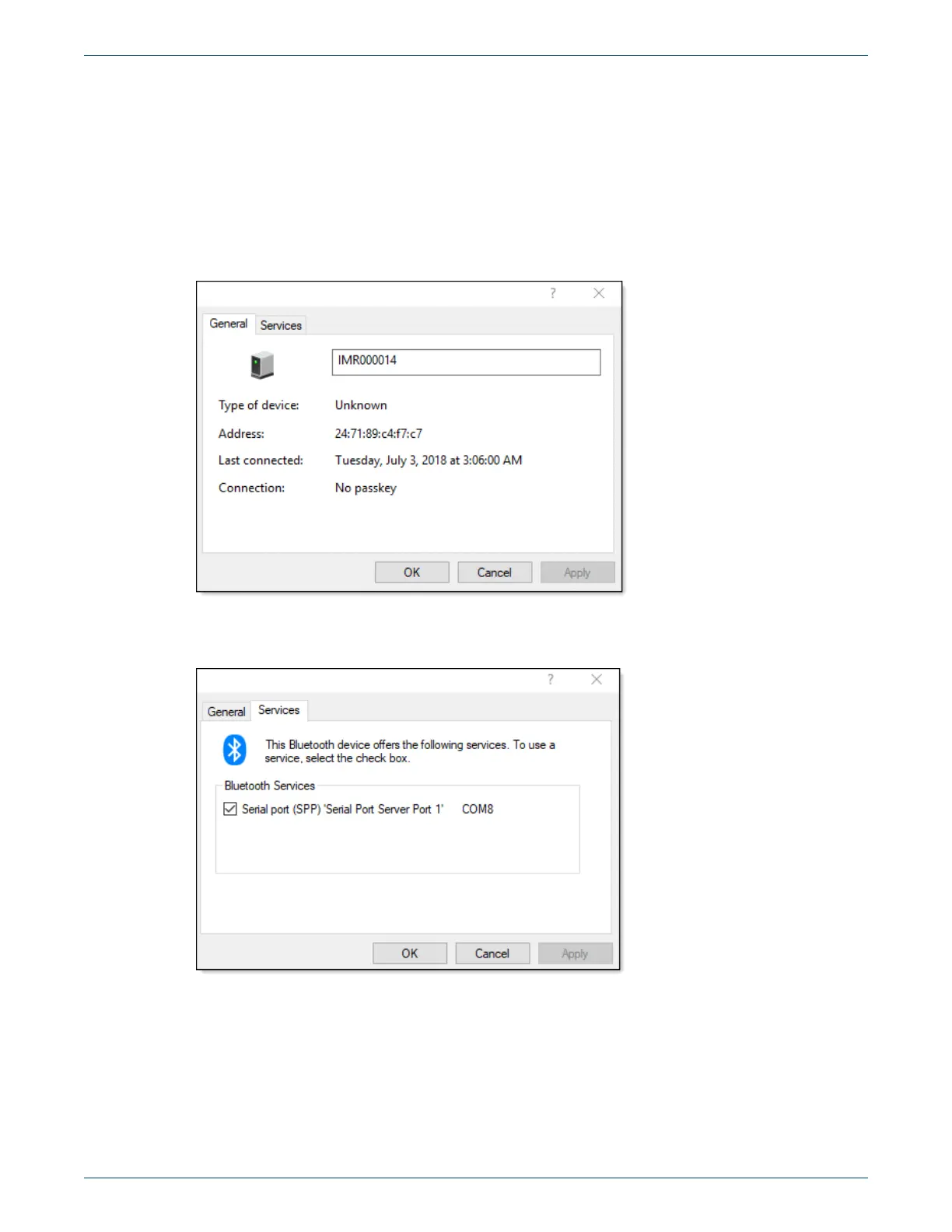devices.
The device name is IMRnnnnnn where n equals the last six digits of the serial number of the
device you are trying to pair with.
5. Select your device and click PAIR.
A tabbed dialog box for the radio appears.
6. Select the Services tab.
7. Verify that the Serial port is selected. This must be selected for the radio to connect.
If the Serial port check box is not selected, select it and click OK.
8. Close the Itron Pairing Tool.
9. Select your radio from the list of radios in Itron Mobile for FCS.
01 September 2020 815-0410-00 47
Itron Mobile Radio User Guide Chapter 13 Optimizing Bluetooth® Performance